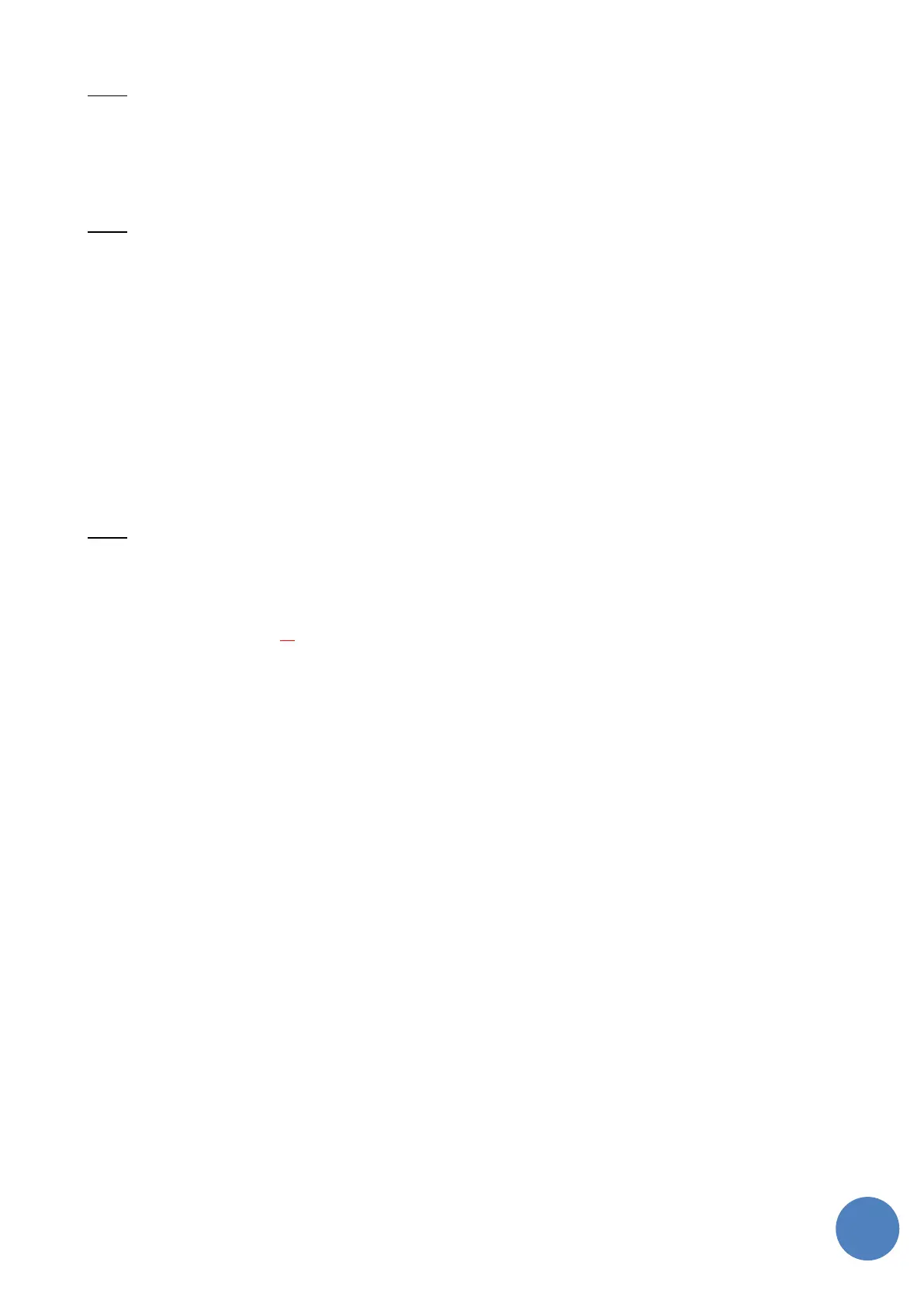SensusRF gateway user manual
| 29/10/2019
NOTE
The gateway modem and firmware version can be confirmed in the Gateway web interface as describer in
9.6 - Gateway Info.
NOTE
“CAS Gateway Firmware Release #4B 28072020160000.cas” has the following module versions:
Gateway Firmware Version:
Modem 01-01-016
Services 01-01-016
Sensors 01-01-008
Sirt 01-01-019-DS2
Appia 01-01-010
Inter 01-01-015
SMTPServer 01-01-015
EmbeddedJavaCommon 01-01-014
Supervisor 01-01-014
NOTE
Before inserting the SIM card, make sure that:
1. Either the correct SIM pin code is already configured in the gateway software as shown in the
following chapters, or
2. The PIN code is disabled.
3. The gateway is powered off.
Otherwise, the SIM card might be damaged or blocked due to the gateway using the default PIN that may be
the wrong PIN code.