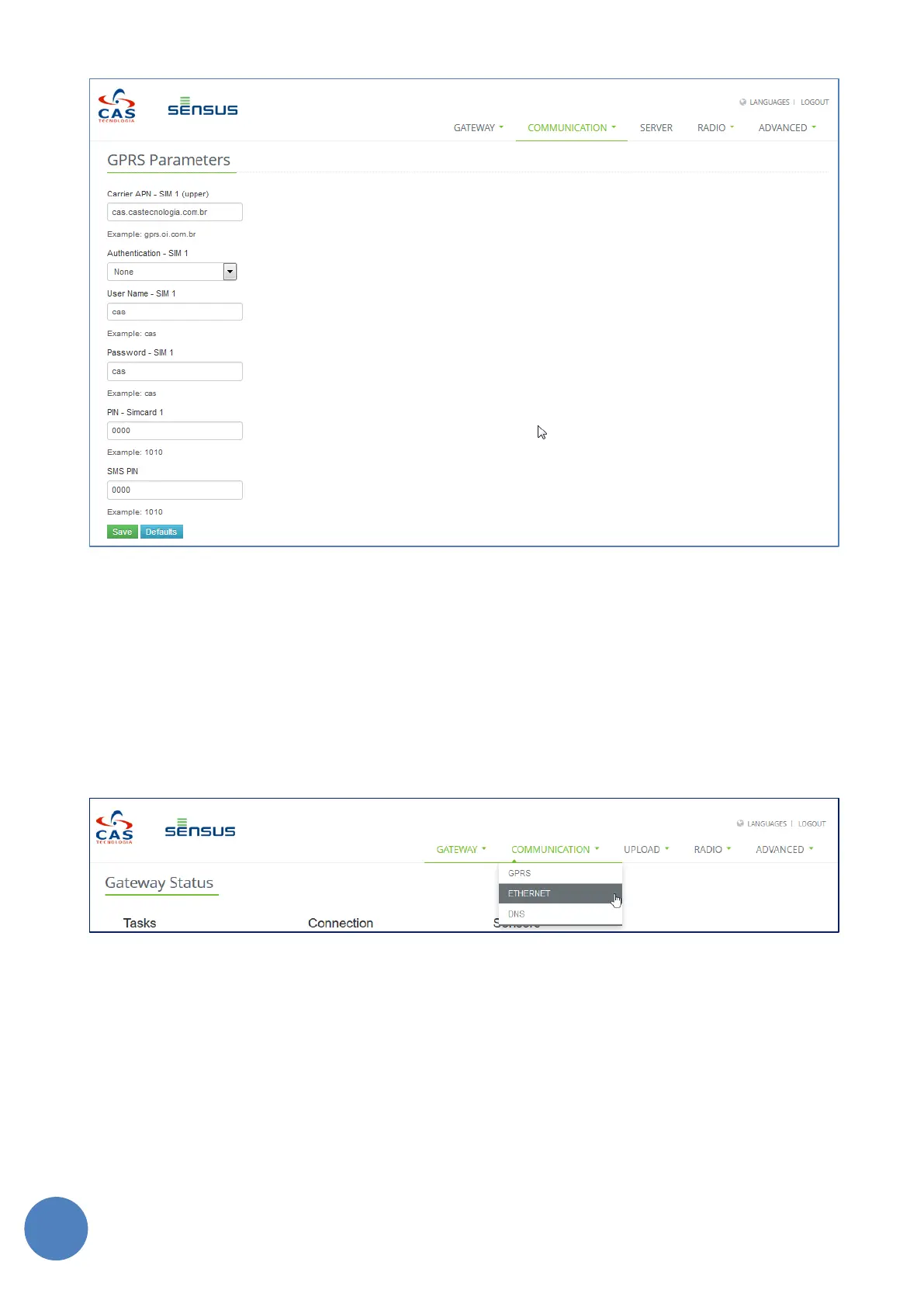SensusRF gateway user manual
| 29/10/2019
FIGURE 10-2 - EXAMPLE OF GPRS CONFIGURATION
It is also possible to set the GPRS & server configuration remotely by sending SMS messages. This feature is
explained in more details in section 16 - SMS commands.
10.2 Ethernet Parameters
To configure the Ethernet settings, click the tab “Communication” then “Ethernet” (as shown in Figure 10-3)
which will display “Ethernet Parameters” screen.
FIGURE 10-3 - ETHERNET PARAMETERS
DHCP can be enabled by toggling the button “Enable DHCP” to “ON” and then clicking the button “Save”. If
DHCP is disabled (OFF), the fields IP, Mask and Gateway Default must be completed then saved with the
“Save” button. Figure 10-4 illustrates an example of Ethernet configuration with DHCP enabled.