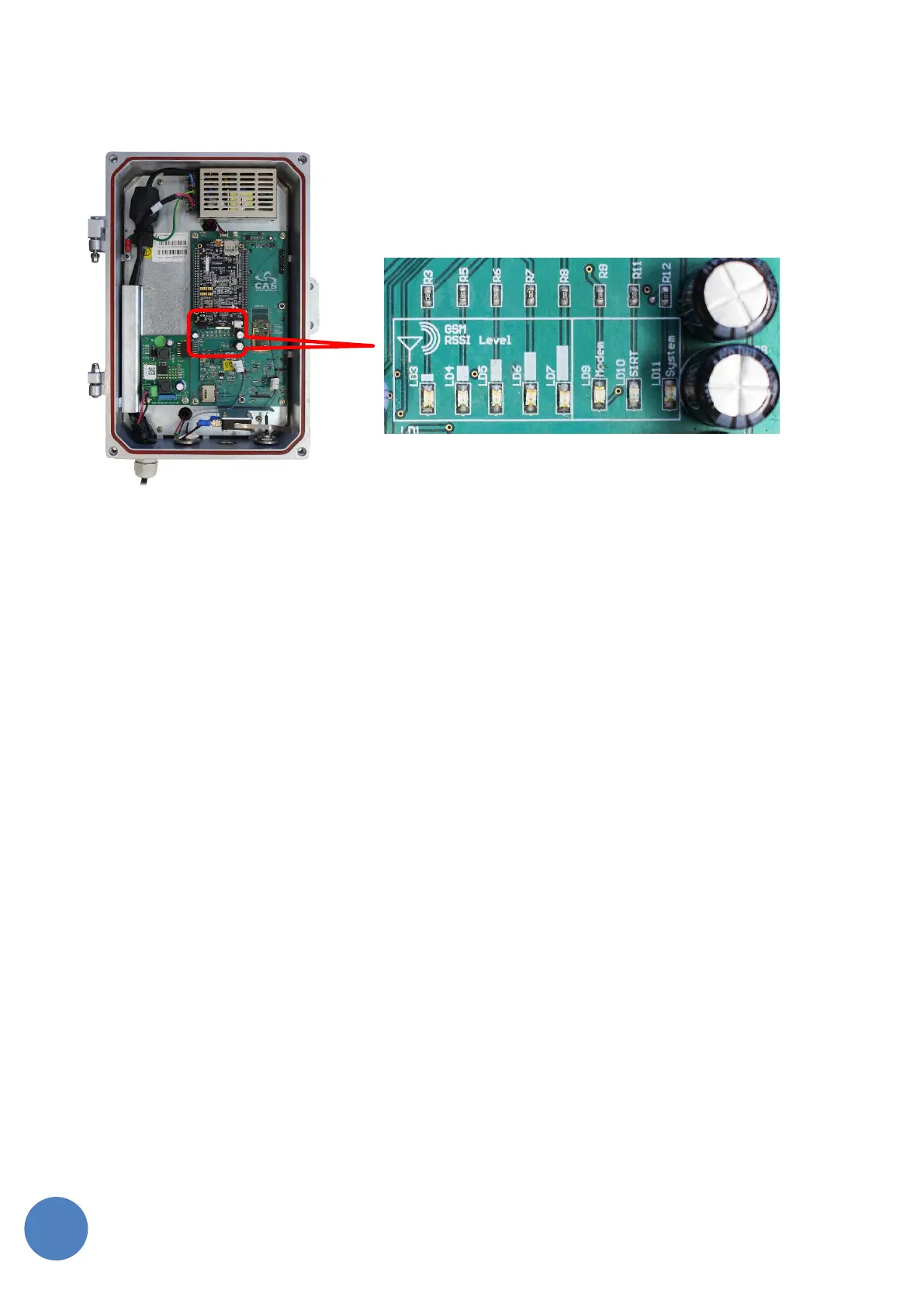SensusRF gateway user manual
| 29/10/2019
7 LED Indicators (internal)
LEDs: The gateway has eight LEDs inside the enclosure, as described below:
• System LED: Green LED that indicates the operating status of the equipment.
o Permanently lit: the unit is working correctly & (if in Iris server mode) connected to the Iris
server, or
o Blinking: the unit is trying to connect to the server.
• Modem LED: Red LED that indicates the state of the GPRS Modem.
o Permanently off: The modem is turned ON
o Permanently on: The modem is OFF
o Blinking: The SIM Card is present & the GPRS modem is registered on the GSM
Network.
• Communication LED: Orange LED that indicates the status of the SensusRF radio Transceiver (called
SiRT).
o LED blinks when the SiRT (SensusRF Radio Transceiver) receives any radio package (BUP,
SEMI, RAT, …). This LED is controlled by the CPU.
• GPRS RSSI LEDs: five LEDs indicating the signal strength