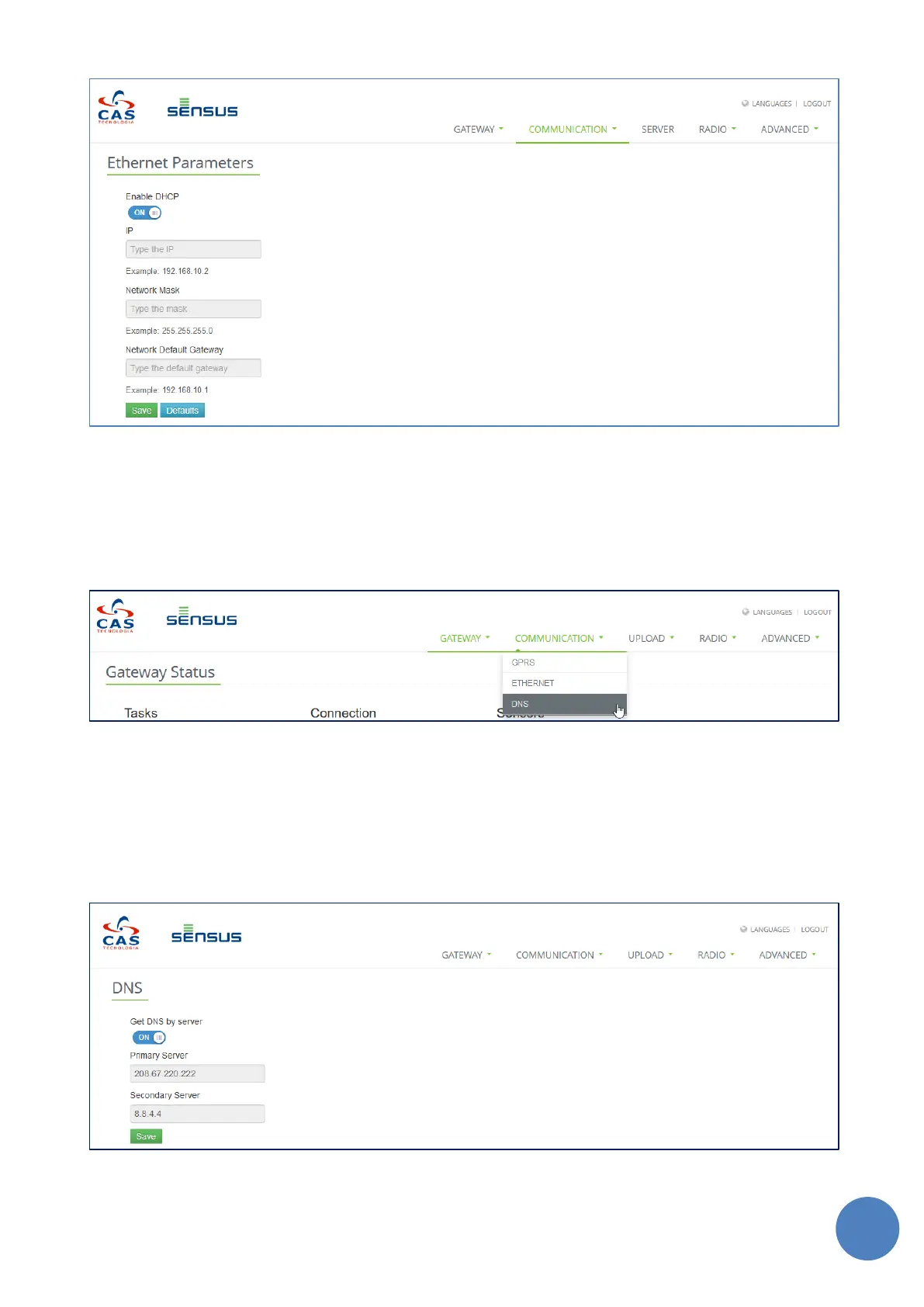SensusRF gateway user manual
| 29/10/2019
FIGURE 10-4 - ETHERNET PARAMETERS
10.3 DNS Parameters
To configure the DNS settings, click the tab “Communication” then “DNS” (as shown in Figure 10-5) which
will display “DNS Parameters” screen.
FIGURE 10-5 - DNS PARAMETERS
By default, DNS will be configured automatically from the network where the Gateway is connected and its
“Get DNS by server” configuration will be ON. If this configuration is disabled (switched to OFF), primary and
secondary DNS servers can be manually configured in the web page. Figure 10-6Figure 10-4 illustrates an
example of Ethernet configuration with DHCP enabled.
FIGURE 10-6 - DNS PARAMETERS