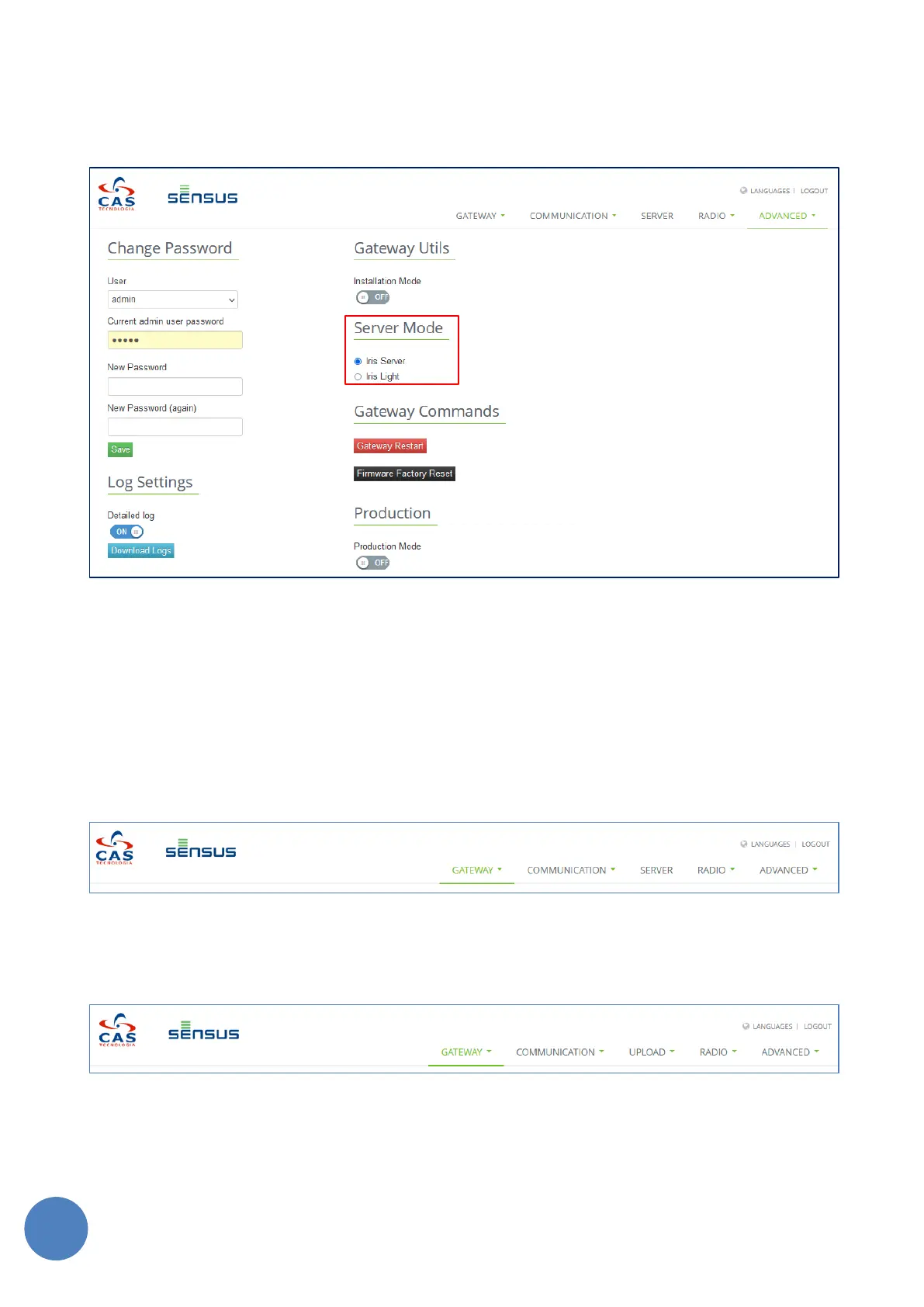SensusRF gateway user manual
| 29/10/2019
11 Server Mode Configuration
When the Gateway is initialized for the first time, server mode should be configured. This configuration is
available on the “Advanced” tab then the “Settings” option.
FIGURE 11-1 - ADVANCED SETTINGS
There are two server mode options: IRIS Server and Iris Light. In IRIS Server mode, all readings collected by
the Gateway are processed by the central IRIS server, and collected by a Meter Data Manager (such as
Hemera). In Iris Light mode, all readings collected are compiled into a CSV file, and either emailed to a pre-
configured email address or uploaded via FTP/FTPS.
By default, the Gateway is configured in IRIS Server mode. When this option is selected, the Gateway displays
the following tab options:
FIGURE 11-2 - IRIS MODE – TAB OPTIONS
When Gateway is configured on Iris Light mode, the following tab options are displayed:
FIGURE 11-3 - SMTP MODE – TAB OPTIONS