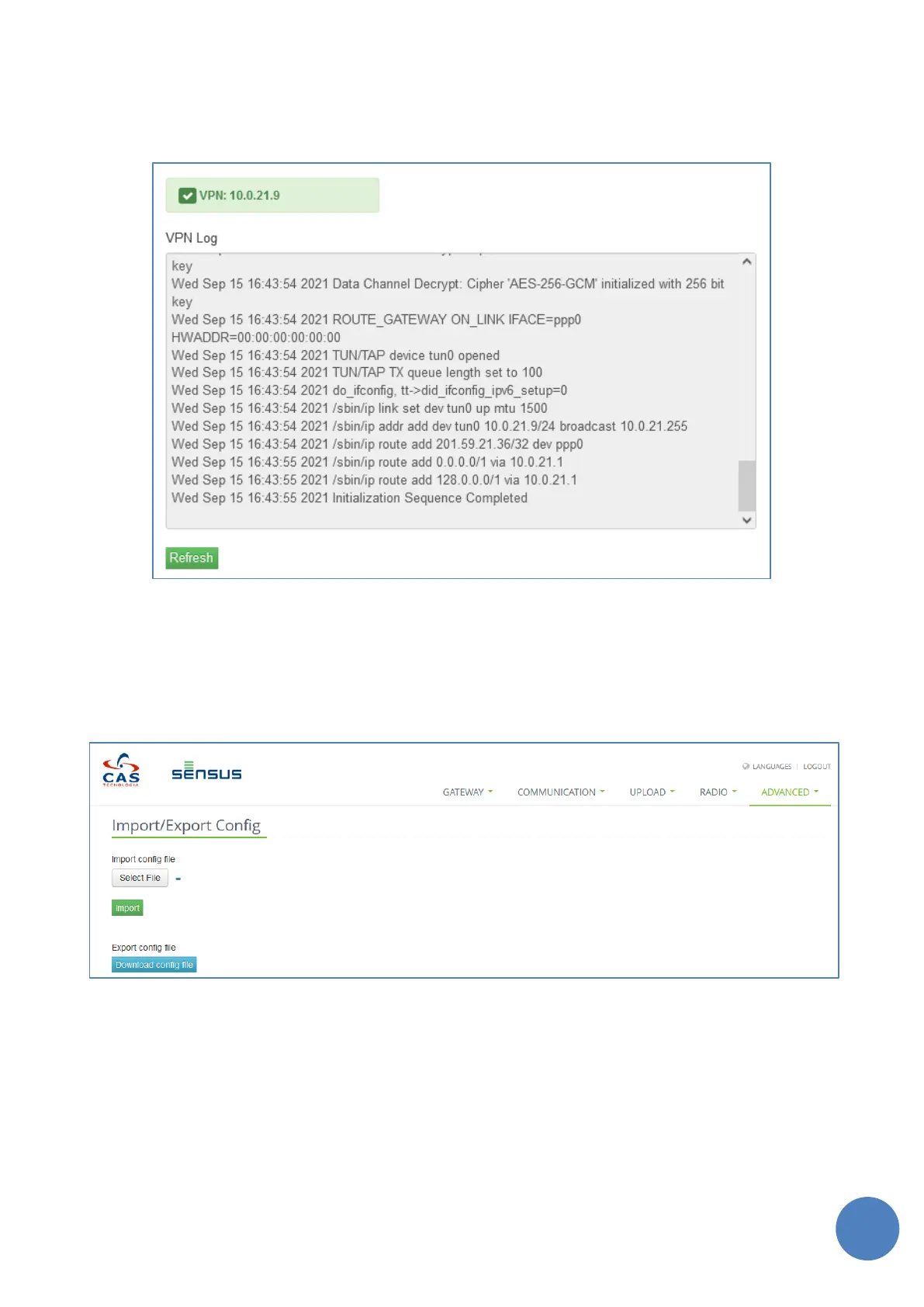SensusRF gateway user manual
| 29/10/2019
Once enabled, the VPN client logs will be populated. The “Refresh” button can be used to refresh the log
content. If the client was properly configured, the VPN status will be green and the client IP address received
in the VPN interface tunnel will be displayed.
FIGURE 13-17 – VPN CLIENT LOGS AND IP ADDRESS
13.4 IMPORT/EXPORT CONFIG
The gateway configuration can be exported from the gateway or imported to a gateway, and this feature is
available from the menu “Advanced”
FIGURE 13-18 – IMPORT/EXPORT CONFIGURATION PAGE
To export the current gateway configuration, just click the “Download config file” button and a compressed
file will be downloaded in the web browser. The gateway configuration file will has the name patter as below:
cas_gtw_[MAC-ADDRESS]_confs_[DATE:YYYYMMDD].zip
Example: cas_gtw_AA59AF551AEF_confs_20230101.zip