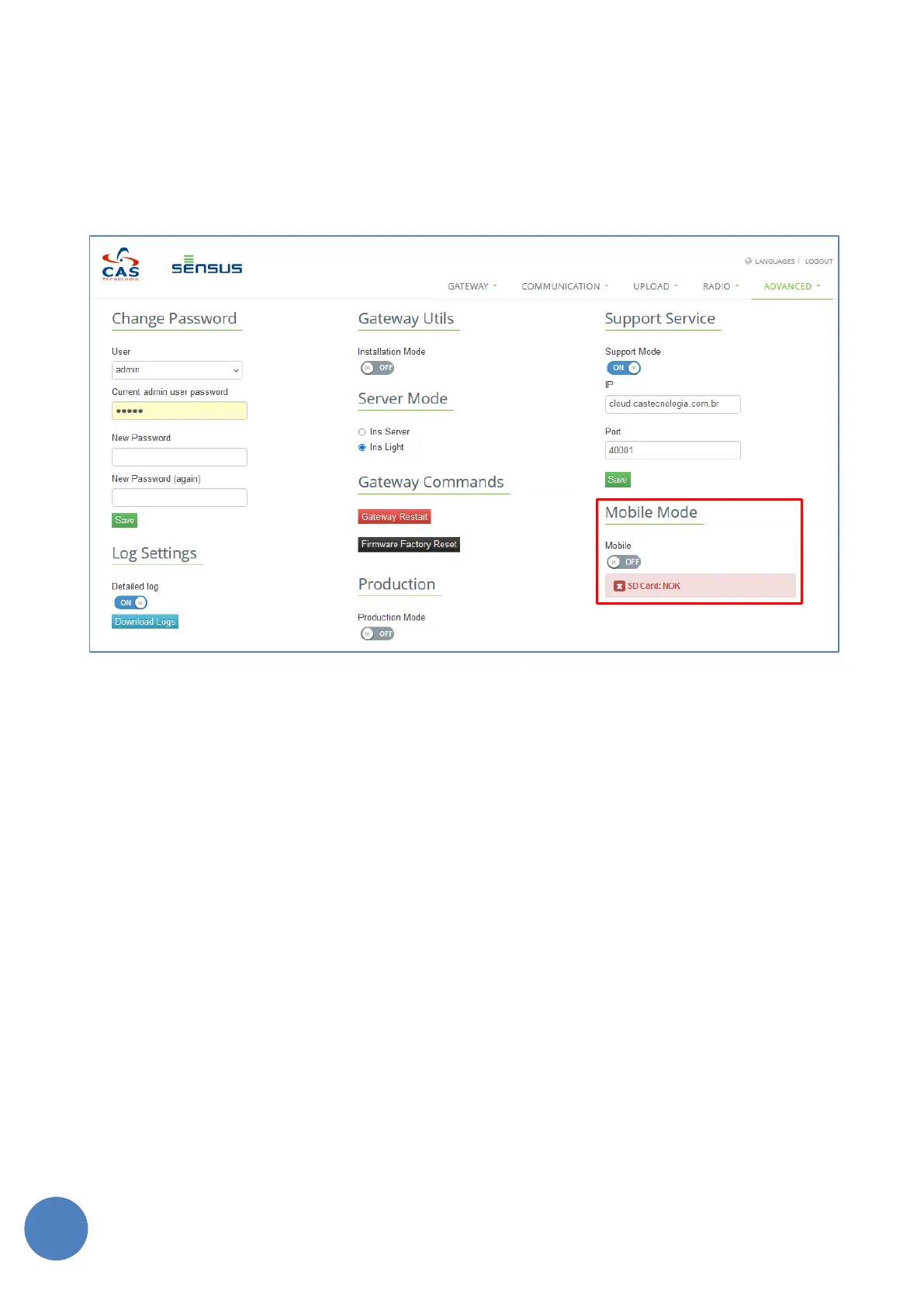SensusRF gateway user manual
| 29/10/2019
13.1.8 Mobile mode
The SensusRF gateway supports a new feature called Mobile Mode. In this mode, the gateway stores its
internal data on an external sdcard to allow the gateway to be frequently turned on/off. This feature is
intended for gateways applied on scenarios where it is not turned on 24x7, but instead it turns on and off
regularly. A sample use case is gateways deployed on trucks that are turned on only when the truck is also
turned on.
FIGURE 13-8 – MOBILE MODE
Any sdcard can be used, however industrial sdcards are recommended. The gateway application will manage
the external sdcard and it will be automatically formatted by the application and all data inside the sdcard
will be lost during this process. To enabled the mobile mode, insert an external sdcard in the gateway CPU
as detailed below