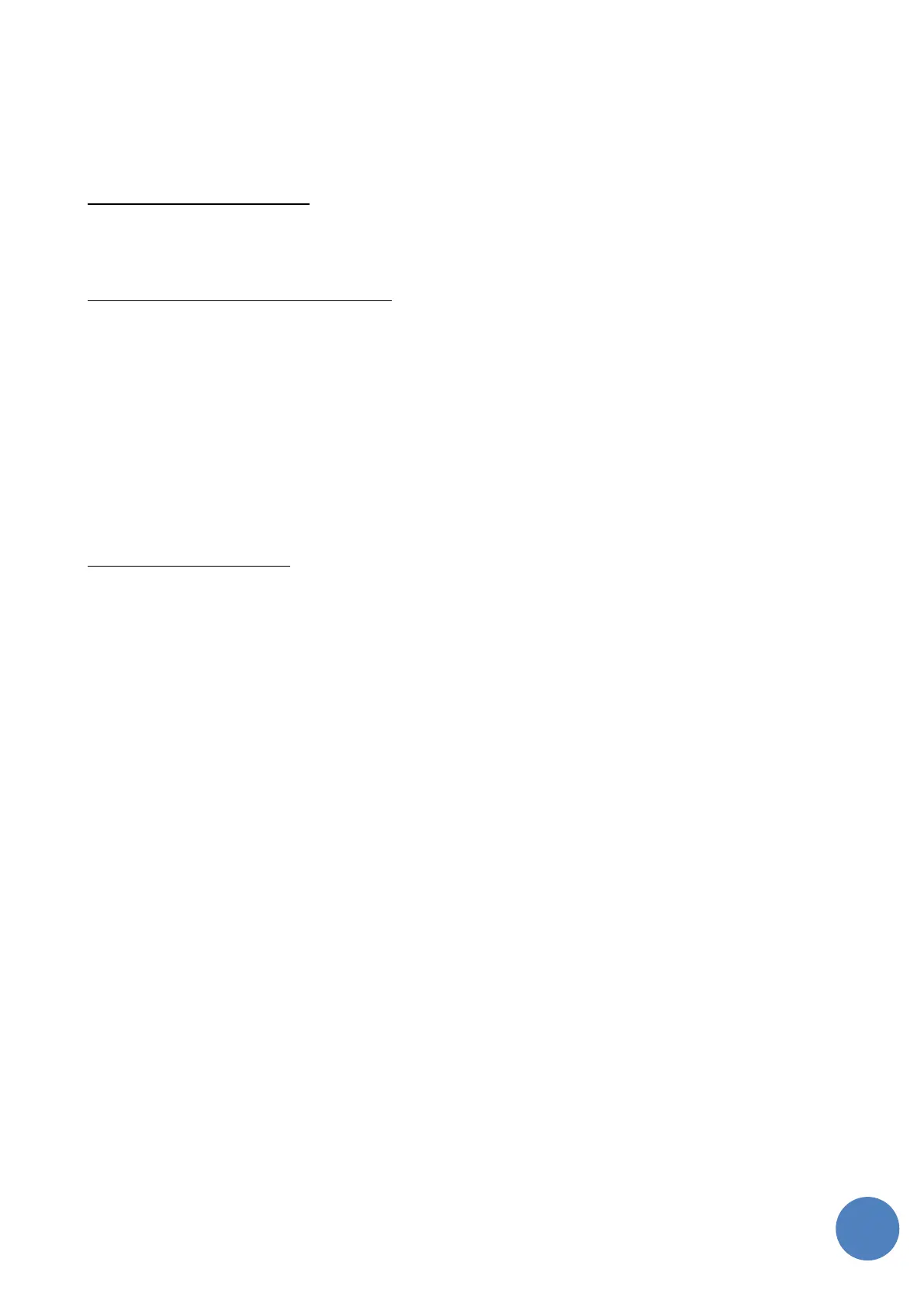SensusRF gateway user manual
| 29/10/2019
In the Encryption Key field, the user can provide a specific hexadecimal key used to decrypt the SensusRF
and/or OMS meter readings. The key need to be the same as that used in all the meters. Notice that only one
key can be used. Regardless the configuration of a custom key, the default keys will always be used if
necessary.
Configure SensusRF device filter
In the SensusRF Device Filter, enter valid SensusRF network address masks, so that the Gateway will only
accept telegrams/readings from devices whose addresses are within one of the valid masks.
Enabled or disable SensusRF advanced filter
The SensusRF Advanced Filter is used to avoid (filter) invalid RF telegrams that can be corrupted over the air.
If the SensusRF Advanced Filter is enabled, only readings from meters received more than once during the
defined “Validation Range” (time window) will be delivered by the gateway.
All telegrams/readings will still be received by the gateway, however, the new filter will be applied to the
reading delivered. This includes the Gateway Light (last readings and historical readings) and the Gateway
Iris Server mode.
By default the advanced filter will be enabled on the gateway and the maximum and default Validation
Range” (time window) is 172800 seconds (48h).
Configure OMS devices filter.
In the OMS Device Filter, enter valid OMS network addresses masks, so that the Gateway will only register
devices whose addresses are within one of the valid masks.
The SensusRF serial number is a 9- or 10-digits number. The OMS filter, considers the manufacture ID (3
digits), the generation byte (2 digits), the medium type (2 digits) and the device serial number (8 digits)
information present in all OMS messages.
On both filters, the character “X” means that any value is accepted in that position. Anything different from
that, means that the alphanumeric value defined in the filter must match in the message/telegram received
from the meter, in that specific position.
11.2.3 Email Profile
If the gateway is operating in Iris Light mode it is possible for the meter reading to be sent as a single comma
delimited file (CSV) to a pre-configured destination either by SMTP email or by FTPS.
If the gateway is to send emails, it requires a remote SMTP server. On the Email Profile page, enter the
parameters that allows the Gateway to connect to the remote server in order to send emails to one or more
recipients.
The sending of emails can be enabled and disabled (without deleting the configuration) using the “ACTIVE”
toggle switch.