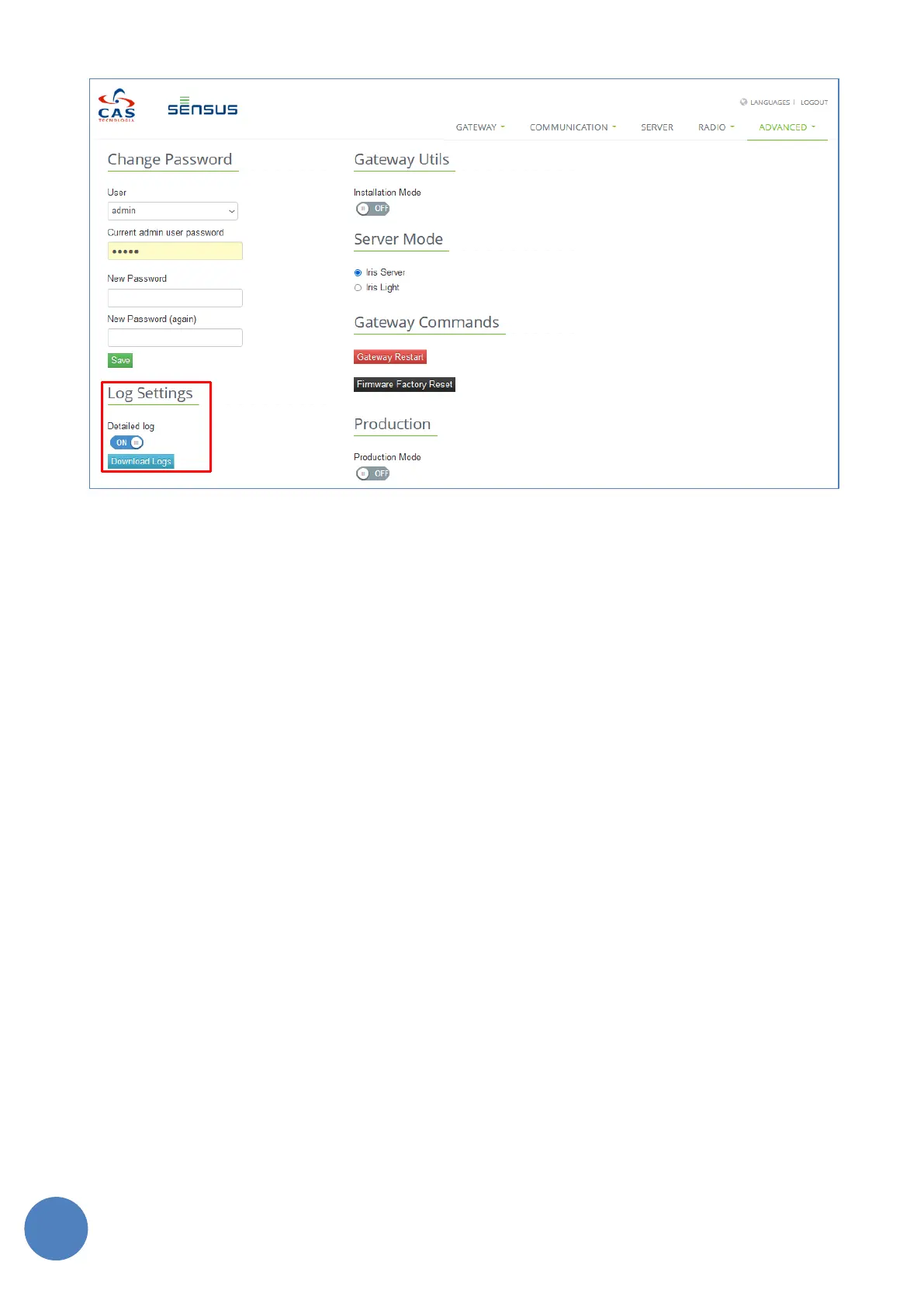SensusRF gateway user manual
| 29/10/2019
FIGURE 13-5 – GATEWAY LOG MANAGEMENT
13.1.6 Support Services
If the gateway is configured on the “Iris Light” mode, a new session is available on the “Settings” page. When
enabled, this configuration allows the gateway to connect to a support Iris Server and a remote connection
to the gateway can be established from that particular Iris Server. This feature enables a remote support to
the gateway, minimizing the requirements for an onsite support.
To enabled the feature, switch the “Support Mode” to ON and configure the Iris Server IP and PORT
respectively. Save the configuration and wait until the gateway restarts. The next figure illustrates the
support service configuration.