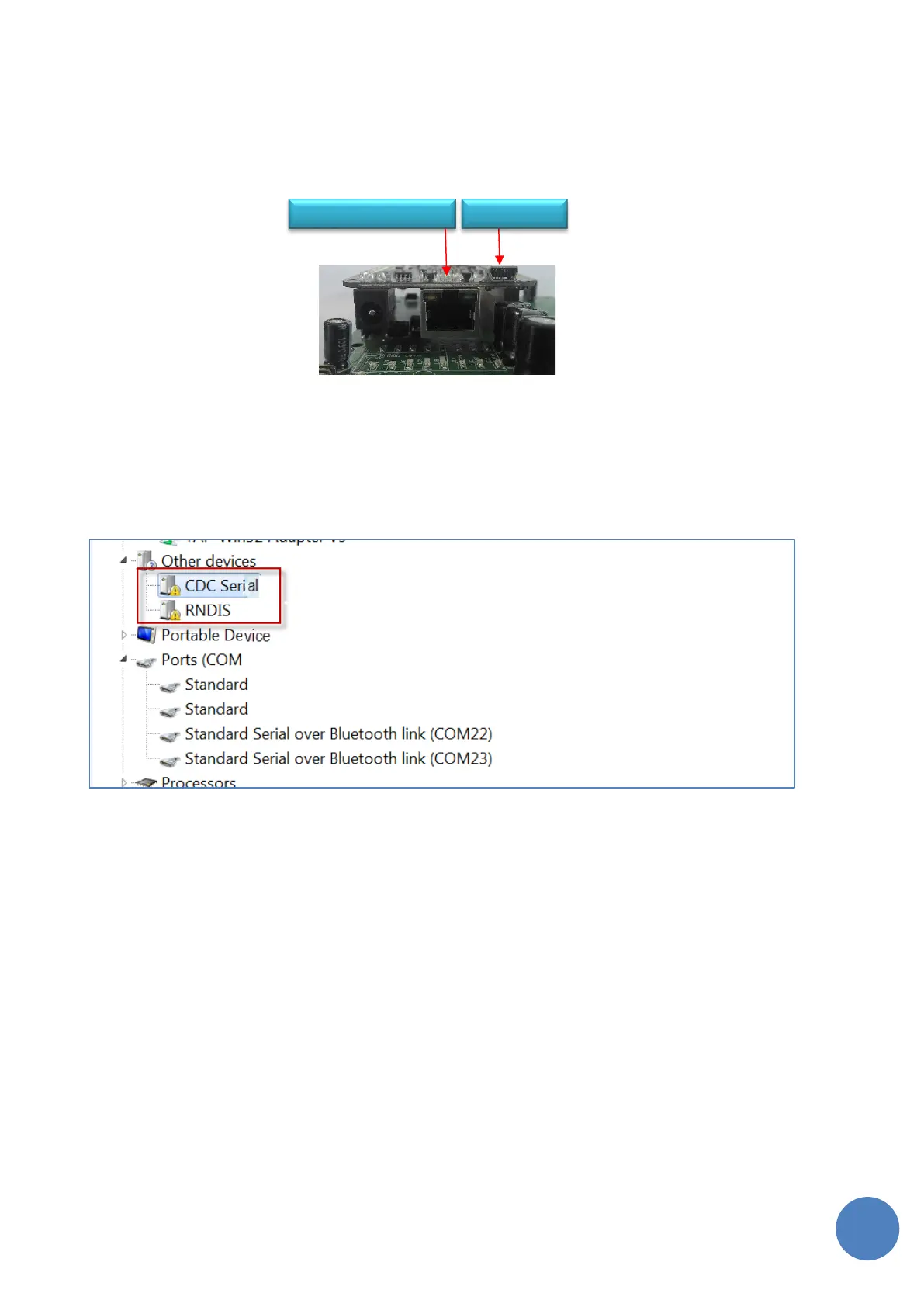SensusRF gateway user manual
| 29/10/2019
8 Gateway internal webserver
Local communications with the SensusRF Gateway (e.g. for initial configuration) can be performed by
connecting the mini USB cable or the Ethernet cable connected to a PC or notebook with a standard web
browser, such as Chrome or Firefox. The figure below illustrates the location of these connections:
8.1 SensusRF Gateway Installation
After connecting the Gateway via USB, there will be two components looking for drivers:
• CDC Serial, and
• Linux USB Ethernet / RNDIS:
Both drivers are located on the virtual drive “CAS Gateway”. The first time a PC is connected to a gateway, it
will be necessary to install these drivers. For this, follow the steps below:
1) Access Device Manager by entering “Device Manager” in the start menu search field and click on the
“Device Manager” application icon.
2) In “Device Manager”, right click on the icon CDC Serial and select the option “Update Driver
Software”
