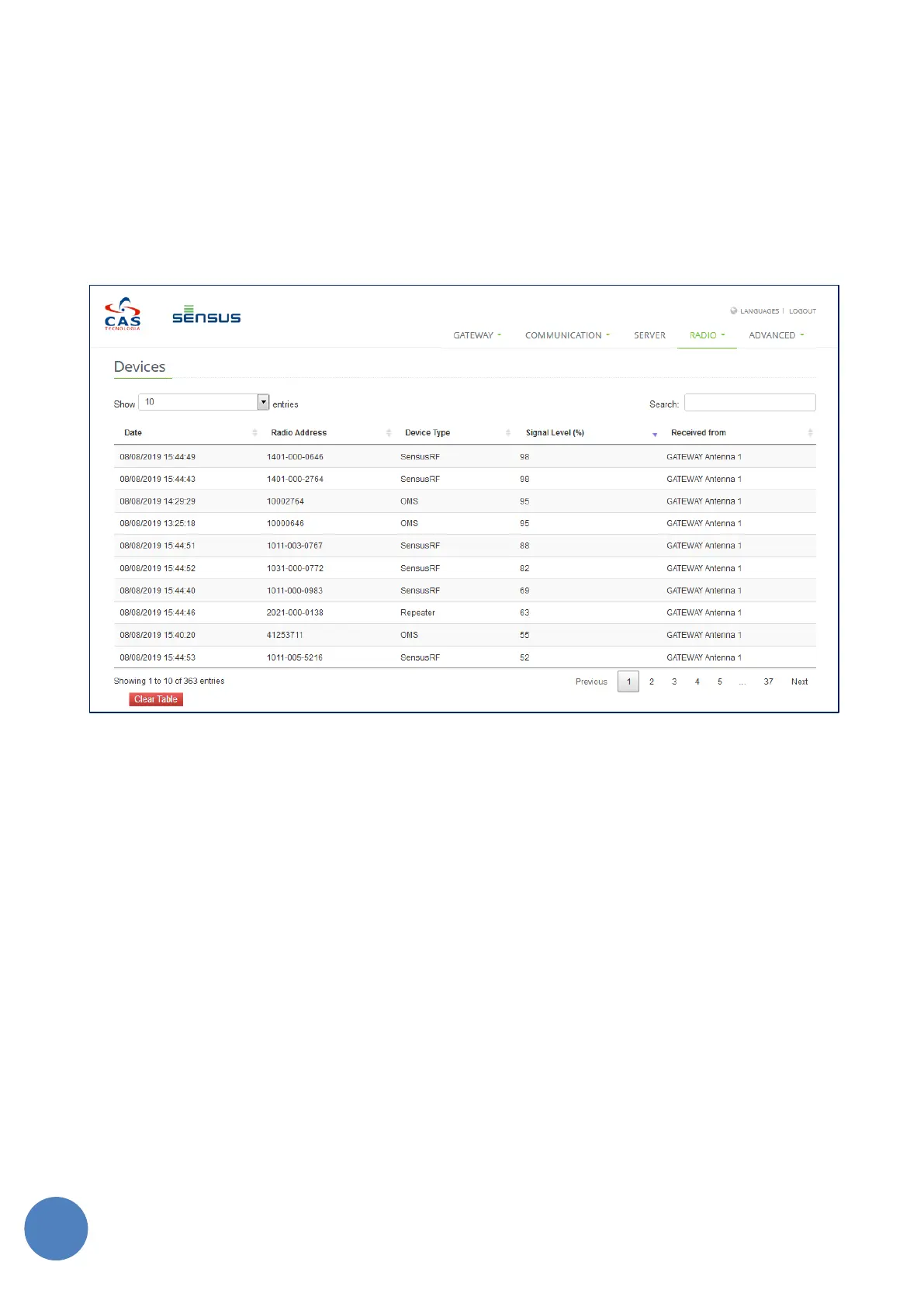SensusRF gateway user manual
| 29/10/2019
12 Radio Info
12.1 Radio Info
In order to select ‘Devices Info’, access the tab ‘Radio’. On “Devices Info” it is possible to visualize the
information that has been collected by the Gateway. The information displayed is Date and Time of the last
telegram received, Radio Address, Device Type, last Signal Level received from all Endpoints and Repeaters
that are communicating. In addition, this page displays what channel the telegram was received (“Received
From”). The channels are the radio modules, their antennas or a repeater. The Figure 12-1 illustrates “Devices
Info” screen.
FIGURE 12-1 - DEVICES INFO SCREEN
The number of lines to be displayed on the devices table can be selected on the field “Show entries” and
based on the number of devices paging might be required.
In addition, any text/information available on the table can be filtered on the filed “Search” and all columns
can be used to sort data on the table, just clicking on it.
Clear Table Button
On the Devices Info page there is the button ‘Clear Table’ that can be used to delete all devices (endpoints
and repeaters) linked to the Gateway. This button can be used after an installation and if the user wants to
delete all devices and load information again.
12.2 Operation Mode
On the ‘Radio’ tab there is the option ‘Operation Mode’. The operation mode sets the Gateway to ‘Normal
Mode’ or ‘Transparent Mode’. The Transparent Mode sets the gateway to keep a direct channel with the
SiRT. The Normal Mode is the default mode that sets the Gateway to access all functionalities. In order to set
the Gateway in any mode, select the option desired and click on ‘Save’ button. In addition, there is the