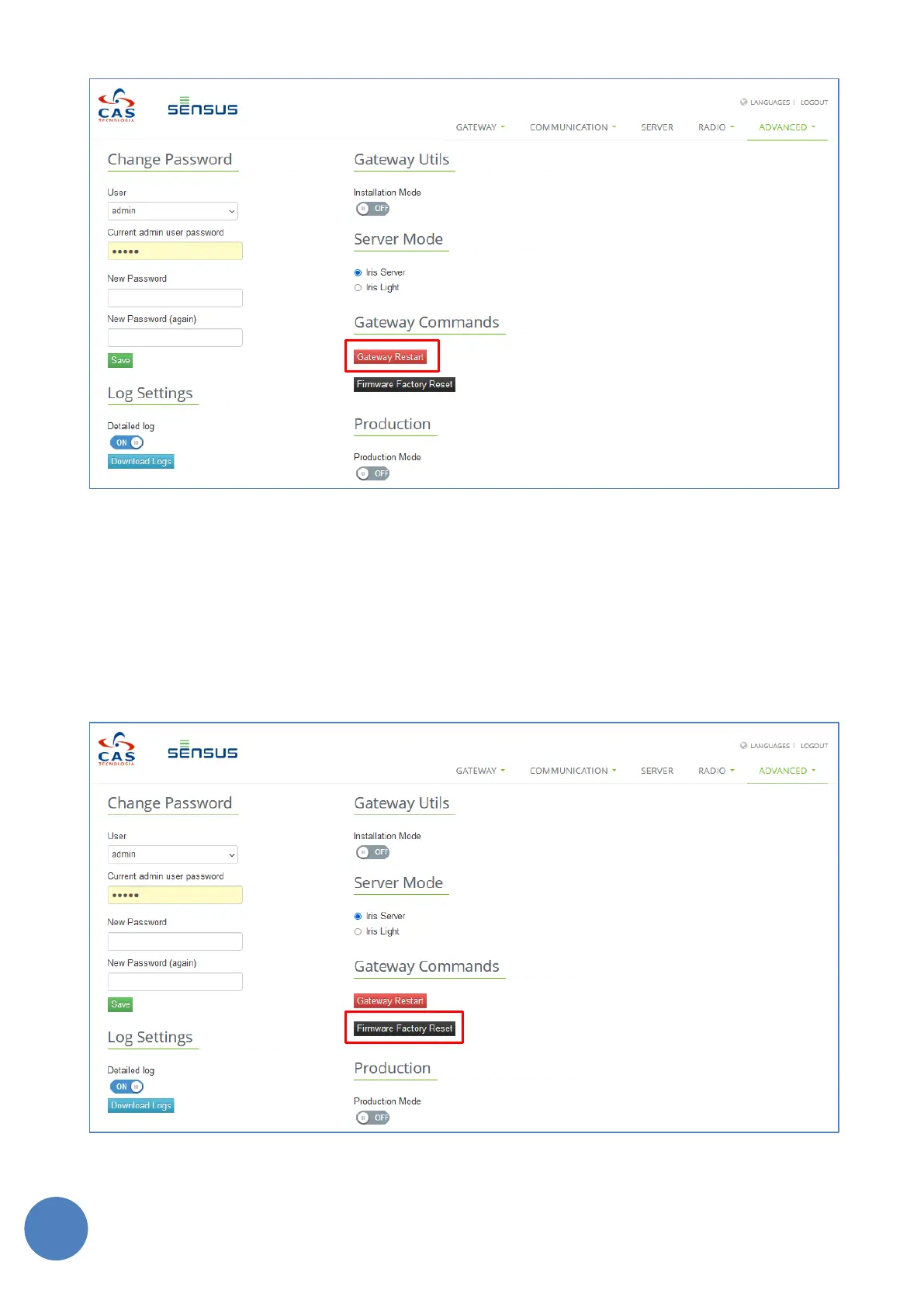SensusRF gateway user manual
| 29/10/2019
FIGURE 13-2 - “GATEWAY RESTART” BUTTON
13.1.3 Resetting the Gateway
In order to reset the Gateway to its default factory status, it is necessary to access the tab “Advanced” and
select the ‘Settings’ option. To reset, just click on ‘Gateway Restart’ button and wait a few seconds to finish
the process. The reset process will apply the default firmware version from the factory, and change all the
default configurations on the gateway. The next figure illustrates the “Gateway Firmware Facture Reset”
button.
FIGURE 13-3 - “GATEWAY RESET” BUTTON