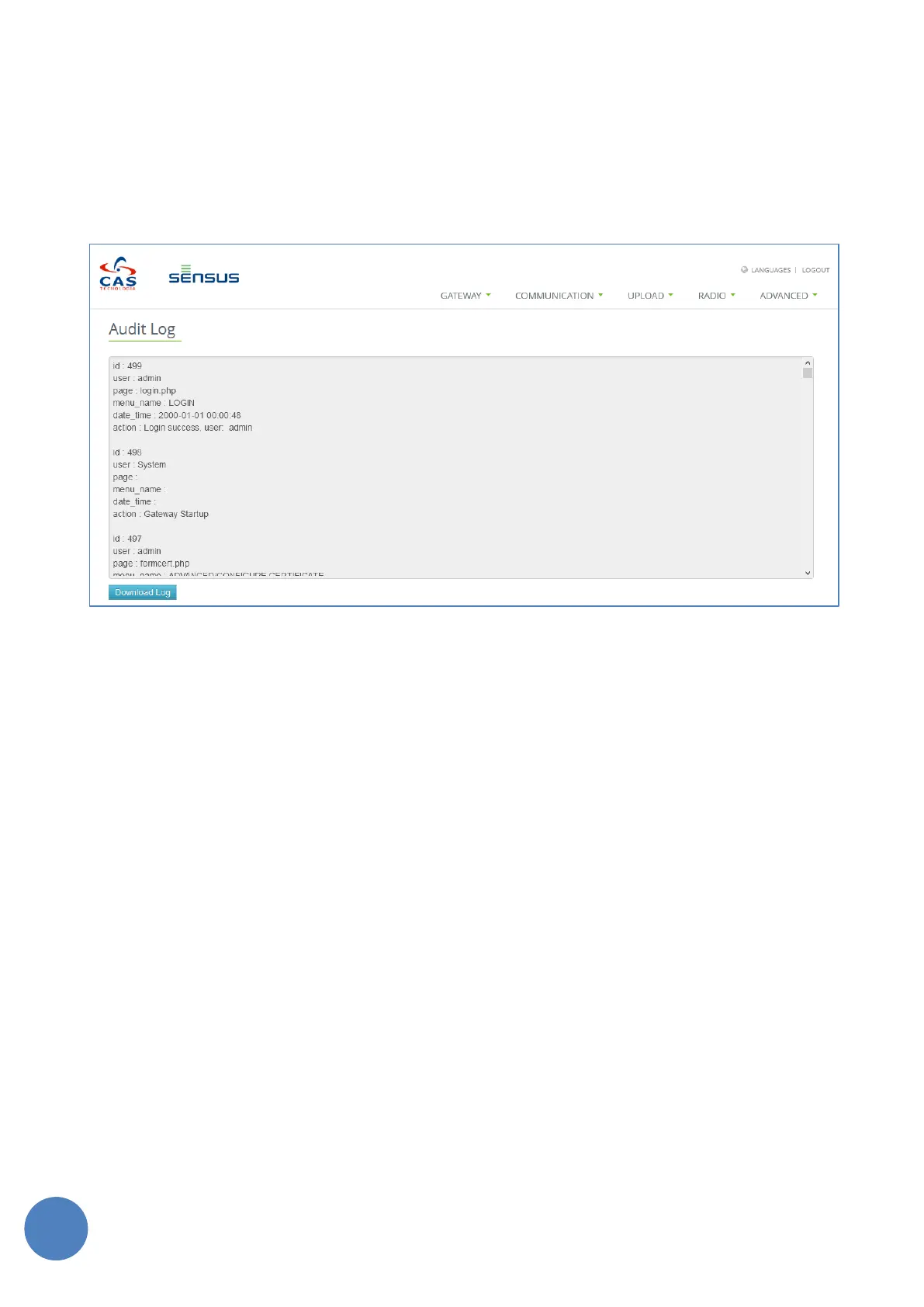SensusRF gateway user manual
| 29/10/2019
• It is strongly recommended that the server CA + client certificate pair is tested and validated before
enabling the Two-factor Authentication.
13.7 Audit
It is possible to verify audit information on “Advanced”, “Certificate”.
FIGURE 13-26 – AUDIT
Auditing is always enabled in the gateway and cannot be disabled. The gateway logs all configuration
changes, gateway reboots, readings file downloads, user login/logout, and the last 500 events are stored.
The audit log file name has the format CAS_GTW_MAC-ADDRESS_auditlogs_YYYYMMDD.zip, where:
• MAC-ADDRESS: Gateway Mac-Address;
• YYYYMMDD: Year, month and day as number.
The audit log file content layout is a json in the format {tag:value}, where all entries have the following tags
and its respective values:
• Id: audit entry unique identification
• User: The user related to the audit entry
• Page: The gateway web page affected/related to the audit entry
• Menu_name: The gateway web page menu name related to the audit entry
• Date_time: Date and time of the audit entry
• Field: the configuration item that was modified
• Newvalue: The new value configured
• Oldvalue: The old value that was configured
• Action: When an action instead of a configuration change was performed