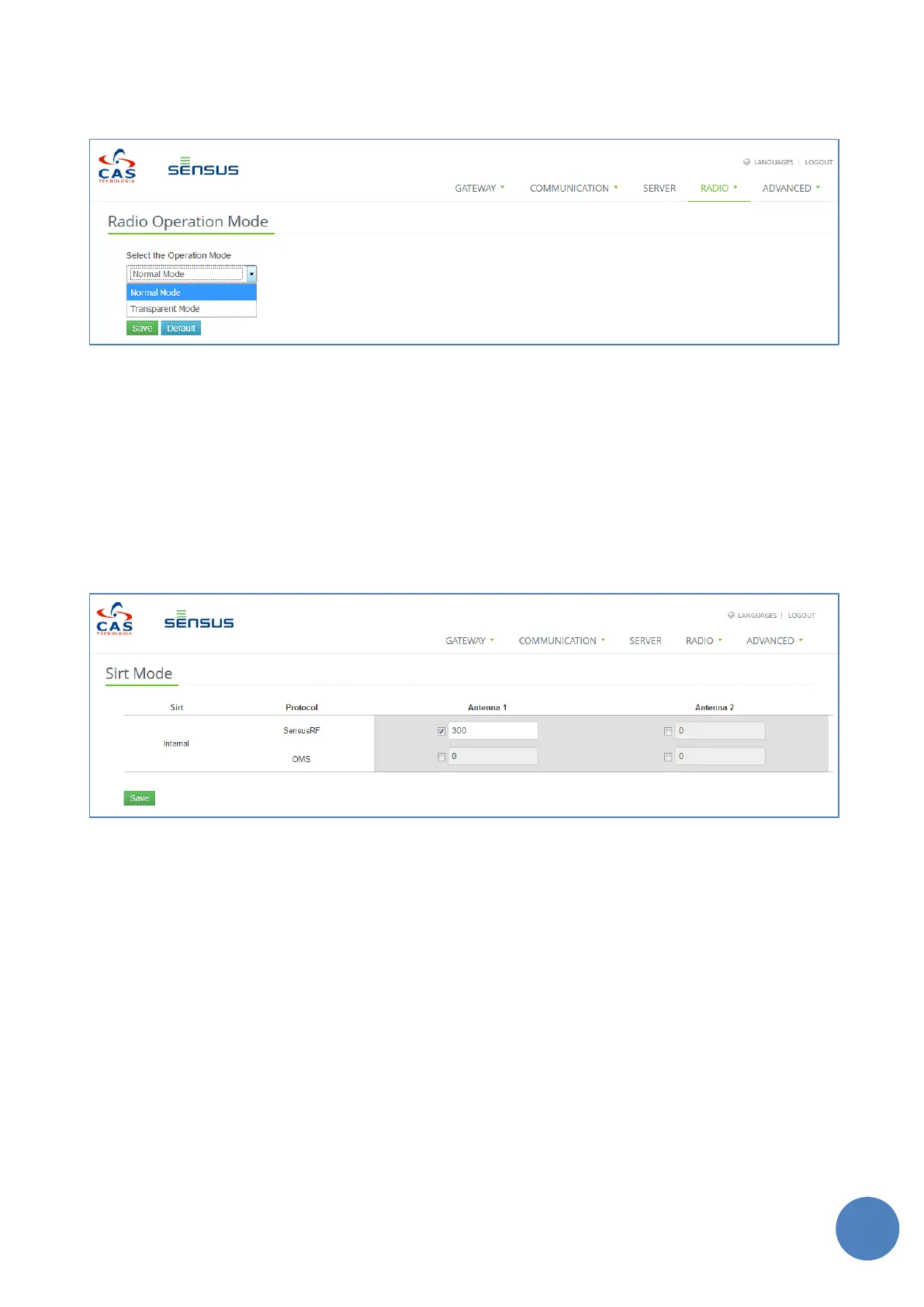SensusRF gateway user manual
| 29/10/2019
‘Default’ button that sets the Gateway to ‘Normal Mode’ automatically. After saving the desired option, it is
necessary to reset the Gateway. The Figure 12-2 illustrates the “Operation Mode” screen.
FIGURE 12-2 - OPERATION MODE SCREEN
12.3 Sirt Mode
On the ‘Radio’ tab there is the option ‘Sirt Mode’. The Sirt mode configuration tells the gateway what
protocols and what antennas should be enabled (active) and for how long.
On this page, the SensusRF and the OMS protocol can be active on each antenna clicking on the check box of
each protocol/antenna respectively. The image below illustrates the gateway default configuration, with only
the SensusRF protocol enabled on the antenna 1.
FIGURE 12-3 - SIRT MODE SCREEN – PROTOCOL/ANTENNA CONFIGURATION
If only one protocol/antenna is enabled, that will be always active. If another protocol/antenna is enabled,
the time (in seconds) configured inside the text box will define for how long that protocol/antenna will be
active, before the gateway switches to the next one. The image below illustrates the switch sequence among
the protocols/antennas.