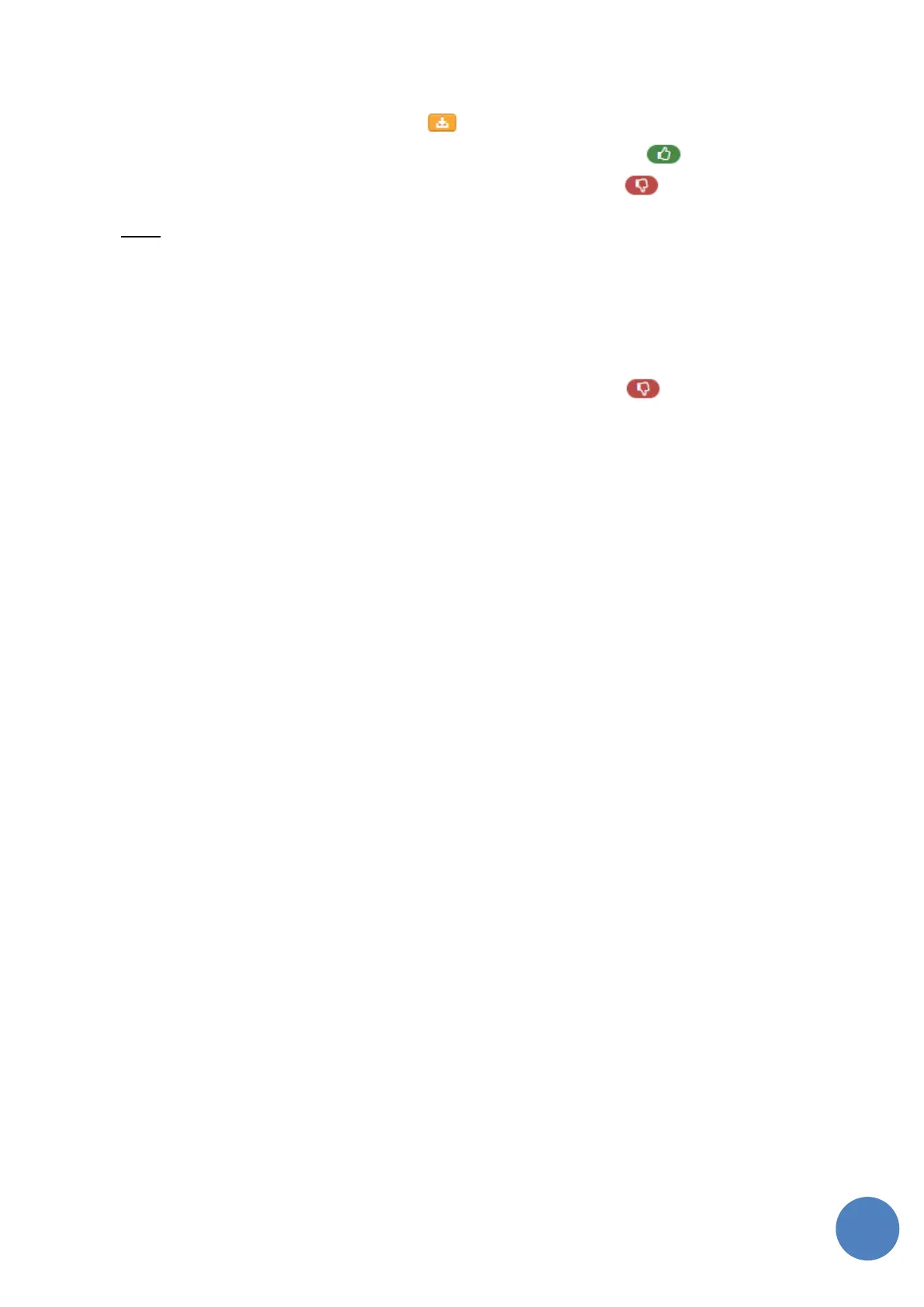SensusRF gateway user manual
| 29/10/2019
In the example above, repeater 0080 should be activated by repeaters 0067 then 0061.
• To activate/test a route, click the button .
• When route is valid and was activated correctly, the Stat field show icon .
• When a route is invalid or is not activated, the Stat field displays icon .
NOTE:
1. Note that activation route should reflect the physical network.
2. If existing repeaters present in network that are not achieved directly by the Gateway, all possible
routes at this time must be created and activated. Once the repeater is achieved indirectly by the
gateway, it will be displayed in the Repeaters field and a new activation route must be create for
this new repeater. This procedure should be executed until no repeater remained without activation
route.
3. After a gateway restart, all routes will have the status not activated until the next activation
is performed.
4. All routes will be automatically activated when a scheduled meter reading is performed.
11.2.8 SNMP
The gateway supports SNMP (Simple Network Management Protocol) version 3 (snmpv3) for network
management.
SNMP is an Internet Standard protocol for collecting and organizing information about managed devices on
IP networks and for modifying that information to change device behavior. Devices that typically support
SNMP include cable modems, routers, switches, servers, workstations, printers, and more.
SNMP is widely used in network management for network monitoring. SNMP exposes management data in
the form of variables on the managed systems organized in a management information base (MIB) which
describe the system status and configuration. These variables can then be remotely queried (and, in some
circumstances, manipulated) by managing applications.
SNMP also supports Traps. Traps are asynchronous notification from agent to manager. While in other SNMP
communication, the manager actively requests information from the agent, these are PDUs that are sent
from the agent to the manager without being explicitly requested. SNMP traps enable an agent to notify the
management station of significant events by way of an unsolicited SNMP message. Trap PDUs include current
sysUpTime value, an OID identifying the type of trap and optional variable bindings.