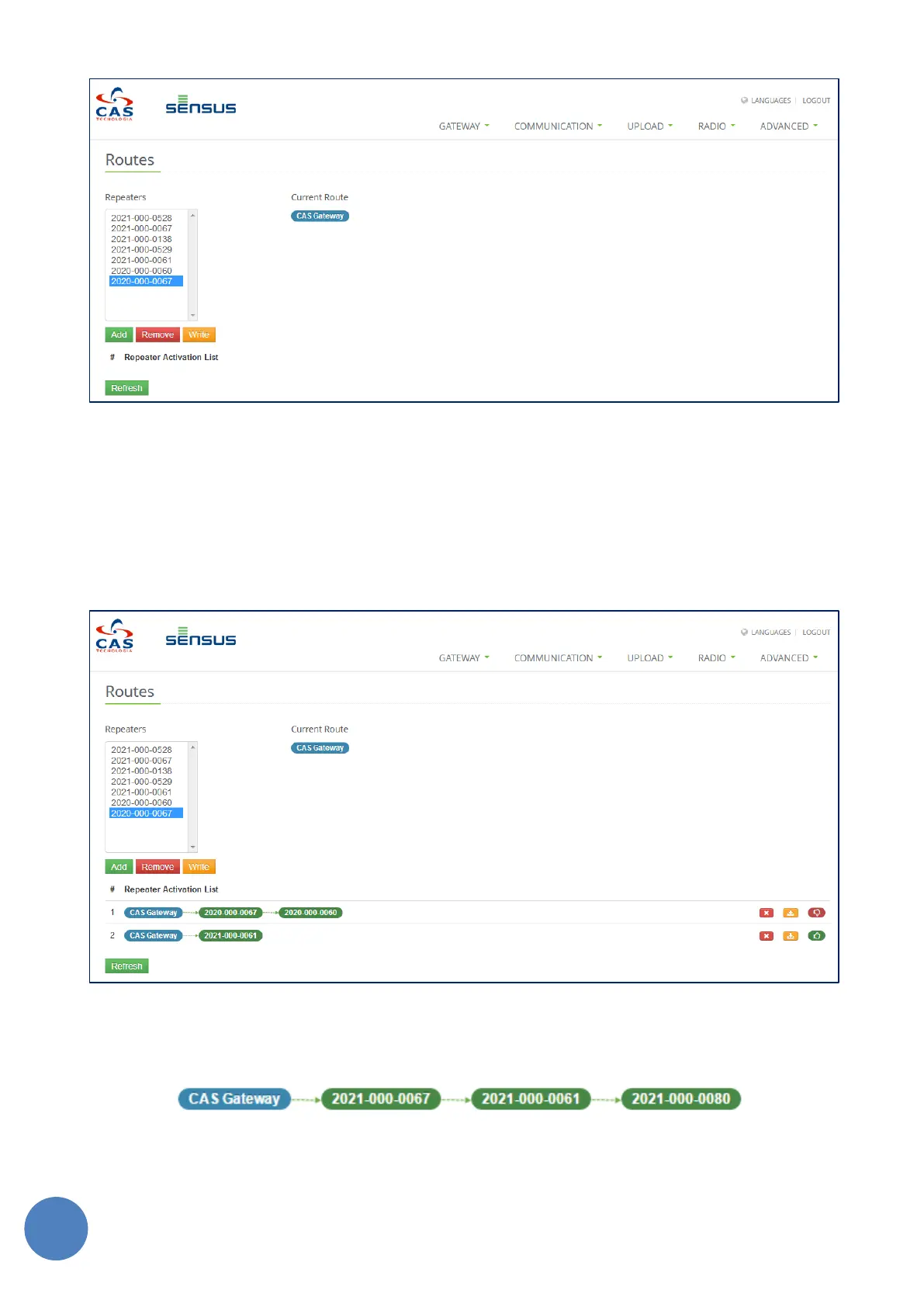SensusRF gateway user manual
| 29/10/2019
FIGURE 11-13 - ROUTES CONFIGURATION
In the Repeaters box are listed all the repeaters reached by the gateway. This is populated automatically by
the Gateway. These repeaters can be used to build one or more routes to access meters.
To add a new activation route, select the desired repeater and click the Add button. The Repeater is added
to the current route. To register this route, click on Write button.
When route is writing, it is listed on Repeater Activation List area.
FIGURE 11-14 - REPEATERS ACTIVATION LIST
Below there is an example of activation route:
FIGURE 11-15 - ACTIVATION ROUTE EXAMPLE