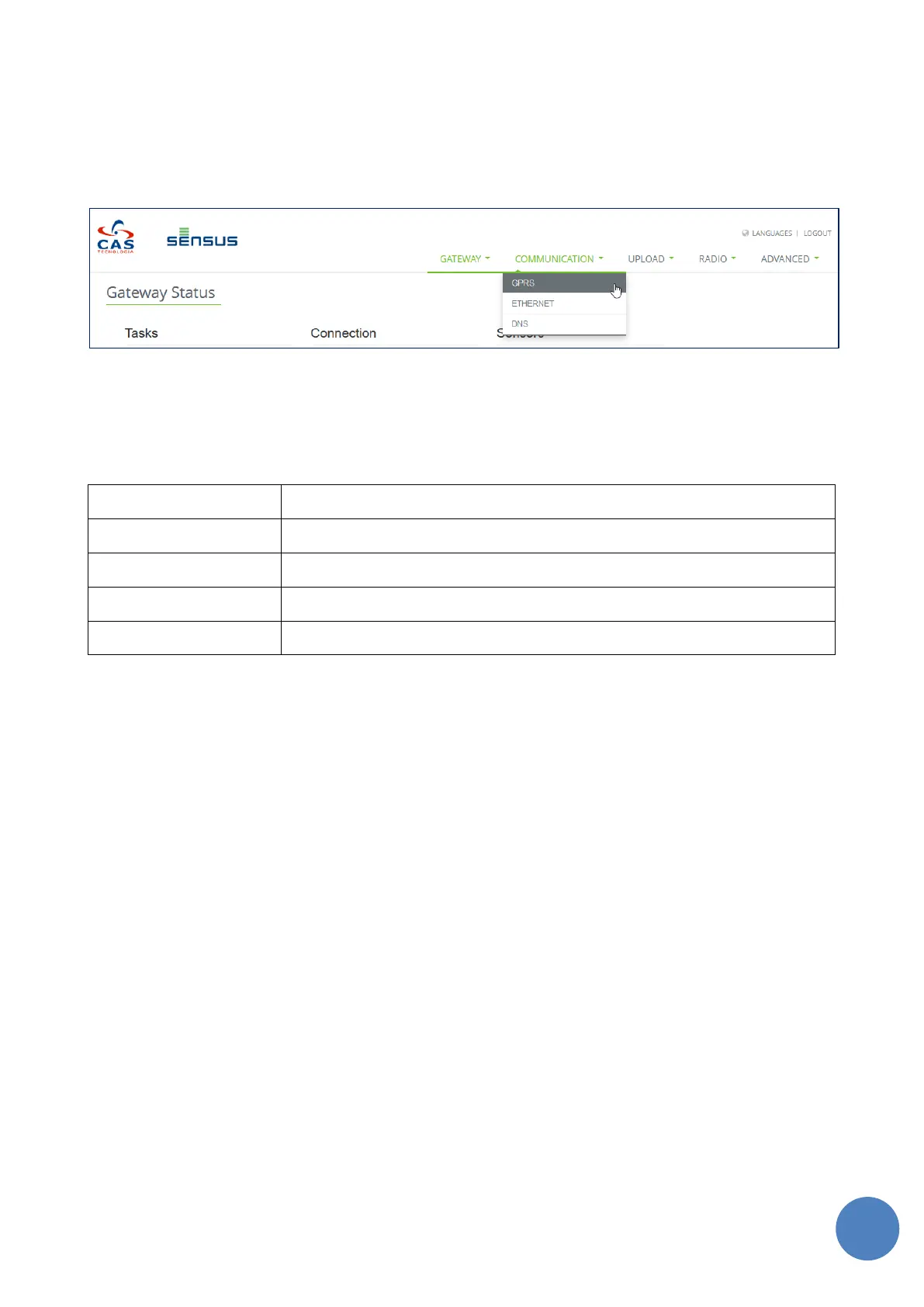SensusRF gateway user manual
| 29/10/2019
10 Configuring GPRS & Ethernet parameters
10.1 GPRS Parameters
To configure GPRS information, click the “Communication” tab then “GPRS”. This will display the “GPRS
Parameters” screen. The Figure 10-1 illustrates the path to access this screen.
FIGURE 10-1 - GPRS PARAMETERS
In order to configure GPRS it is necessary to fill in the fields below and then click the “Save” button. The fields
are:
Access Point Name (APN) of mobile network
Type of authentication used (None, PAP or CHAP).
User name for authentication
Password for authentication
PIN code if PIN LOCK is enabled on the SIM card
The Figure 10-2 illustrates an example of a GPRS configuration.
