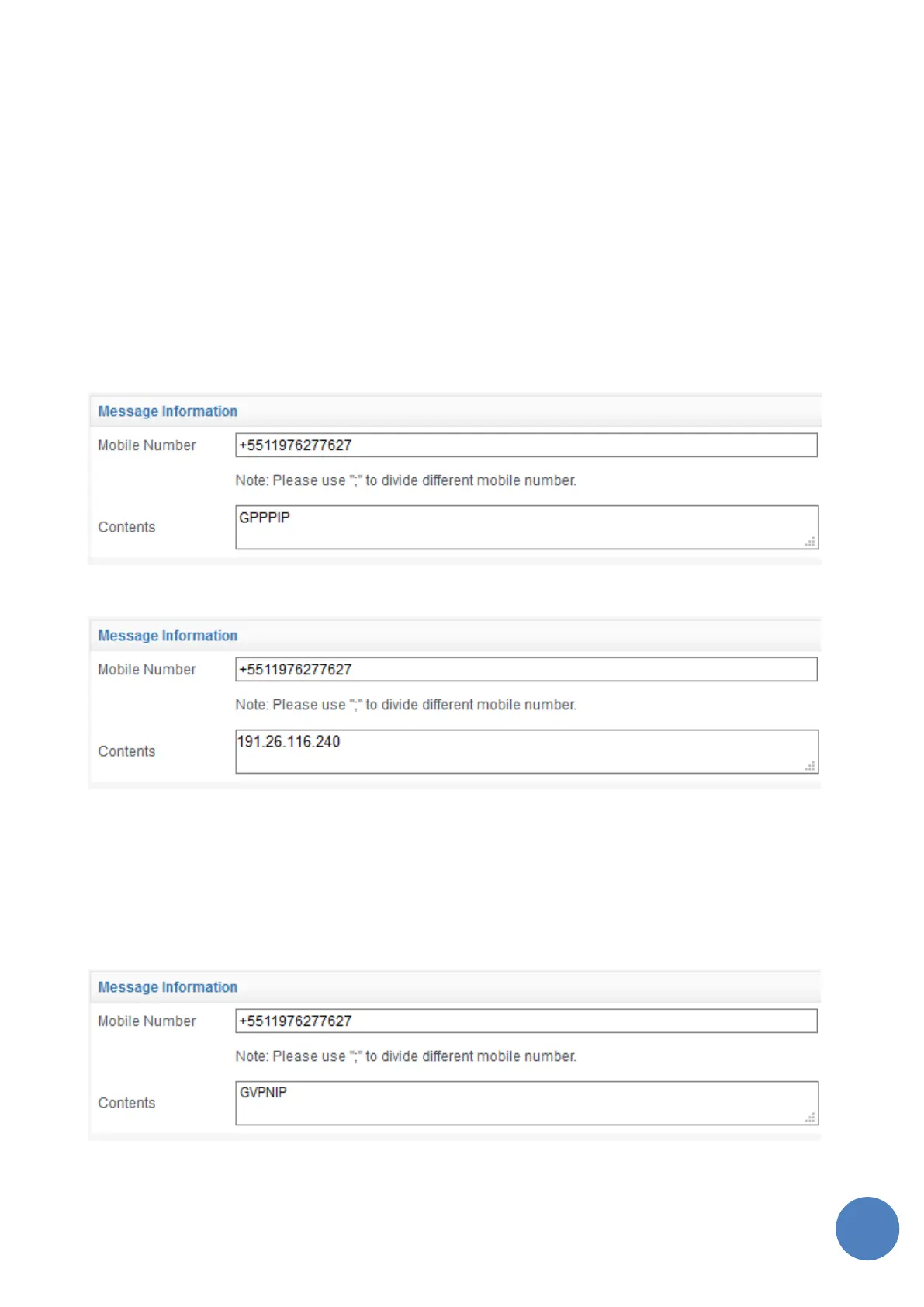SensusRF gateway user manual
| 29/10/2019
3 = successfully connected
Usually, it is unlikely to see the states "1" and "2" because their transitions are fast.
[0-1] - The availability status of the GPRS network in place
This information is obtained from the GPRS network, and represents a reliable basis for determining whether
or there is not any problem with the GPRS network in place (0 = GPRS not available, 1= GPRS available)
16.6 “gpppip” command
The “gpppip” command returns the IP ADDRESS associated to the GPRS channel in the gateway.
gpppip
Returns: GPRS IP ADDRESS
16.7 “gvpnip” command
The “gvpnip” command returns the IP ADDRESS associated to the VPN tunnel channel in the gateway, when
the VPN feature is configured and enabled.
gvpnip
Returns: VPN IP ADDRESS