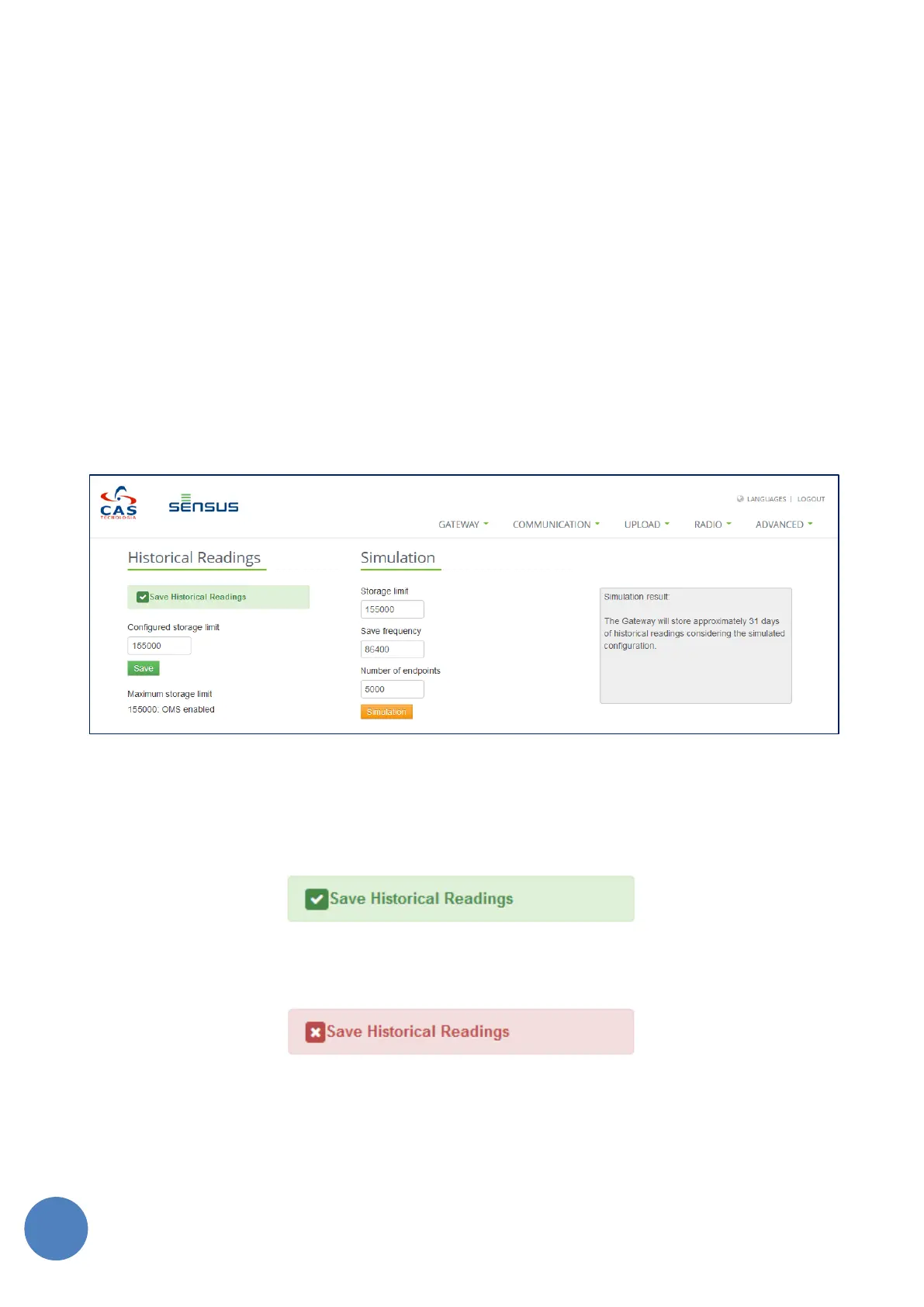SensusRF gateway user manual
| 29/10/2019
• Compress File: Defines if the csv alarm file should be sent compressed (.zip) or uncompressed (plain
text comma separated .csv)
11.3 HISTORICAL READINGS
Historical Readings are readings stored in the Gateway over time. When enabled, all meter readings will be
stored up to a limit and periodically delivered over the active delivery channels.
• To enable this feature, a new schedule command called “Save Historical Readings” is required to
define how often readings should be stored in the historical database.
• To deliver the historical reading, a new schedule command called “Send Historical Readings” is
required to define how often the historical readings should be delivered.
Please refer to section 11.2.6 - Scheduler for both scheduler commands.
Additional configuration is available in the Advanced, Historical Readings tab and this feature is available only
on the Iris Light mode.
FIGURE 11-18 – HISTORICAL READINGS
If this feature is enabled, the “Save Historical Readings” field will be green. If disabled, this field will be red
as illustrated below
FIGURE 11-19 – SAVE HISTORICAL READINGS ENABLED
FIGURE 11-20 – SAVE HISTORICAL READINGS DISABLED