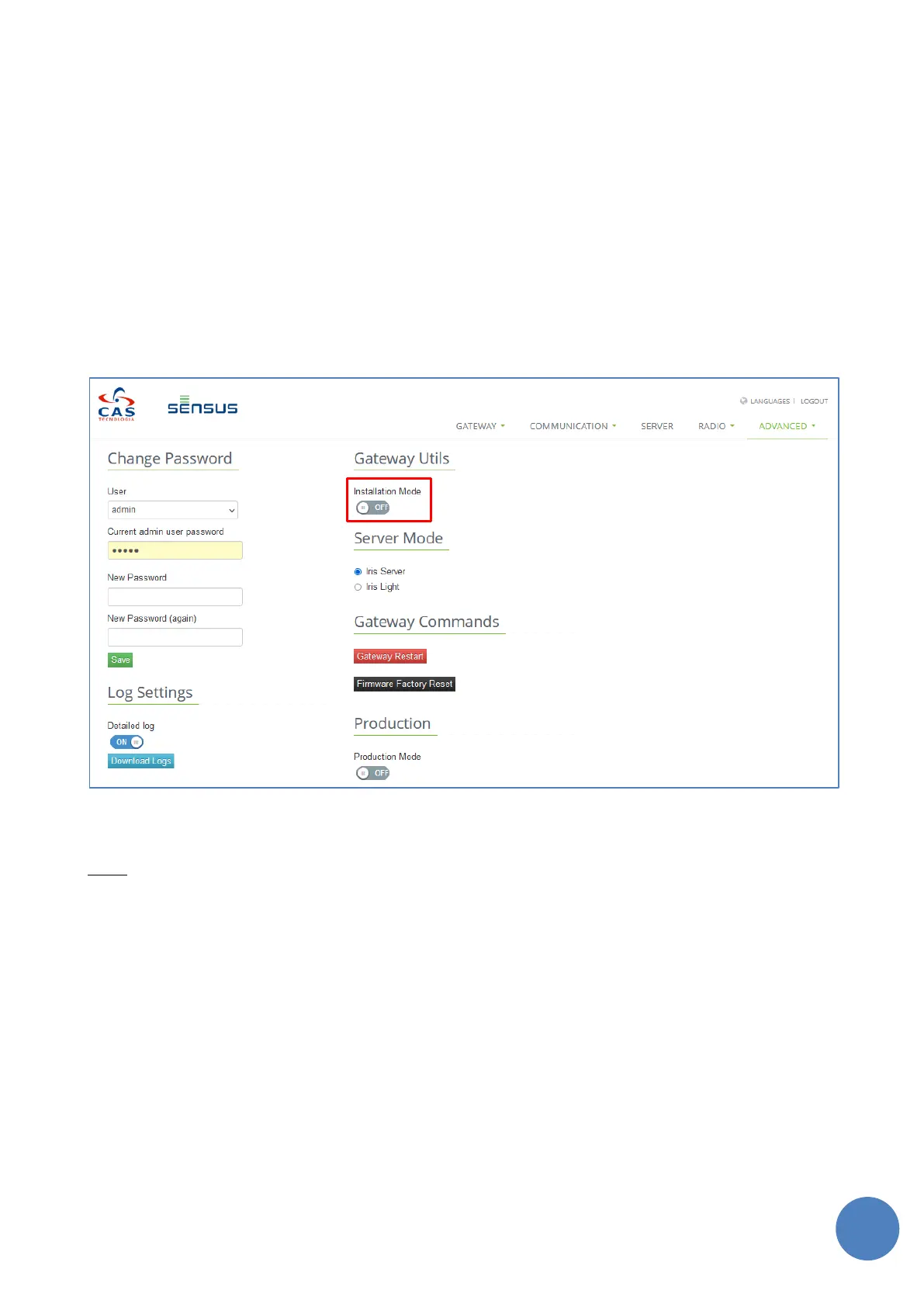SensusRF gateway user manual
| 29/10/2019
13 Advanced Options
13.1 Settings
13.1.1 Installation Mode
There is a functionality that sets the Gateway on ‘Installation Mode’ that allows the Gateway to receives
meter data even if its internal clock is not synchronized. During the ‘Installation Mode’ operation, all readings
will be received with year 2000 date. This mode is configured just to verify if the RF network is working
correctly between the gateway and devices.
In order to activate this mode, it is necessary to access ‘Advanced’ tab > ‘Settings’. On ‘Installation Mode’ set
the button to ‘ON’, then reset the Gateway through ‘Gateway Restart’ button. The figure 13-1 illustrates
“Installation Mode” button. The figure 14-1 illustrates the “Gateway Installation” mode.
FIGURE 13-1 - ILLUSTRATES THE “GATEWAY INSTALLATION” MODE
NOTE
For security reasons, if the SensusRF Gateway is left on ‘Installation Mode’ for more than 12 hours the
gateway will disable it automatically returning to the Normal Mode.
13.1.2 Restarting the Gateway
In order to restart (“reboot”) the Gateway it is necessary to access the tab “Advanced” and select the
‘Settings’ option. To restart, just click on ‘Gateway Restart’ button and wait a few seconds to finish the
process. The Figure 13-2 illustrates the “Gateway Restart” button.