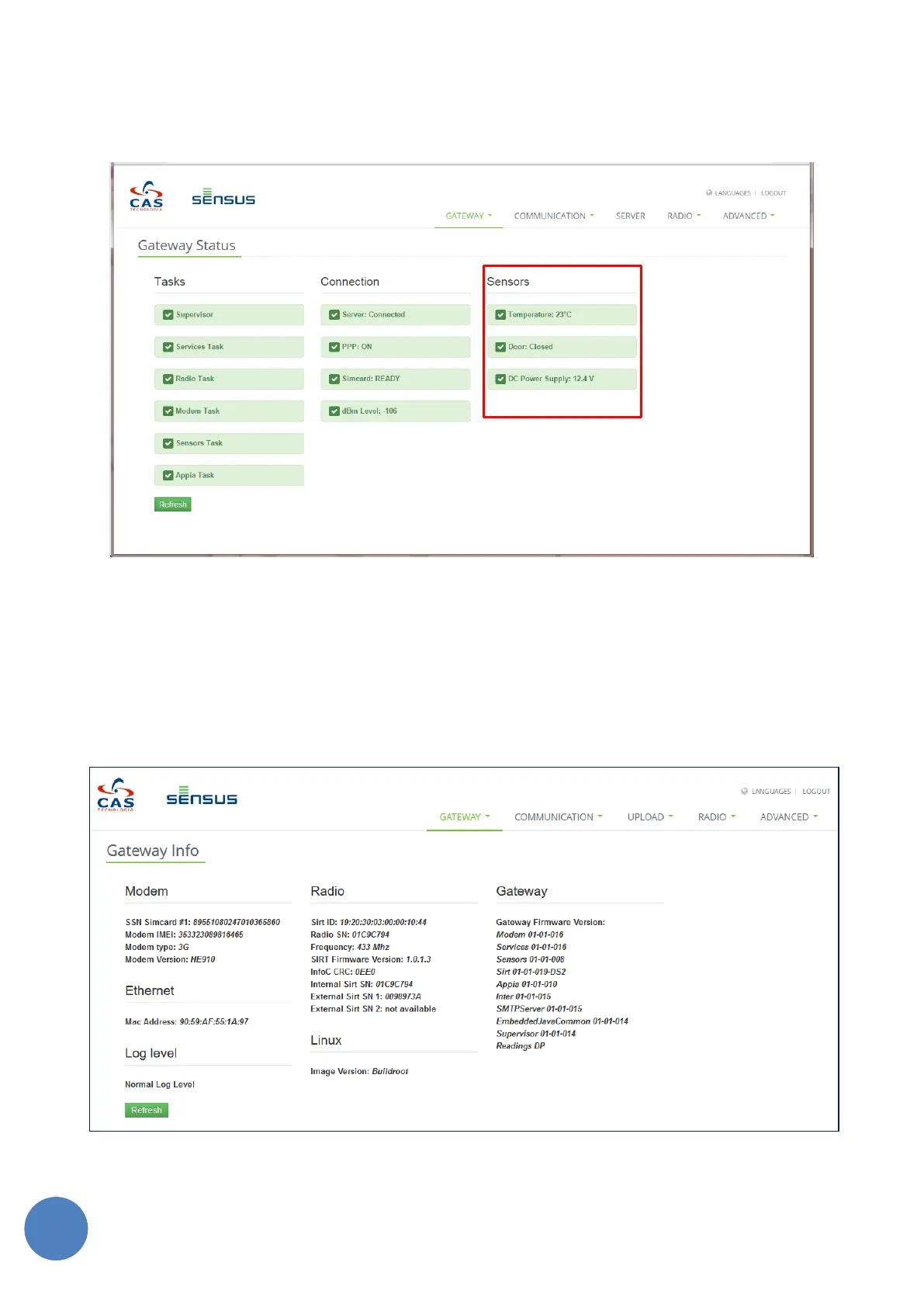SensusRF gateway user manual
| 29/10/2019
9.5 Sensors
The Status information displayed is Gateway Internal Temperature, Door Sensor (Open or Closed) and DC
Power Supply (measured voltage).
FIGURE 9-6 - GATEWAY ONLINE STATUS - SENSORS
9.6 Gateway Info
On the “Gateway Info” screen has information about the Gateway hardware and firmware configuration. The
information refers to the GPRS Modem, Ethernet interface, level of details logged, SensusRF Radios and the
Linux operational system image version as well as the firmware versions. In order to access “Gateway Info”
screen, click the tab “Gateway” then “Info” as shown in Figure 9-7.
FIGURE 9-7 - GATEWAY INFO