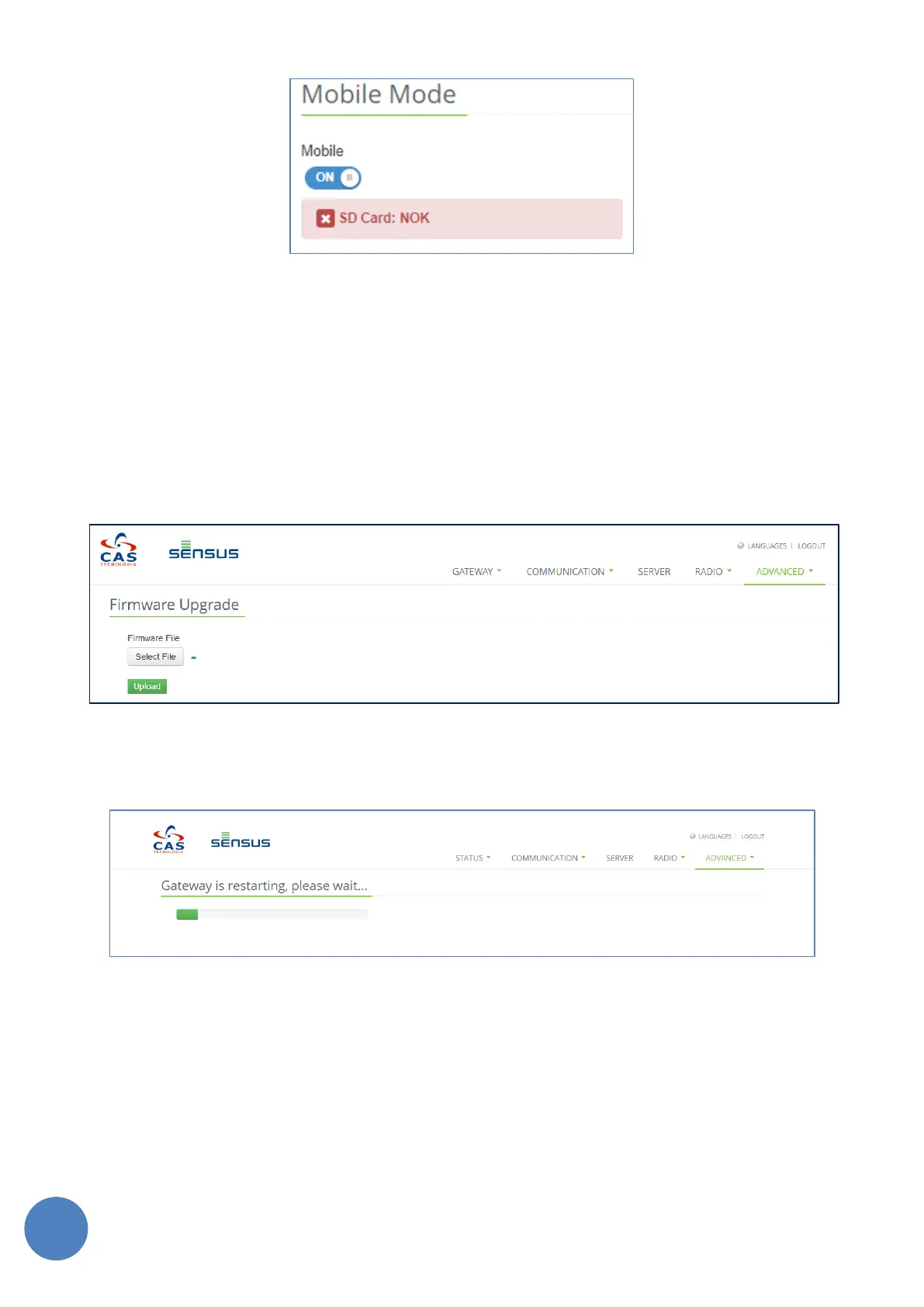SensusRF gateway user manual
| 29/10/2019
FIGURE 13-10 – MOBILE MODE ENABLED AND SDCARD ERROR
13.2 Firmware Upgrade
It is possible to upgrade the firmware in the gateway through the upload of Firmware Files from a PC
connected to the gateway. For this, it is necessary to access the screen “Firmware Upgrade” by clicking on
tab “Advanced” option then “Firmware Upgrade”. The user must choose a firmware file (which must be on
the attached PC) by clicking the button “Select File” then clicking on “Upload”. The figure below illustrates
“Firmware Upgrade” screen.
FIGURE 13-11 - FIRMWARE UPGRADE
When installing new firmware, the Gateway will restart automatically:
FIGURE 13-12 - FIRMWARE UPGRADE PROCESS
13.3 VPN
The SensusRF gateway can be configured as a client in a VPN infrastructure. This feature is based on openVPN
software and configuring the VPN client in the gateway is a simple task, however this topic assumes the users
have some basic knowledge about VPN, knowing how to create and setup a VPN client/server.
The VPN client configuration is available from the “Advanced” menu and on the VPN web page the user will
be able to: