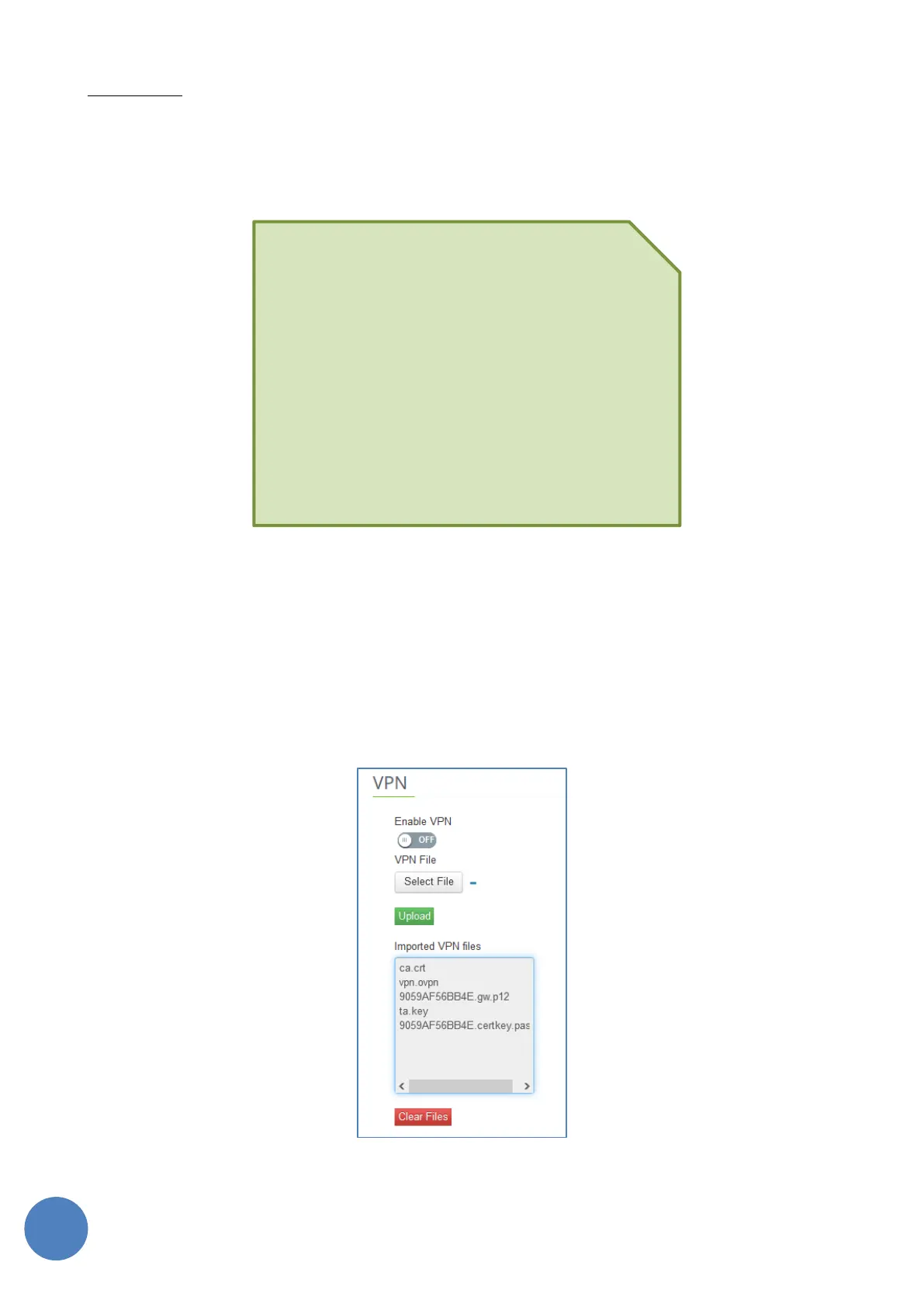SensusRF gateway user manual
| 29/10/2019
IMPORTANT: for security reasons, the user cannot access VPN confirmation files after they are loaded in the
gateway. This measure prevents unauthorized users to have access to the VPN client configuration files and
later to the VPN server.
Below an example of a simple client configuration file. The appropriated configuration depends on the VPN
server requirements:
FIGURE 13-15 – “VPN.OVPN” SAMPLE FILE
It is important to have a consistent network configuration for the services such as Iris Server, email, ftp, http,
NTP, DNS and SNMP, since connecting the gateway on a VPN might change or restrict the IP addresses and
routes.
After loading the “vpn.ovpn” and any other relevant files used in the configuration clicking on “Upload”, the
VPN feature can be enabled switching the “Enable VPN” button to ON. In addition, the “Clear Files” button
removes all VPN files already loaded in the gateway.
FIGURE 13-16 – VPN CONFIGURATION FILES LOADED
dev tun
proto udp
remote vpn-server.example.com 1234
ca vpn-server-certificate.crt
pkcs12 vpn-client-certkey.p12
askpass certkey.pass