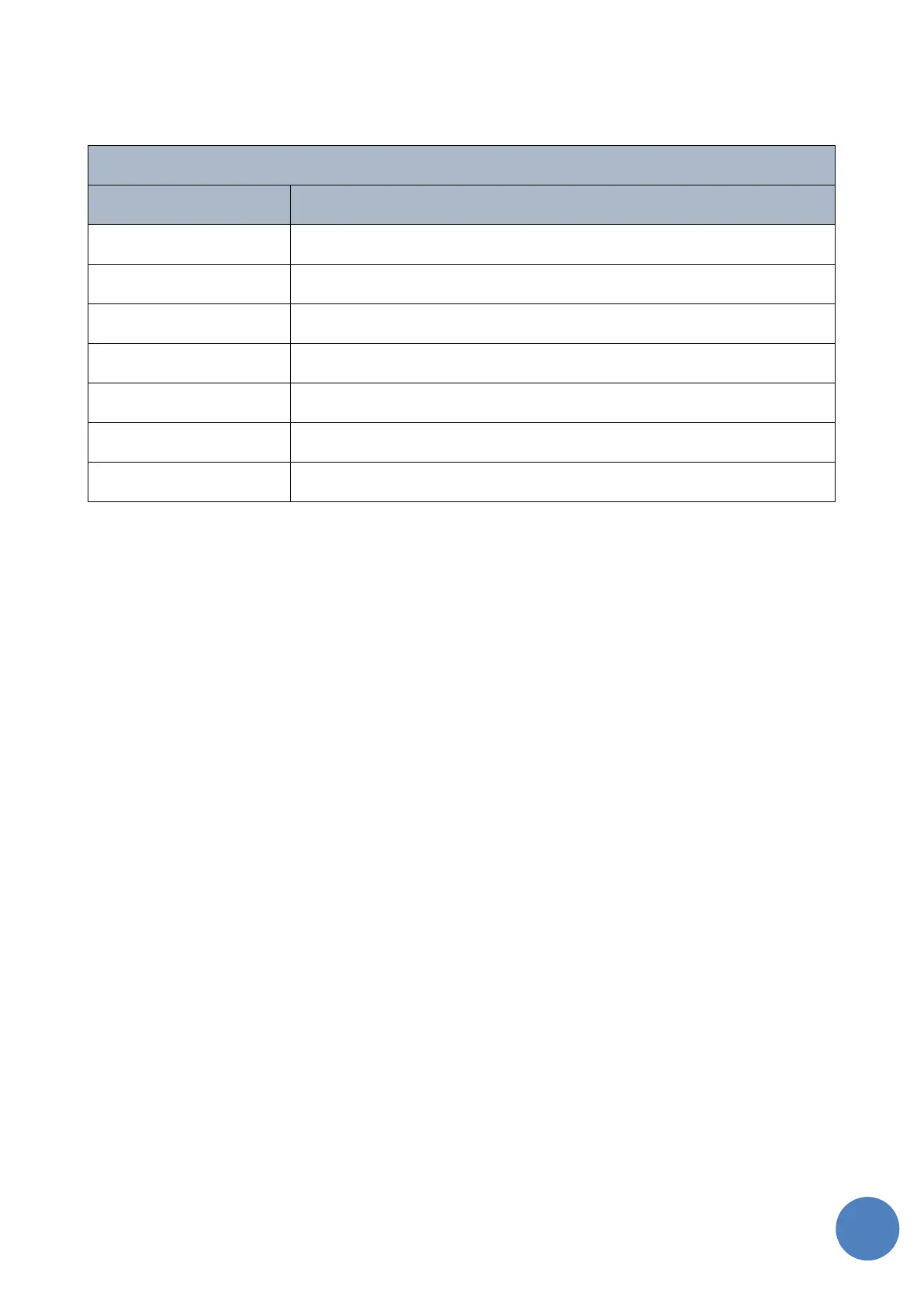SensusRF gateway user manual
| 29/10/2019
17.2.2.2 Response
RESPONSE
TAG DESCRIPTION
api_version The version of the GATEWAY REST API
request_status The status of the request
payload The payload of the requested information
datetime Gateway current date and time (yyyy-MM-dd hh:mm:ss)
voltage Gateway instantaneous voltage
door_sensor Gateway door sensor status (opened or closed)
temperature Gateway temperature in Celsius degrees
Example:
HTTP/1.1 200 OK
X-Powered-By: CAS_GATEWAY
Server: CAS_GATEWAY
Content-type: text/html
Content-Length: 146
Date: Thu, 15 Aug 2019 17:39:08 GMT
{
"api_version":"1.0",
"request_status":"OK",
"payload":{
"datetime":"2019-08-15 17:39:08",
"voltage":"2.9",
"door_sensor":"opened",
"temperature":"23"
}
}