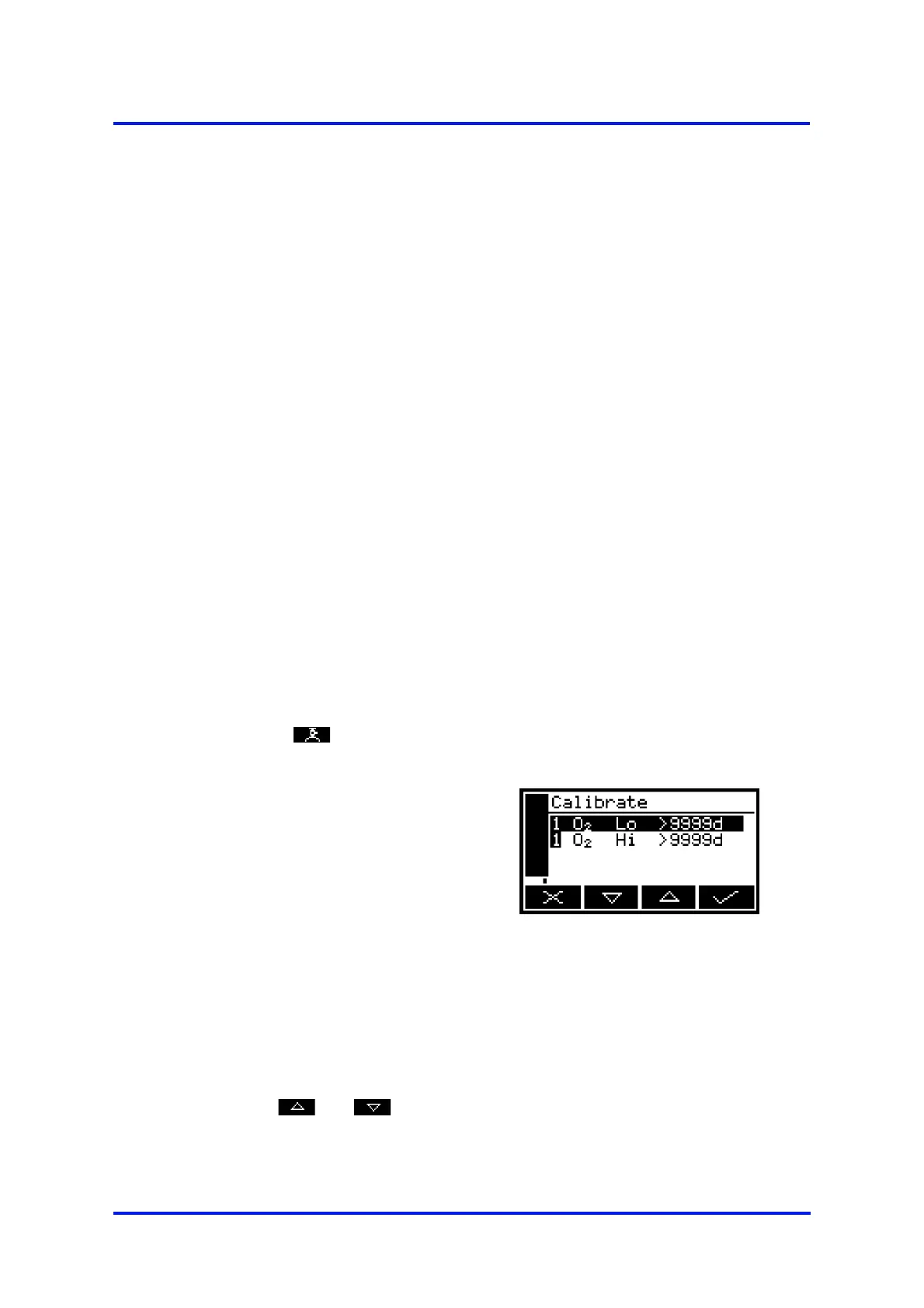5200 Multi Purpose and 5200 Multi Purpose HF Gas Analysers
05230001A / Revision 936
You must calibrate the Multi Purpose as part of the initial set-up (see Section 5.3), and
whenever the Multi Purpose has been moved to a different environment. We also
recommend that you calibrate the Multi Purpose at each power up, to avoid
measurement errors due to changes in ambient conditions. Calibrate the Multi
Purpose as follows:
1. If you have a Multi Purpose HF or a standard Multi Purpose without a sample
pump:
• Connect your calibration gas supply to the sample gas inlet on the front of the
Multi Purpose (see Figure 1). Ensure that the calibration gas pressure is as
specified in Section 2.3.
• Allow the calibration gas to pass through the Multi Purpose for 3 to 5 minutes,
then continue at Step 3.
2. If you have a standard Multi Purpose with a sample pump:
• Connect the branch on the calibration ‘T’ piece to the sample gas inlet on the
front of the Multi Purpose (see Figure 1)
• Connect a suitable vent pipeline to one end of the calibration ‘T’ piece;
alternatively, if it is safe to do so, leave the end of the ‘T’ piece open to vent
to the local atmosphere.
• Connect your calibration gas supply to the other end of the ‘T’ piece.
• Switch on the sample pump (see Section 5.3.5), allow the calibration gas to
pass through the Multi Purpose for 3 to 5 minutes, then continue at Step 3.
3. Press the soft key on the Measurement screen (or select the "Calibrate"
option from the Menu screen) to display the Calibrate screen (see Figure 20).
Note that the "9999d" field of the screen shown in Figure 20 will identify the
period of time that has elapsed since the last calibration, and can be in any of
the following forms:
4. Use the and soft keys to select the required calibration, that is:
• ’Lo’ (low calibration gas: for example, nitrogen for an oxygen sensor).
• ’Hi’ (high calibration gas: for example, oxygen for an oxygen sensor).
+
On a 2-measurement
Multi Purpose, this
screen will show one
Lo and one Hi
calibration for each of
the two gases.
Figure 20 - The Calibrate screen
• 9999d specifying days • 9999h specifying hours
• 9999m specifying minutes • Any combination of these.