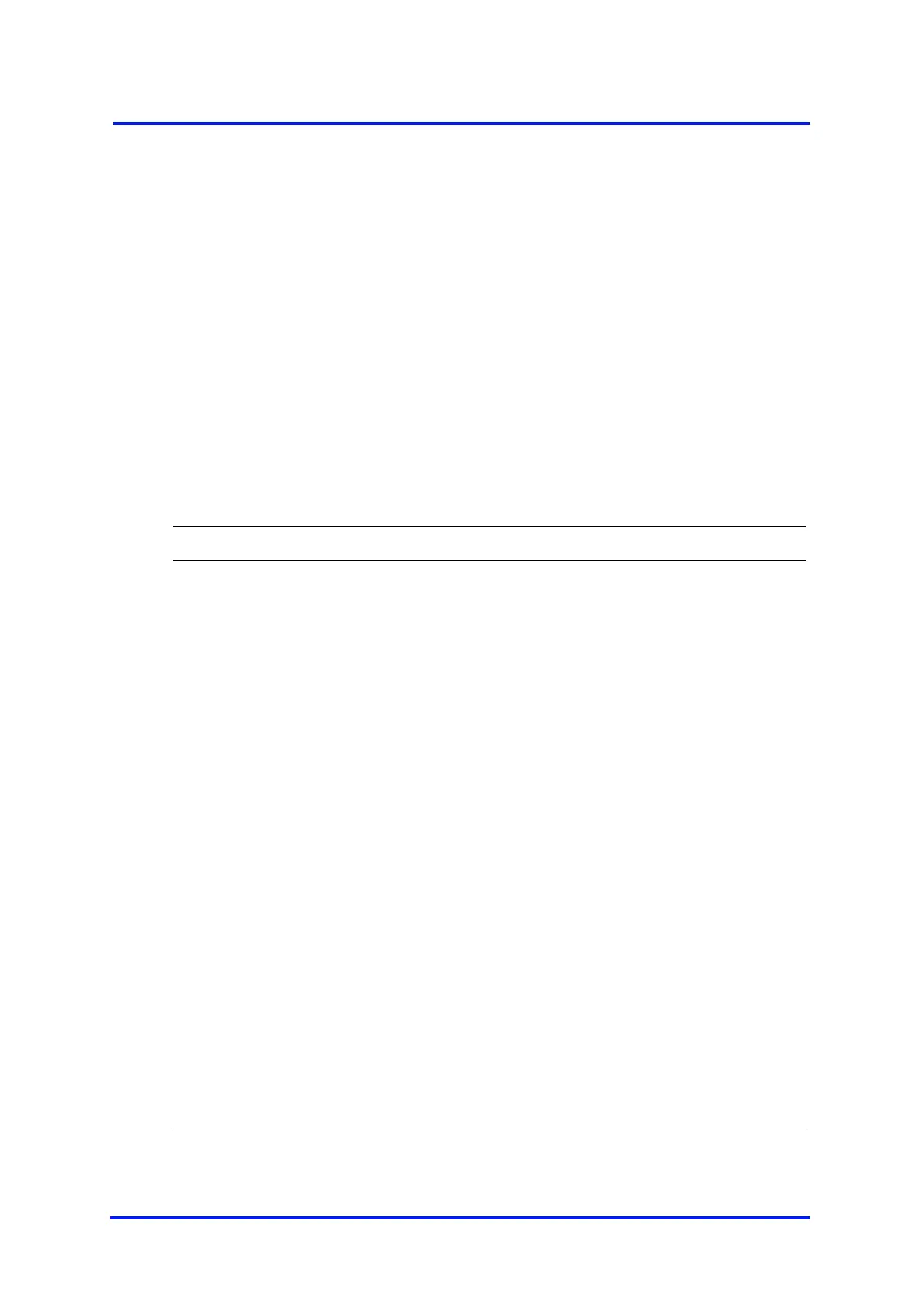5200 Multi Purpose and 5200 Multi Purpose HF Gas Analysers
05230001A / Revision 9
65
8 FAULT FINDING
8.1 Introduction to faults and fault messages
When the Multi Purpose internal self-test facilities detect a fault:
• The audible alarm emits a single short tone.
• The amber fault LED (see Figure 1) goes on.
• A fault icon is shown on the measurement screen (see Figure 3).
• An appropriate fault message is stored.
You can view the current faults as described in Section 8.2. The fault messages which
can be shown - together with the recommended actions you should take - are listed (in
alphabetical order) in the table below:
Fault message Recommended actions
Battery fault (This message will only be shown on a Multi Purpose
which has the optional rechargeable battery fitted.)
Disconnect the power supply unit plug from the electrical
supply outlet, wait 30 seconds, then reconnect the plug
to the electrical supply outlet. If the fault persists, contact
Servomex or your local Servomex agent for assistance.
Calibration fault Recalibrate (both low and high) as described in
Section 6.1. If the fault persists, contact Servomex or
your local Servomex agent for assistance.
Charging Timeout (This message will only be shown on a Multi Purpose
which has the optional rechargeable battery fitted.)
Check that the ambient temperature is in the correct
range for recharging (see Section 2.4), and try to
recharge the battery again. If the fault persists, contact
Servomex or your local Servomex agent for assistance.
Code fault Contact Servomex or your local Servomex agent for
assistance.
Communication fail Turn the Multi Purpose off, and then turn it on again. If
the fault message is then displayed again, contact
Servomex or your local Servomex agent for assistance.
Database fault Contact Servomex or your local Servomex agent for
assistance.
Fault messages (Sheet 1 of 3)