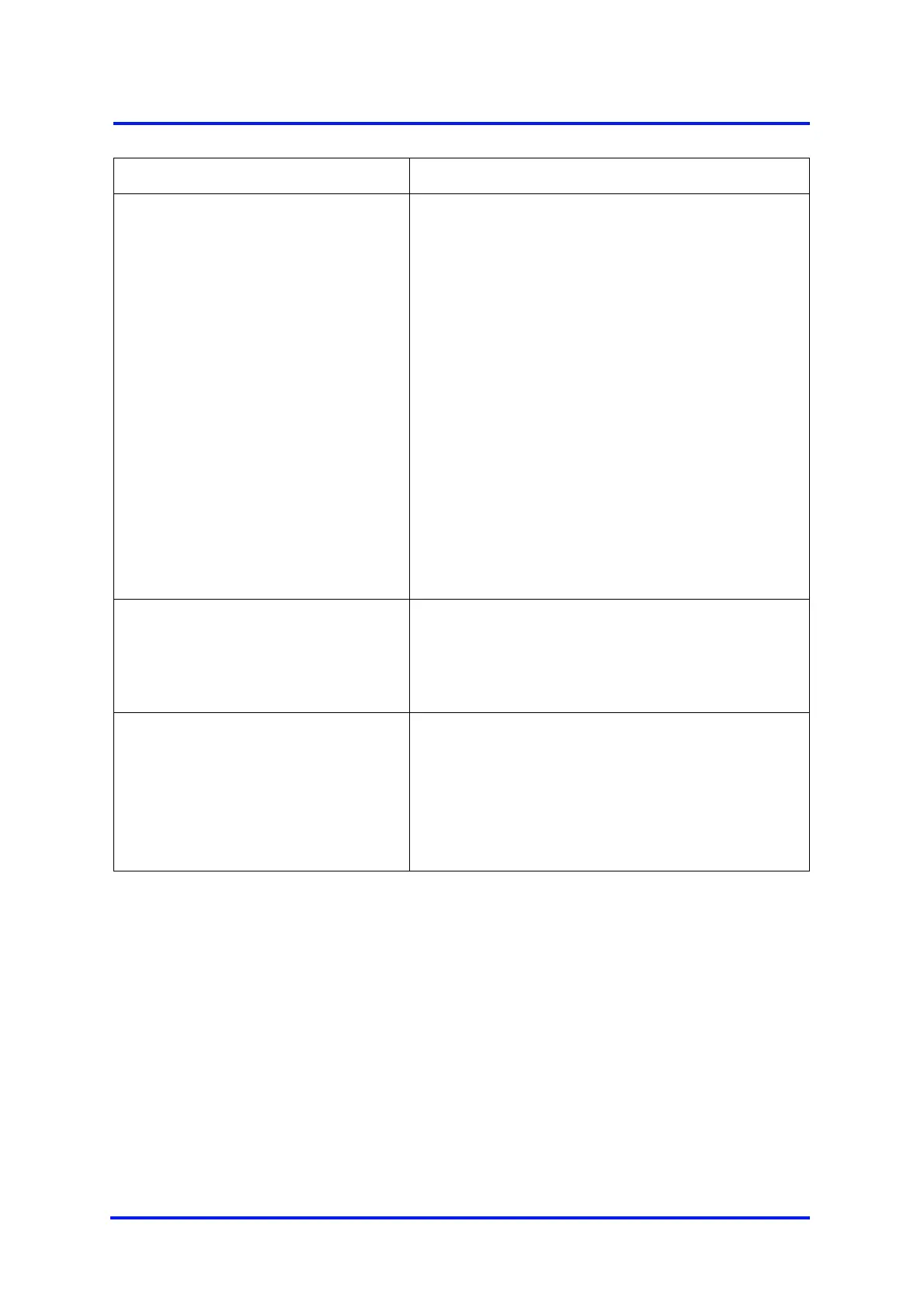5200 Multi Purpose and 5200 Multi Purpose HF Gas Analysers
05230001A / Revision 9
73
The Multi Purpose does not
communicate correctly through the
serial output connector.
Check that the update rate has been correctly set.
Check whether data logging has been enabled,
and disable data logging if necessary (refer to
Section 6.7.1). (If data logging is enabled,
continuous serial data outputs will be disabled.)
Check that the Multi Purpose serial output
parameters have been correctly set for the system
to which you have connected the serial outputs
(refer to Section 6.7.2).
Check that the external device is correctly
connected to the Multi Purpose serial port: refer to
Appendix A4.
If you have connected the serial outputs to a PC
(Personal Computer), check that the correct serial
port is selected on the PC. (Note that you may
have to restart the PC for serial port changes to
take effect.)
A milliAmp output is at 0 or 21.5 A. If you have configured the milliAmp output to jam
high or jam low, check whether a fault condition
exists (see Section 6.6.2). Otherwise, contact
Servomex or your local Servomex agent for
assistance.
A milliAmp output is not as
expected.
Ensure that the electrical cabling connected to the
Multi Purpose is not open circuit.
Check that the milliAmp output is calibrated
correctly (see Section 6.6.5).
Check that you have selected the correct Range
(see Section 6.6.1).
Fault symptom Recommended actions
General fault finding (Sheet 5 of 5)