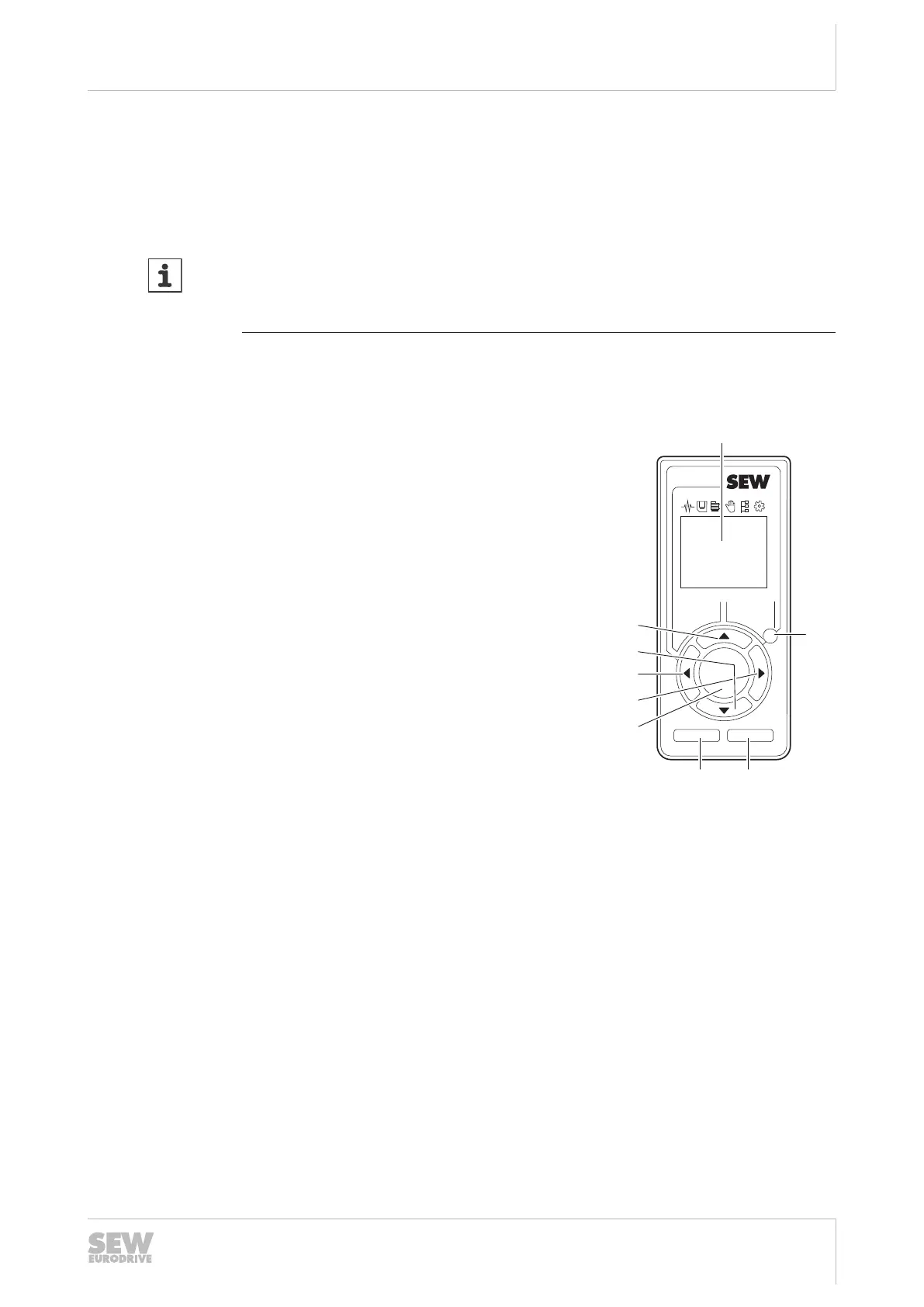6
Startup
Startup with the CBG11A keypad
Operating Instructions – MOVIMOT
®
advanced
113
6.8 Startup with the CBG11A keypad
Using the CBG11A keypad, startup can be performed intuitively guided by the sym-
bols and functions of the color display.
INFORMATION
You cannot start up a motor with encoder using the CBG11A keypad.
You can carry out this particular startup with a CBG21A keypad or with the
MOVISUITE
®
engineering software.
6.8.1 CBG11A keypad
The following figure shows the CBG11A keypad:
[1] Color display
OK
STOP RUN
Esc
[1]
[4] [3]
[7]
[6]
[5]
[9]
[8]
[2]
[2] <Esc> key
[3] <RUN> key (Start)
[4] <STOP> key (Stop)
[5] <OK> key (Acknowledgment)
[6] <►> key (Left)
[7] <◄> key (Right)
[8] <▼> key (Down)
[9] <▲> key (Up)
All text on the color display is only available in English.
Operation
Select functions Use the <Esc> key to return to the main menu.
Select a function using the arrow keys <◄>/<►>/<▲>/<▼>.
Confirm your selection with the <OK> key.
Entering numbers Use the arrow keys <◄>/<►> to change the digit within the
number. The editable digit is underlined.
Change the value of the number using the arrow keys <▲>/
<▼>.
Confirm the number with the <OK> key.
25891936/EN – 05/2020
