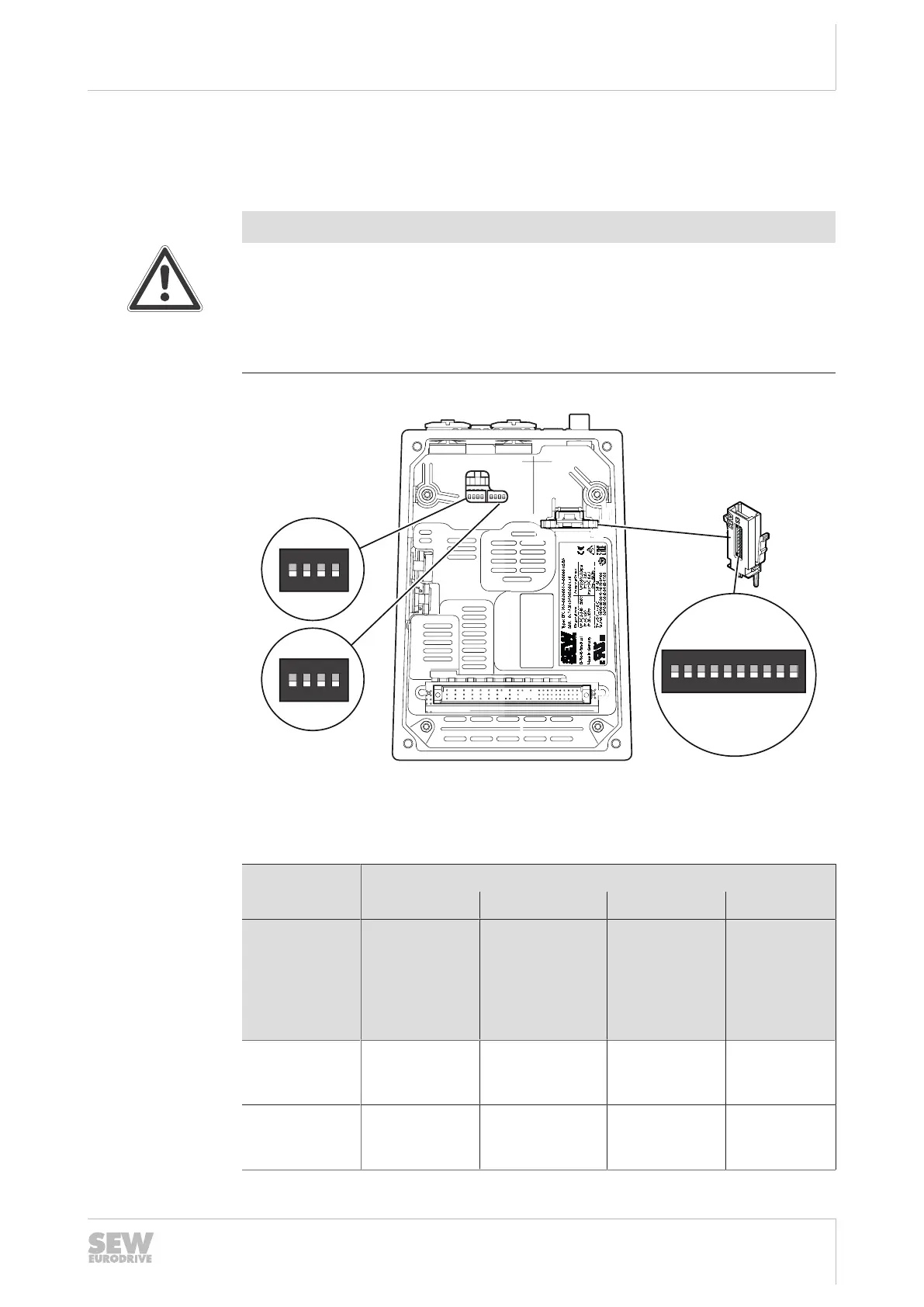6
Startup
DIP switches
Operating Instructions – MOVIMOT
®
advanced
105
6.5 DIP switches
6.5.1 Overview
NOTICE
Damage to the DIP switches caused by unsuitable tools.
Possible damage to property.
• To set the DIP switches, use only suitable tools, such as a slotted screwdriver
with a blade width of no more than 3mm.
• The force used for setting the DIP switches must not exceed 5N.
The following figure shows the DIP switches of the drive unit:
t1
On
Off
f1 f2
4321
ON
4321
ON
3
5
64
7
ON
1 2 3 4
S1
ON
1 2 3 4
S2
ON
1
S3
2 3 4 5 6 7 8 9 10
9007228267677579
DIP switch S1
The following table shows the functions of DIP switch S1:
DIP switch S1
1 2 3 4
Meaning Direction of
rotation
reversal
Releasing the
brake /
deactivating
DynaStop
®
with
FCB01 – en-
able
Speed moni-
toring
deactivation
Reserved
ON On On Speed
monitoring
Off
On
OFF Off
1)
Off
1)
Speed
monitoring
On
1)
Off
1)
1) The factory settings are shown in boldface.
25891936/EN – 05/2020
