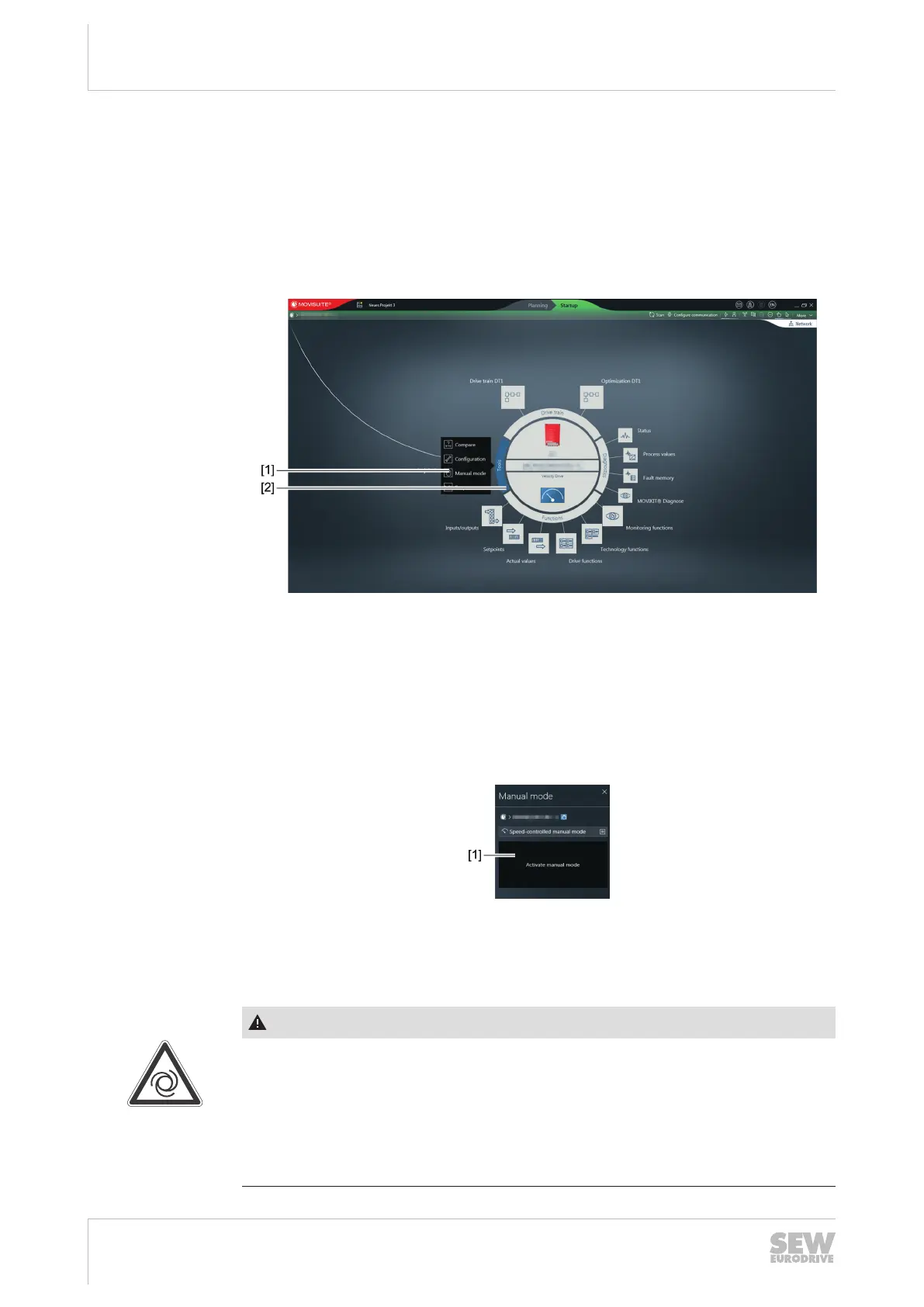7
Operation
Manual mode with MOVISUITE®
Operating Instructions – MOVIMOT
®
advanced
126
7.3 Manual mode with MOVISUITE
®
Manual
mode with
MOVISUITE
®
For manual operation of the device, you can use the manual mode function of the
MOVISUITE
®
engineering software.
1. First connect the PC to the device, see chapter "PC connection".
2. Start the MOVISUITE
®
engineering software and add the device to MOVISUITE
®
.
3. Next, click the "Tools" [2] choice box. Select the "Manual mode" [1] menu item.
27021619746386699
ð MOVITSUITE
®
opens the "Manual mode” window.
7.3.1 Activating/deactivating manual mode
Activation
Manual mode can only be activated when the device is inhibited.
To activate manual mode, click the [Activate manual mode] button [1].
27021619746390027
Manual mode remains active even after a fault reset.
Deactivation
WARNING
Risk of injury if the device starts up unintentionally.
Severe or fatal injuries.
• Before deactivating manual mode, take measures to prevent the device from
starting up unintentionally.
• Take additional safety precautions depending on the application to avoid injury to
people and damage to machinery.
25891936/EN – 05/2020
