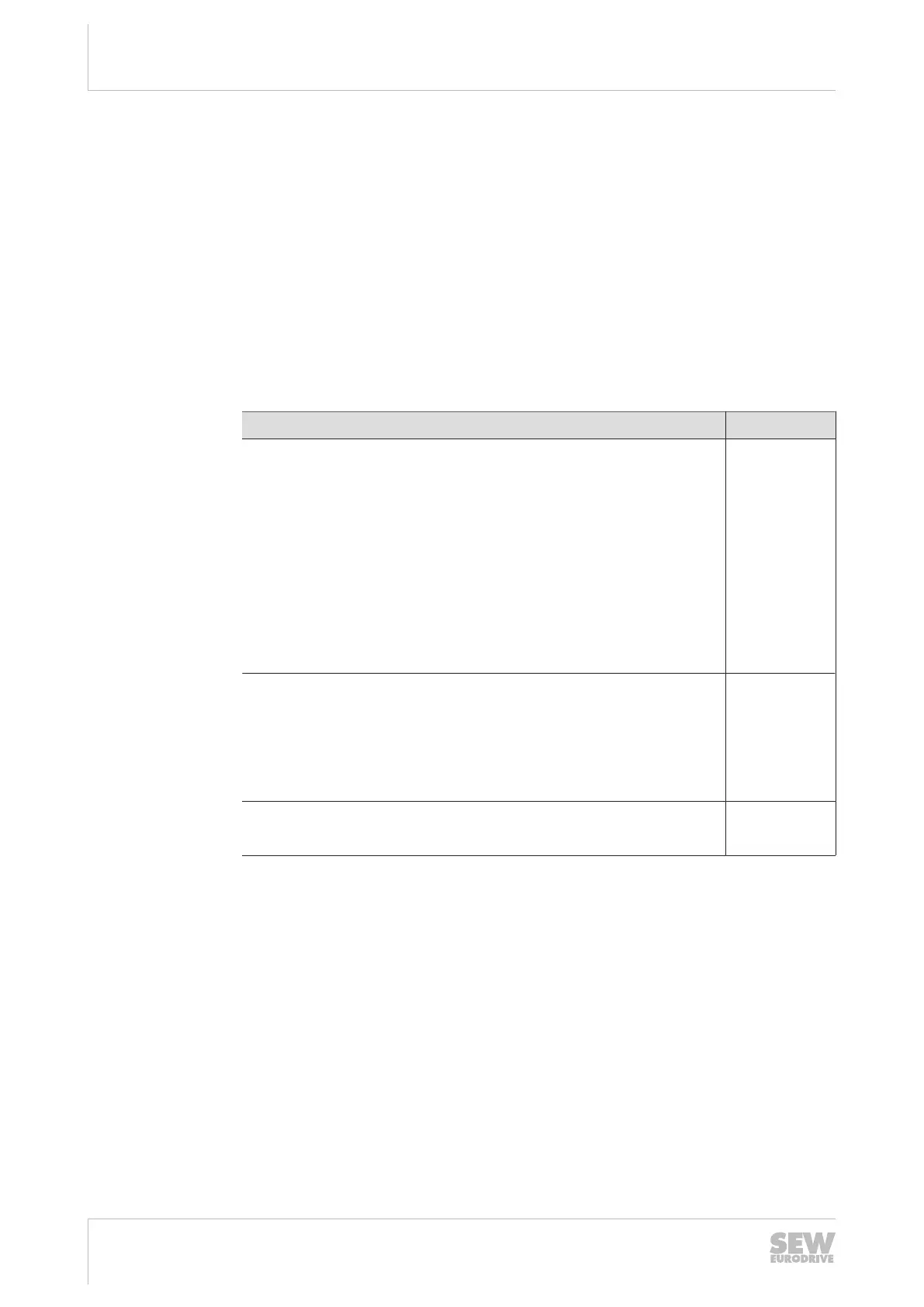5
Electrical installation
PC connection
Operating Instructions – MOVIMOT
®
advanced
90
5.12 PC connection
Connect the PC to the drive unit before you start the engineering software
MOVISUITE
®
.
You have several options to connect a PC to the drive unit.
5.12.1 Connection via interface adapter USM21A
The USM21A interface adapter is used to connect the PC and the engineering inter-
face of the device.
The data is transferred according to the USB 2.0 standard. It is also possible to work
with a USB 3.0 interface.
You need the following components for the connection:
Component Part number
USM21A interface adapter
The following connection cables are included in the delivery:
• USB 2.0 connection cable
– USB type A/USB type B,
– Length: 1.5m
• RJ10/RJ10 connection cable
For connection to the engineering interface X31
– With 2 RJ10 plug connectors
– Length: 3m
28231449
Connection cable RJ10/M12
For connection to the engineering interface X4142
• With RJ10 plug connector
• With M12 SPEEDCON plug connector, 5‑pin, male, B‑coded
• Length: 3m
28139038
Retrofit set M12 engineering interface X4142
M12 SPEEDCON, 5-pin, B-coded, female
28273273
25891936/EN – 05/2020
