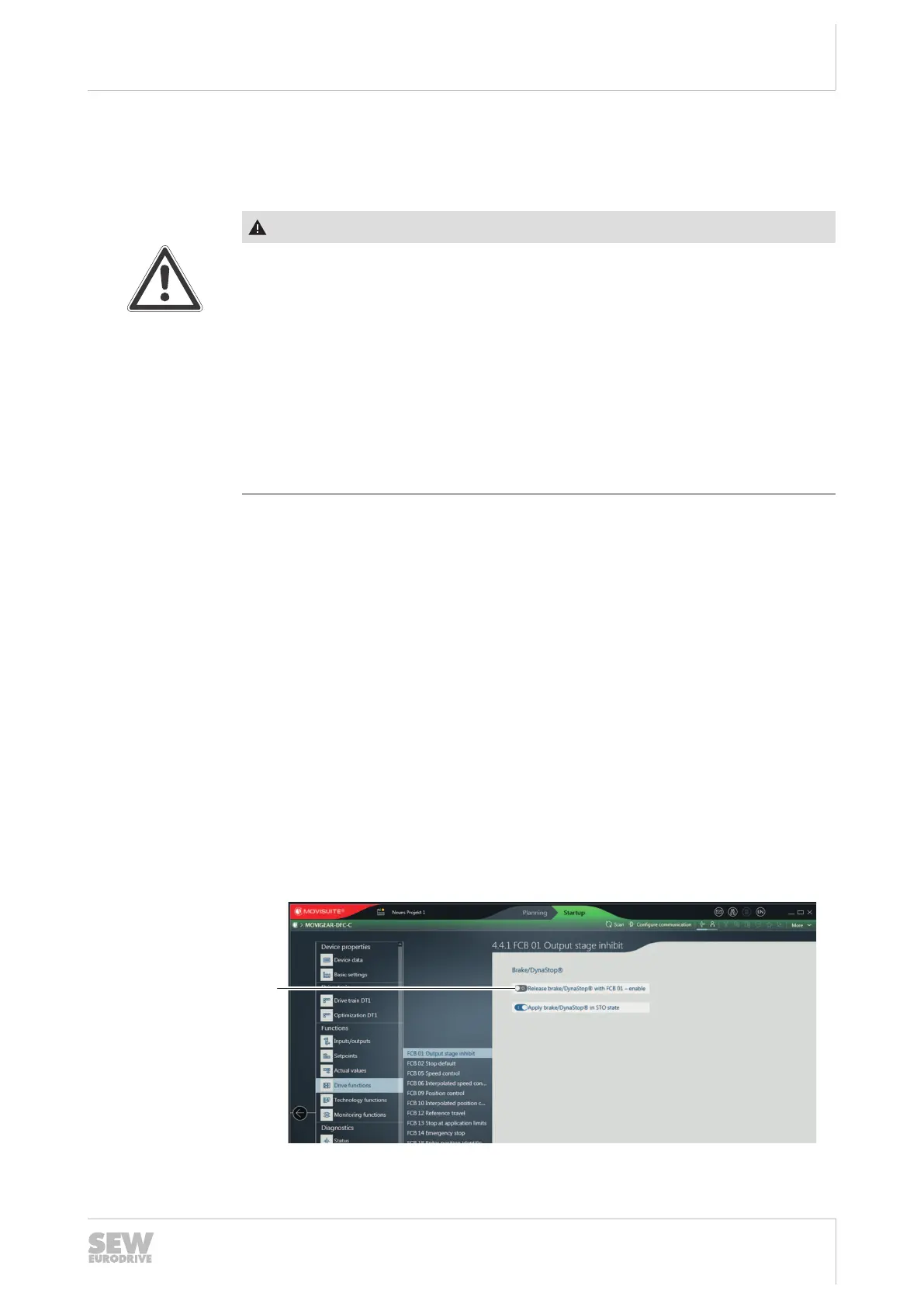7
Operation
Function "Releasing the brake / deactivating DynaStop® with FCB 01"
Operating Instructions – MOVIMOT
®
advanced
129
7.4 Function "Releasing the brake / deactivating DynaStop
®
with FCB01"
Function
"Releasing
the brake /
deactivatin
g
DynaStop®
with FCB
01"
7.4.1 Activating the function
WARNING
Risk from falling loads.
This can result in severe or fatal injuries.
• Do not use the function "Releasing the brake / deactivating DynaStop
®
with
FCB01" for hoist applications and applications with potentially falling loads.
• Inhibit the function via the following steps:
– Deactivate the function of the DIP switch S1/2 using the parameter Deactiva-
tion = "1" (path: Functions > Inputs/outputs > Basic device > DIP switch func-
tions > Releasing the brake / deactivating DynaStop
®
with FCB01 – enable)
– Inhibit the functions using the parameter Releasing the brake / deactivating
DynaStop
®
with FCB01 – enable = "0" (path: Functions > Drive functions >
FCB01Output stage inhibit).
In case the output stage is inhibited, you can release the brake by a control signal (di-
gital input or process data bit) using the function "Releasing the brake / deactivating
DynaStop
®
with FCB 01". For example, this allows to move loads freely using a hori-
zontal conveyor.
Now make the following settings:
1. Enabling the function:
• Via DIP switch S1/2
Set the DIP switch S1/2 "Releasing the brake / deactivating DynaStop
®
with
FCB01 – enable" = ON.
• Via parameter settings
Deactivate the DIP switch S1/2 by setting the parameter Deactivation = "1".
(Path: Functions > Inputs/outputs > Basic device > DIP switch functions > Re-
leasing the brake / deactivating DynaStop
®
with FCB01 – enable)
Enable the function "Releasing the brake / deactivating DynaStop
®
with FCB01
– enable" by setting the parameter Releasing the brake / deactivating
DynaStop
®
with FCB01 – enable to "1" [1].
(Path: Functions > Drive functions > FCB01 Output stage inhibit)
18014420484359179
2. Configuring the control signal:
25891936/EN – 05/2020
