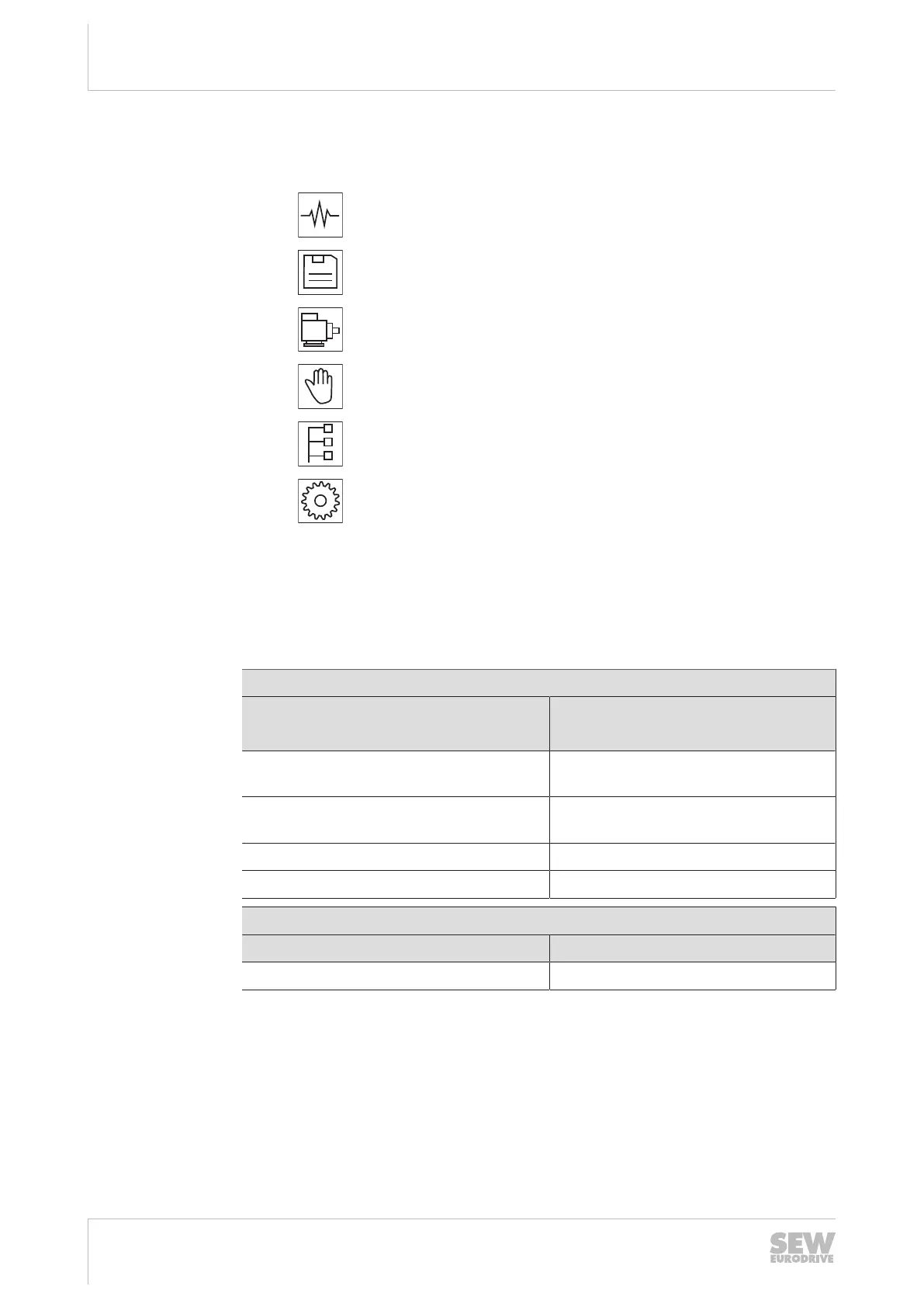6
Startup
Configuring the digital inputs/outputs
Operating Instructions – MOVIMOT
®
advanced
114
Symbols used
The available functions are shown with pictograms in the keypad display.
Diagnostics
Data management
Startup
Manual mode
Parameter tree
Keypad settings
6.9 Configuring the digital inputs/outputs
Easy mode (deliv-
ery state)
In Easy mode, the following configuration of the digital inputs is active:
Digital inputs
Function
(Configuration of the digital inputs)
Setting
(CW/CCW/setpoint changeover)
• DI01
Fixed setpoints, positive rotation direc-
tion
• DI02
Fixed setpoints, negative rotation direc-
tion
• DI03
Potentiometer f2
• DI04
Fault reset
Digital outputs
Function Setting
DOR (relay output) Ready for operation
Expert mode In Expert mode, you can assign other functions to the digital inputs and to the relay
output, either individually or using predefined configurations of the digital inputs.
25891936/EN – 05/2020
