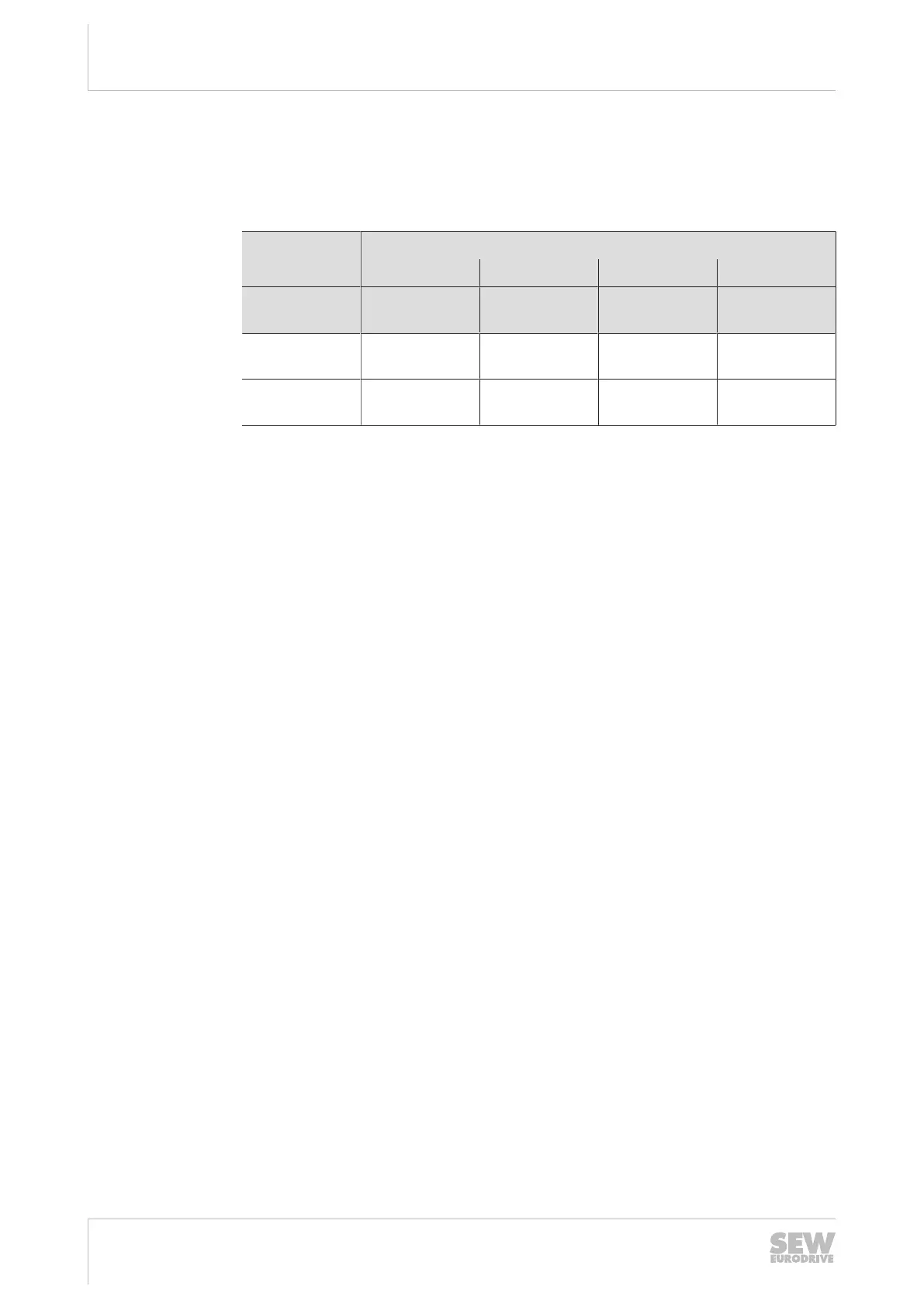6
Startup
DIP switches
Operating Instructions – MOVIMOT
®
advanced
106
You must not alter the factory setting of the S1/4 DIP switch = OFF.
DIP switch S2
The following table shows the functions of DIP switch S2:
DIP switch S2
1 2 3 4
Meaning Reserved Source
setpoint f1
Reserved Reserved
ON – Analog
input AI1
– –
OFF – Potentiometer
f1
– –
You must not alter the factory setting of DIP switches S2/1, S2/3 and S2/4 = OFF.
DIP switch S3
The S3 DIP switches on the memory module are reserved.
Do not change the factory setting of the S3 DIP switches = OFF.
25891936/EN – 05/2020
