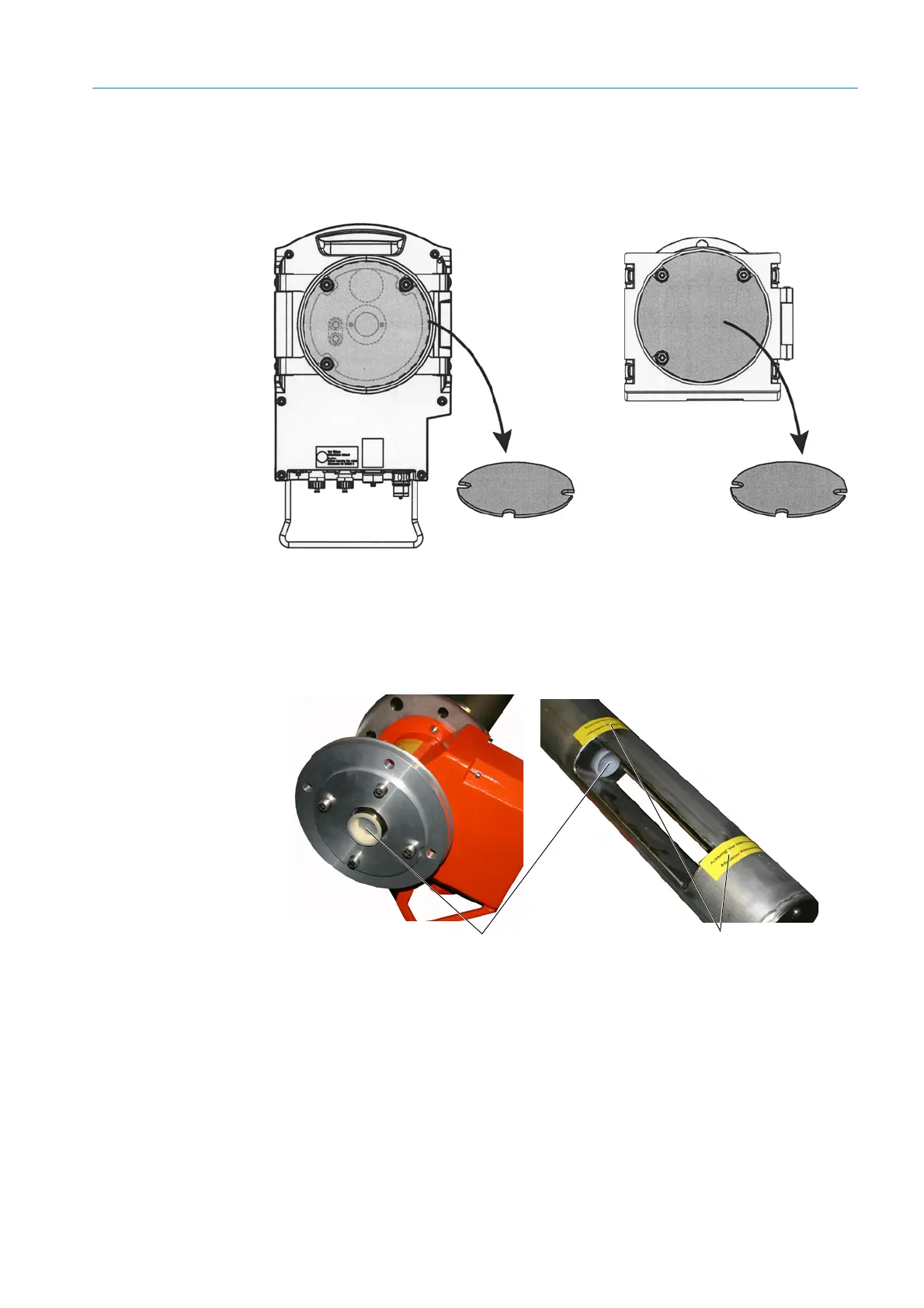29
8012707/ZVF9/V2-1/2019-04 | SICK OPERATING INSTRUCTIONS | GM32
Subject to change without notice
START-UP 4
4.4 Transport safety devices
1 Remove the transport safety device of the SR-unit.
Fig. 10: Transport safety devices
2 Remove the probe transport safety device.
The probe transport safety devices depend on the type of probe.
a) Remove the protective stickers.
b) Take out the plugs.
Fig. 11: Probe transport safety devices (shown here on a GPP probe)
3 Store the transport safety devices.
