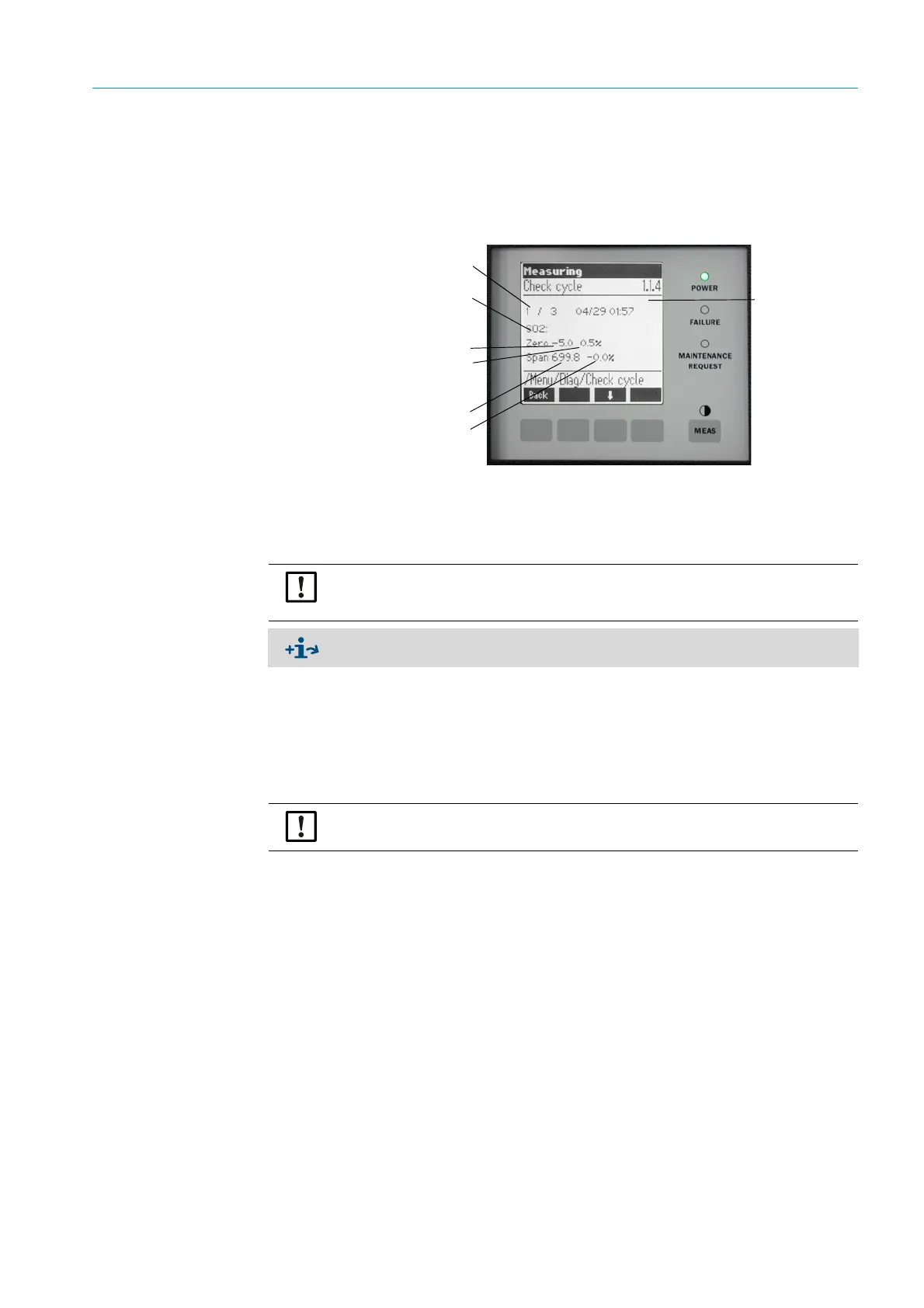45
8012707/ZVF9/V2-1/2019-04 | SICK OPERATING INSTRUCTIONS | GM32
Subject to change without notice
OPERATION 5
5.2.5.2 Check cycle
Results of the last check cycle.
Fig. 27: Check cycle
5.2.5.3 Alignment check (automatic optical alignment check; option)
This menu serves to view the values of automatic optical alignment.
▸ Arrow buttons: Toggle between “deviation” and “performed steps of tracking mirror”
displays.
▸ To exit the Menu item: Press the “Back” button.
5.2.5.4 Adjustments
Alignment adjustment (manual optical alignment)
Duct displayed
(In the example: Duct 1 of 3;
according to configuration)
Gas component
Zero adjust result
Absolute value (in unit configured)
Deviation ín percentage of FS
1
Span adjust result (70%)
Absolute value (in unit configured)
Deviation ín percentage of FS
1
Date and time
of last
Check cycle
1
FS = full scale value:
Scale limit value of the assigned analog output
▸ Perform this check only when the SR-unit is at operating temperature (in operation
for at least 30 minutes).
▸ Automatic mirror adjustment - do not perform manual adjustments.
Further informationsee “Adjustments”, page 45
▸ Perform this work only when the SR-unit is at operating temperature (in operation for
at least 30 minutes).
