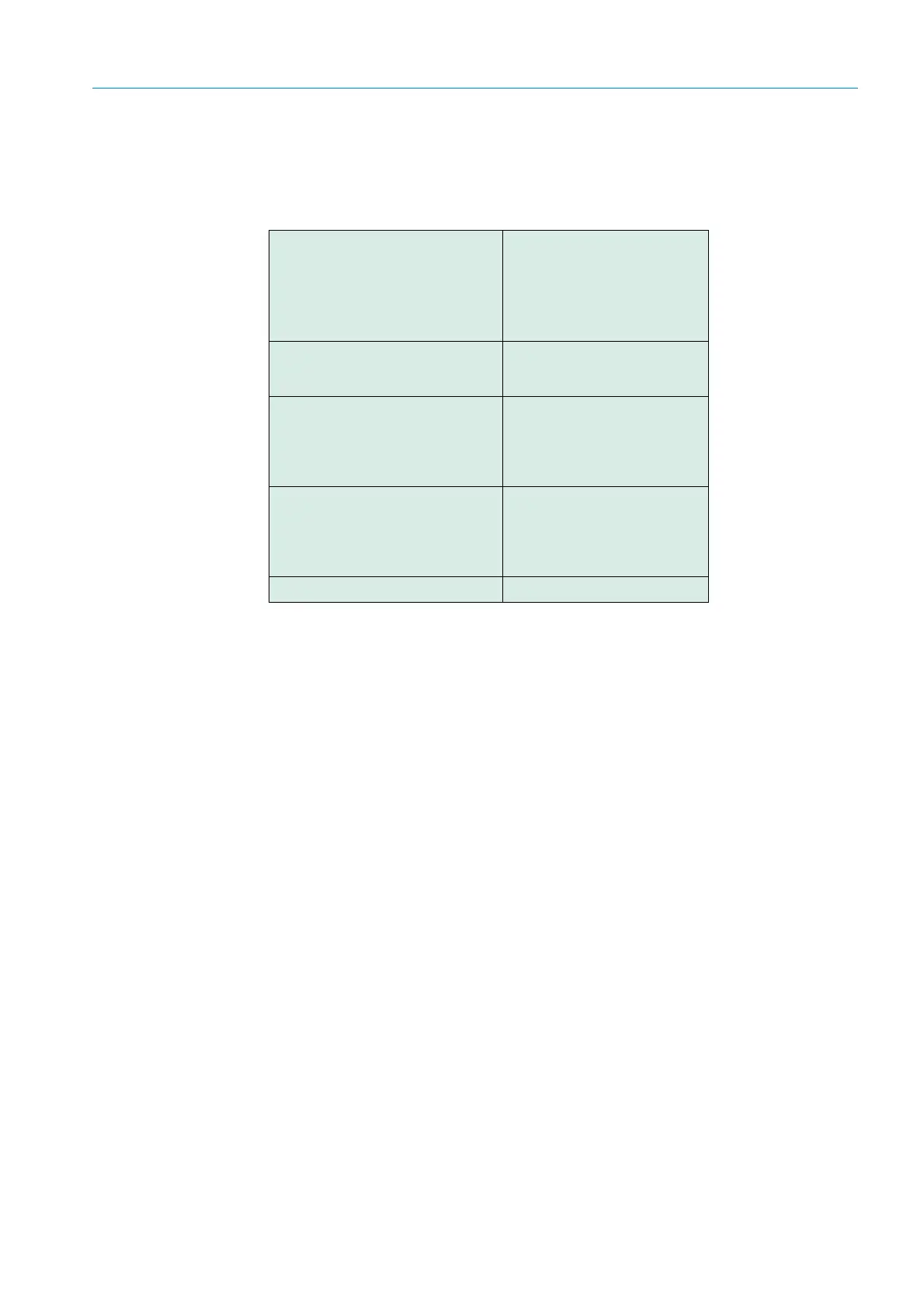43
8012707/ZVF9/V2-1/2019-04 | SICK OPERATING INSTRUCTIONS | GM32
Subject to change without notice
OPERATION 5
5.2.4 Language
Menu texts are shown in English.
5.2.5 Menu tree
1.1
Diagnosis see “Diagnosis”, page 44
1.1.1 Failure see “Diagnosis”, page 44
1.1.2 Maintenance (request) see “Diagnosis”, page 44
1.1.3 Uncertain see “Diagnosis”, page 44
1.1.4 Check cycle see “Check cycle”, page 45
1.2
Alignment check
see “Alignment check (automatic
optical alignment check; option)”,
page 45
1.3
Adjustments see “Adjustments”, page 45
1.3.1 Alignment adjust see page 45
1.3.2 Check cycle see page 47
1.3.3 Reference cycle see page 47
1.4
IP Configuration View the IP settings
1.4.1 IP IP address
1.4.2 M Subnetmask
1.4.3 GW Gateway
1.5
Maintenance see “Maintenance”, page 47
