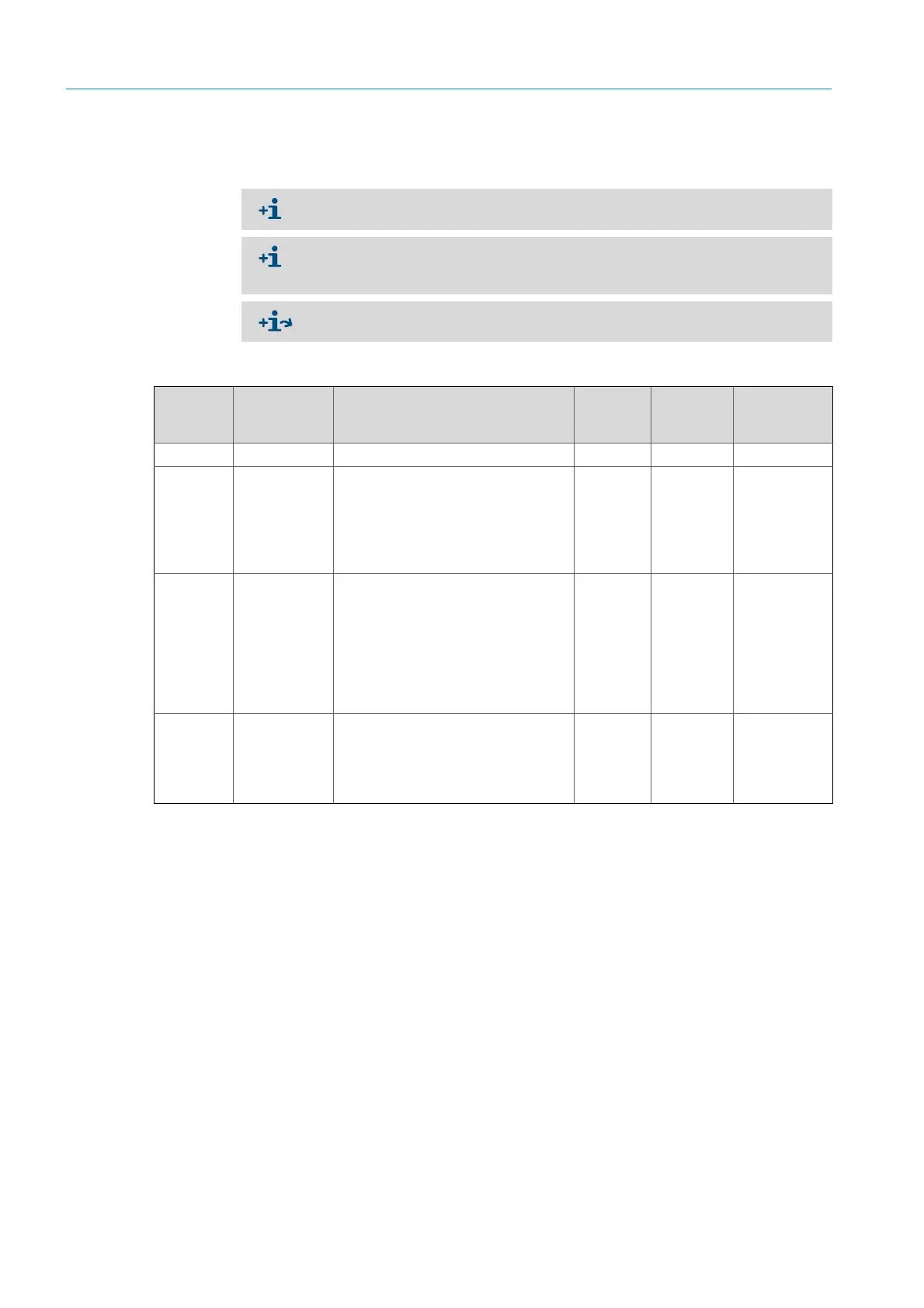44
8012707/ZVF9/V2-1/2019-04 | SICKOPERATING INSTRUCTIONS | GM32
Subject to change without notice
5 OPERATION
5.2.5.1 Diagnosis
The “Diagnosis” menu shows the current error messages.
Status messages, status indicators and system states
The GM32 signals a malfunction or an unsafe operational state with status signals
(option) (→ electrical connection diagram).
The GM32 creates a logbook.
▸ Access to the logbook is performed exclusively via SOPAS ET
see “SOPAS ET (PC program)”, page 11.
List of error messages and measures for clearing malfunctions
see “Error messages”, page 56
Status
Status
indicators
(LED)
Significance
Measured
value
display
Analog
outputs
[1]
Status
signal
[2],[3]
Power On Green Power supply in order --- --- ---
Uncertain
Green, how-
ever, measured
value blinks
Measured value uncertain (e.g. outside
calibration range)
Cause: Press the DIAG button
All messages → SOPAS ET Logbook.
Clearing Malfunctions,see “Error mes-
sages”, page 56
Current Current
According to
setting
Mainte-
nance
request
Yellow
Irregularities (e.g. gas temperature too
high, deviation from check cycle too
high) that require a review of the cause.
The measured values are valid.
Cause: Press the DIAG button
All messages → SOPAS ET Logbook.
Clearing Malfunctions,see “Error mes-
sages”, page 56
Current Current
According to
setting
Failure Red
Device failure (e.g. lamp failed)
Cause: Press the DIAG button
All messages → SOPAS ET Logbook.
Clearing Malfunctions,see “Error mes-
sages”, page 56
Last valid
measured
value held
Last valid
measured
value held
According to
setting
Table 10 Status messages, status indicators and system states
[1] Option
[2] Option. Refer to the delivered System Documentation for the assignment of the status outputs.
[3] See SOPAS ET in the “Digital outputs” menu.
