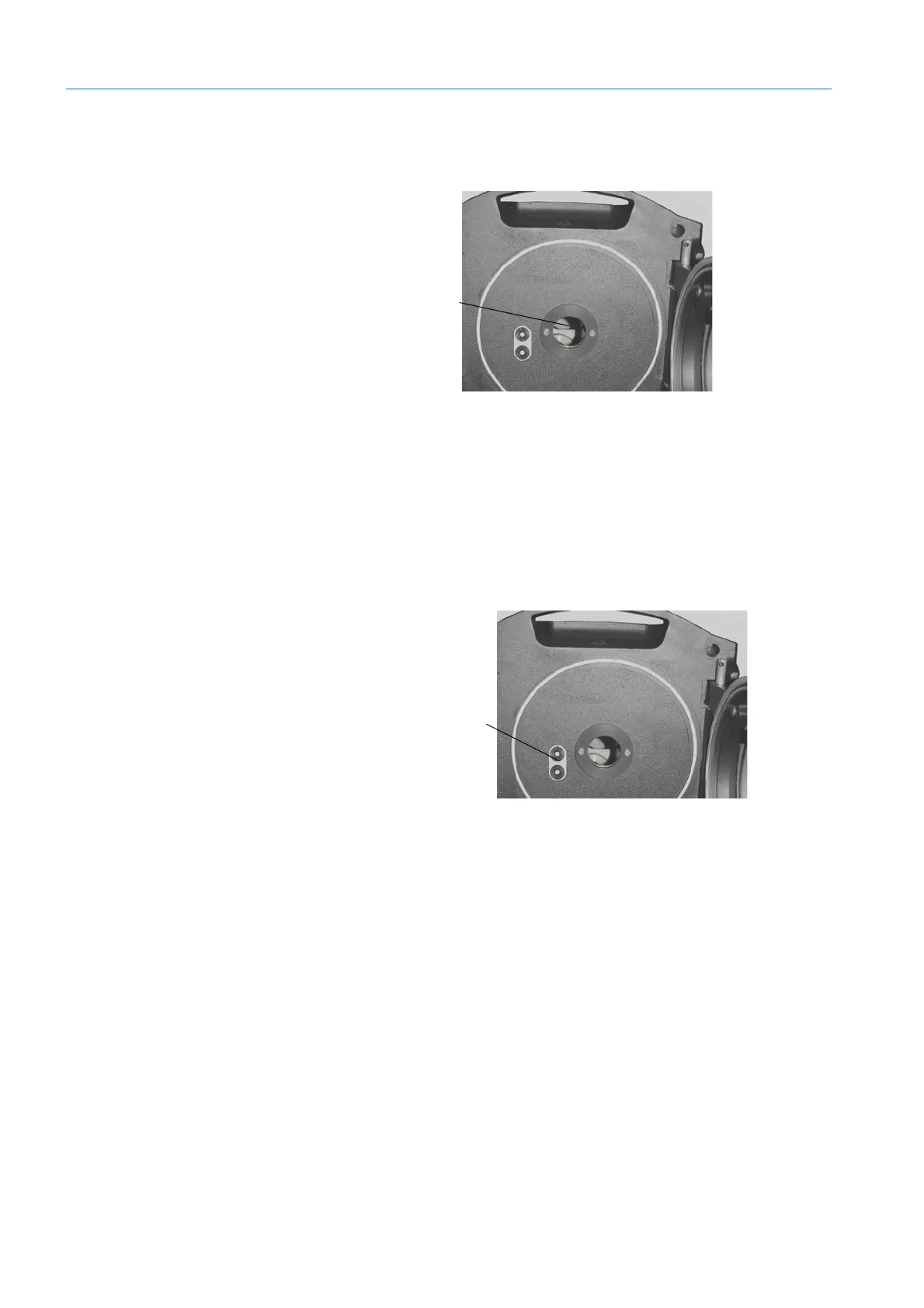50
8012707/ZVF9/V2-1/2019-04 | SICKOPERATING INSTRUCTIONS | GM32
Subject to change without notice
6 MAINTENANCE
6.5 Cleaning the window
Fig. 32: SR-unit window
1 Swivel the SR-unit out, see “Swiveling out and removing the SR-unit”, page 49.
2 Cleaning the window.
Use an optical cleaning cloth for cleaning.
The cleaning cloth can be moistened with demineralized water.
Do not use cleaning agents.
3 Close the SR-unit again.
4 For GMP probe: Set the lever on the purge air fixture to the “open” position again.
6.6 Checking and replacing the desiccant cartridges
Fig. 33: Desiccant cartridges
1 Swivel the SR-unit out, see “Swiveling out and removing the SR-unit”, page 49.
2 Desiccant cartridge is light blue: Desiccant cartridge is dry.
Desiccant cartridge is white: Replace the desiccant cartridge.
3 Replacing the desiccant cartridge:
a) Unscrew the desiccant cartridge.
b) Screw in the new desiccant cartridge.
4 Close the SR-unit again.
5 For GMP probe: Set the lever on the purge air fixture to the “open” position again.
