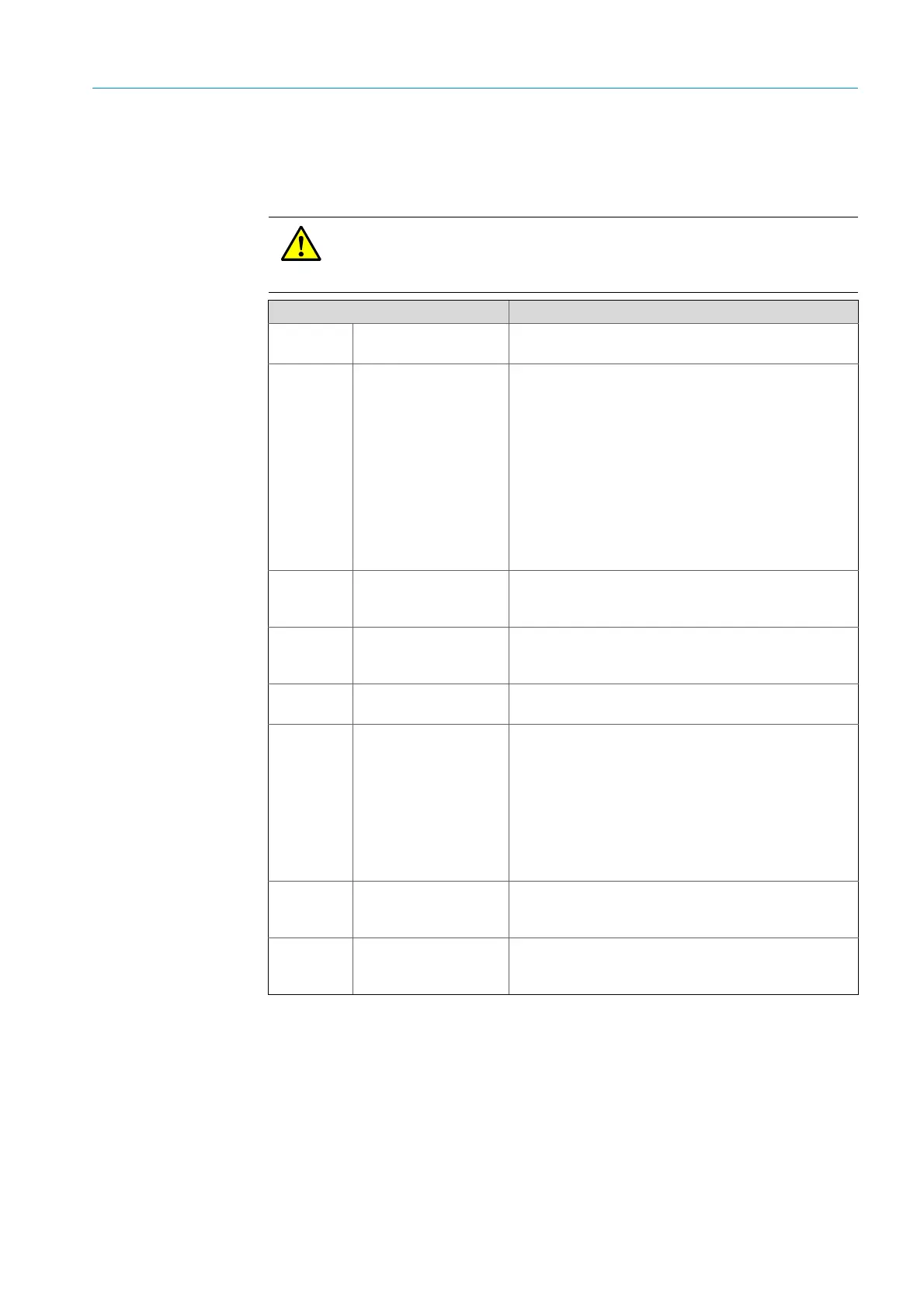41
8012707/ZVF9/V2-1/2019-04 | SICK OPERATING INSTRUCTIONS | GM32
Subject to change without notice
OPERATION 5
5Operation
5.1 Recognizing an unsafe operating state
CAUTION: Hazard through unsafe operational state
If the device is or could be in an unsafe state:
▸ Take the device out of operation, disconnect from the power voltage and signal
voltage and secure against unallowed or accidental start-up.
Possible causes Action
Smoke
escapes from the
enclosure
▸ Immediately put the device out of operation.
▸ Have the device repaired.
Gas
escapes from the
enclosure
▸ Immediately check whether the gas is noxious or
combustible.
▸ If this is the case: Immediately follow the local
Operating Instructions which control behavior during
uncontrolled escape of gas.
Examples of behavior:
▸ Trigger an alarm. Start emergency measures.
▸ Immediately evacuate all persons from the affected
operational area.
▸ Use breathing protection.
▸ Stop the affected gas supply.
▸ Put the gas analyzer out of operation.
Moisture penetrates the device
▸ Immediately put the device out of operation.
▸ Locate and stop the liquid source.
▸ Have the device repaired.
Humidity
or moisture
condensation on
electrical connections
▸ Immediately put the device out of operation.
▸ Have the device repaired.
Electric lines are damaged or broken
▸ Immediately put the device out of operation.
▸ Have the device repaired.
Surface is damaged or deformed
▸ Put the device out of operation.
▸ Have the device repaired.
▸ If caused by heat from inside the device: Immediately
put the device out of operation.
▸ If caused by acute external influence: Locate the heat
source and protect the device provisionally against
heat.
▸ Otherwise: Have the device checked immediately by
a skilled person.
Unusual
noises
can be heard inside the
device
▸ Check malfunction displays and malfunction messages
of the device.
▸ Have the device checked by a skilled person.
Malfunc-
tions
remain inexplicable
despite having been
cleared
Inform SICK’s service department.
Table 9: Diagnosis table: Unsafe operating state
