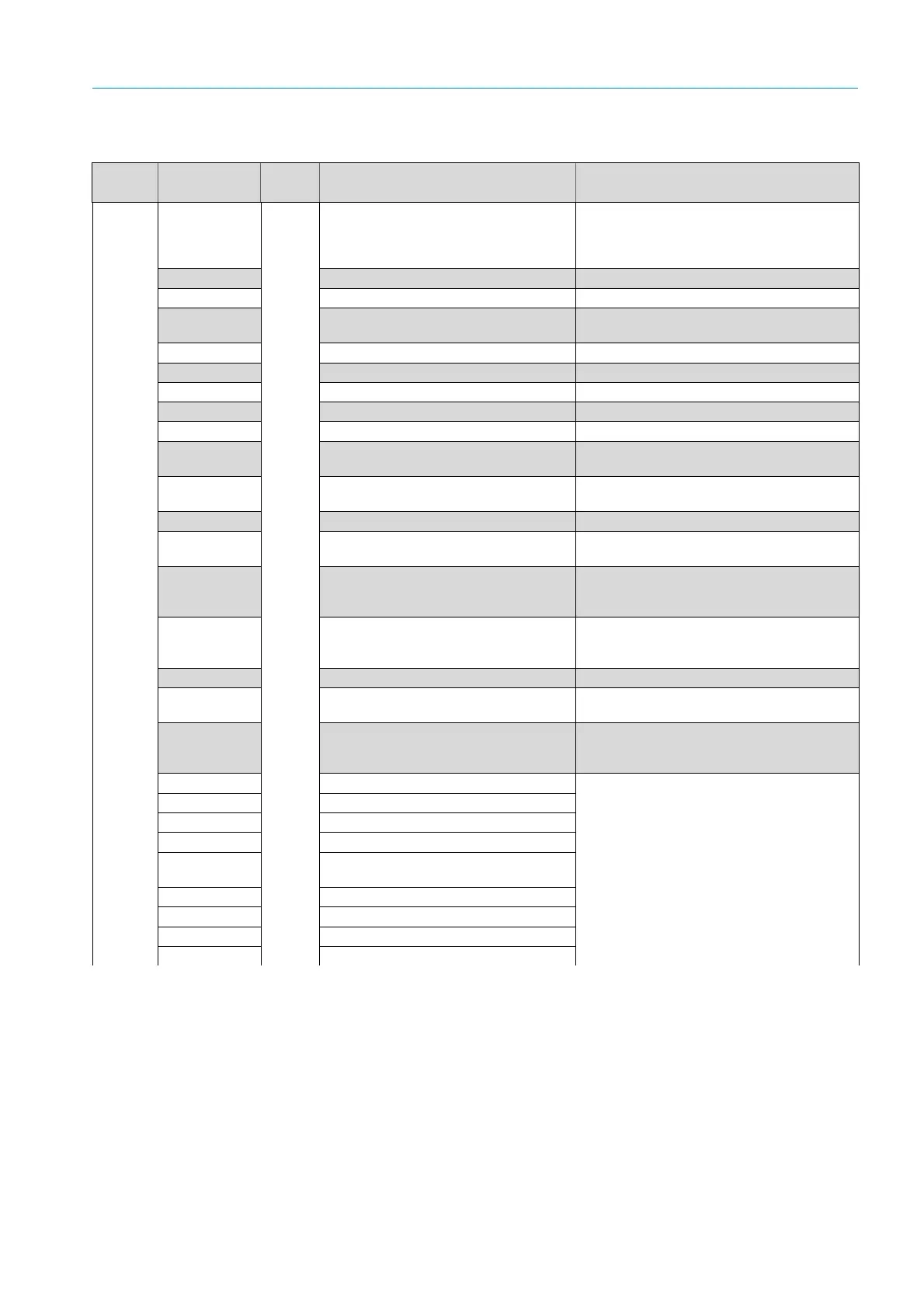57
8012707/ZVF9/V2-1/2019-04 | SICK OPERATING INSTRUCTIONS | GM32
Subject to change without notice
CLEARING MALFUNCTIONS 7
7.3.2 Error messages
Initia-
tor
[1]
Text
Classifi-
cation
Description Possible causes/remedy
[2]
System EEPROM
F
ailure EEPROM parameters corrupted or not compati-
ble after software upgrade.
Software upgrade: Reset parameters.
Load saved parameters.
Defect: Reload backup.
Replace hardware, if possible.
Spectro com. Communication fault with spectrometer. Contact SICK Service.
Zero com. Communication fault with zero point reflector. Contact SICK Service.
Temp control com. Communication fault with temperature control
unit.
Contact SICK Service.
Visor com. Communication fault with visor module. SICK Service kontaktieren.
Filter com. Communication fault with control filter element. Contact SICK Service.
Mirror com. Communication fault with mirror tracking. Contact SICK Service.
Lamp com. Communication fault with lamp electronics. Contact SICK Service.
LED com. Communication fault with LED electronics. Contact SICK Service.
Visor fault Error of visor signals. Signal distorted or zero. Check signals and parameters.
Visor values Visor signals outside the valid range. Hardware defect. Electronics not adjustable
(amplification too high).
Visor no signal All 4Q signals below threshold parameter. Check alignment, reflector, contamination.
Lamp fault Lamp does not go on. Lamp is defective. Replace lamp,
see “Checking and
replacing the desiccant cartridges”, page 50
.
Mirror adj. End Mirror tracking has reached maximum position. Check alignment,
see “Alignment check (auto-
matic optical alignment check; option)”, page
45
.
Zero adj. mc adj. Beam tracking during adjustment not possible. Check alignment,
see “Alignment check (auto-
matic optical alignment check; option)”, page
45
.
Spectro para. No correct parameters saved in spectrometer. Please contact SICK Customer Service.
Purge air signal Digital input signals purge air error. Check purge air supply,
see “Cleaning the purge air
unit”, page 53
.
Temp control out
of range
Temperature regulation measurement outside
the valid range.
Excess temperature switch-off active for temperatures
> 70 °C. Switches back on automatically when
< 65 °C.
Extinction calc Error in extinction calculation. Contact SICK Service.
Reference calc Error in reference calculation.
IIR Filter Error during IIR filtering.
Interpolation Error in interpolation calculation.
Eval modul com. Error in communication with software evaluation
module.
File conditions Error during condition file access.
File espec Error during extinction file access.
File cact Error during lambda coefficient file access.
File measval Error during measured value file access.
Table 18 Error messages
