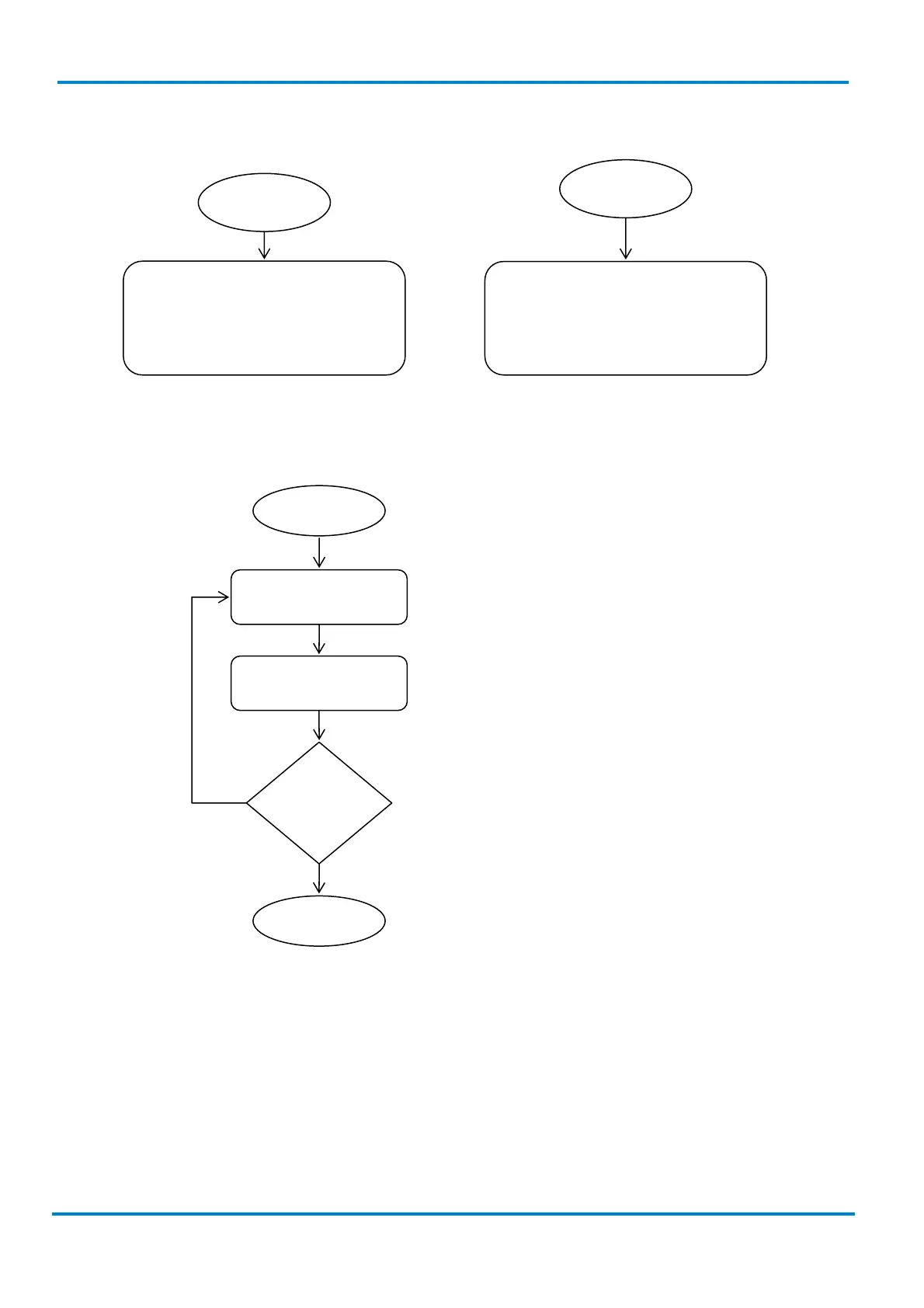Programming Procedures
User Instructions
IDM corded
10
© SICK AG · Germany · All rights reserved · Subject to change without notice 8015906/2013-07-02
2.2.2 System List & Master Default
2.2.
3 Single Scan Selection
Scan
„M_DEFAULT”
The scanner will list the product
information and revision number to
host via selected host interface,
then issue the completion beeping.
The scanner will list the product
information and revision number to
host via selected host interface,
then issue the completion beeping.
Scan
SYSLIST“
Scan one of family
codes
Scan
„PROGRAM“
Scan one of option
codes
Repeat
selection
Scan
„END“
Yes
No
Enter Programming mode.
Select the desired programming
family.
Select one option code for the desired
parameter.
Do you want to select another
programming family?
Exit programming mode.
