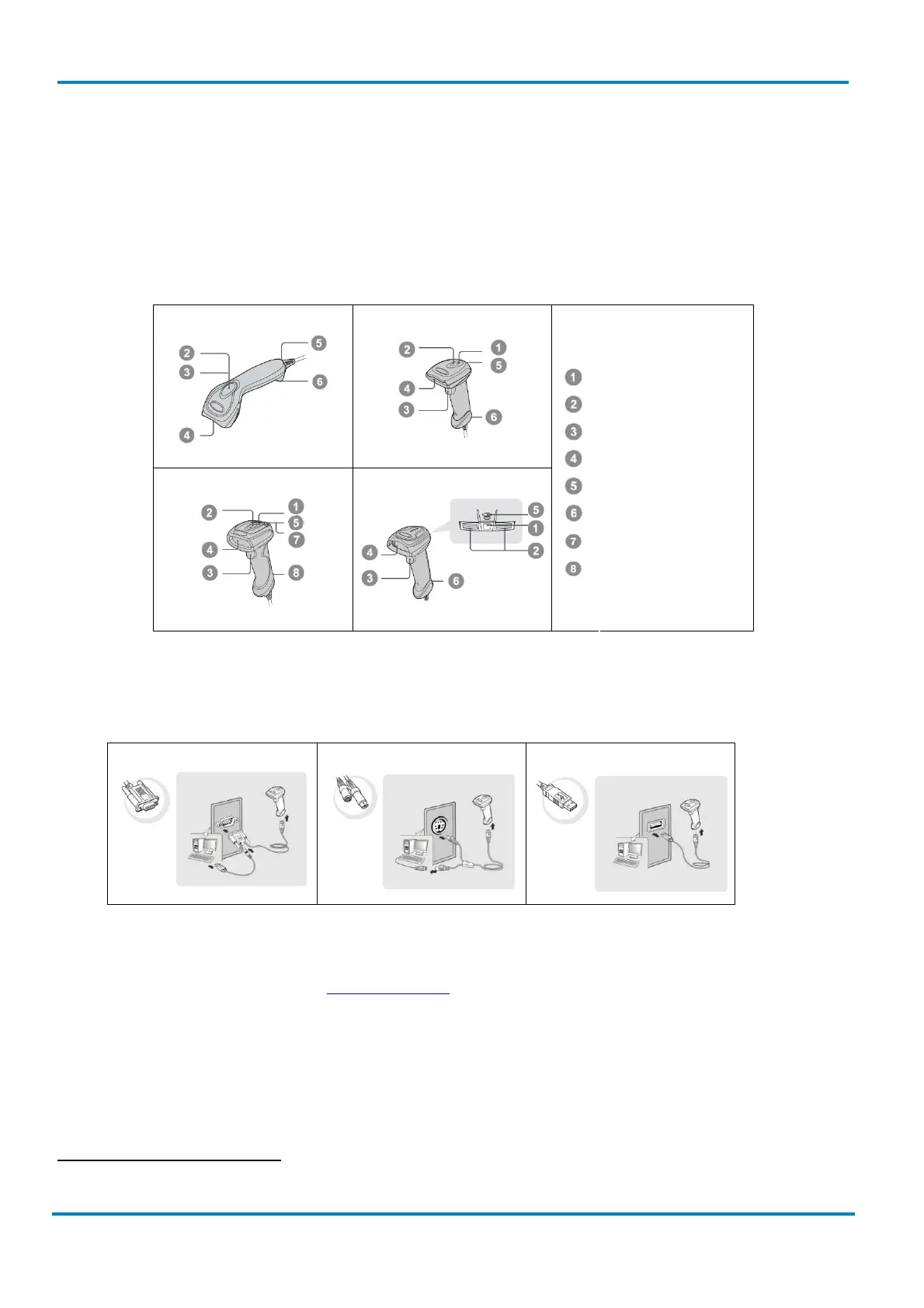User Instructions
Getting familiar with your IDM Hand-held scanner
IDM corded
8015906/2013-07-02 © SICK AG · Germany · All rights reserved · Subject to change without notice
5
1 Getting Started
1.1 Getting familiar with your IDM Hand-held scanner
The IDM family includes 1D scanners with linear imagers and 2D scanners with area imagers. There are
different models available. IDMx20 and IDMx40 can be used for general purpose applications whereas
IDMx60 is designed for industrial environments.
Power Indicator
Status Indicator
Trigger
IDM120 Series
IDM140 Series
Scan Window
Beeper
Cable Release Hole
Tether Plate
Lanyard Catch
IDM160/260 Series
IDM240 Series
1.2 Connectivity
IDM scanners support USB
1
, PS/2(DOS/V) Keyboard Wedge and RS-232 Serial interfaces.
RS-232 Serial
USB HID & USB COM
PS/2 Keyboard Wedge
USB HID (Human Interface Device): The scanner works as a generic USB Keyboard.
USB COM: The scanner works as a RS-232 serial device. Please note that you have to install the USB
COM Port driver (available on www.mysick.com
) before using.
1
USB is not suitable for use in industrial environments. Therefore, at cable installation it is important to ensure that there are no close
sources of interference.
