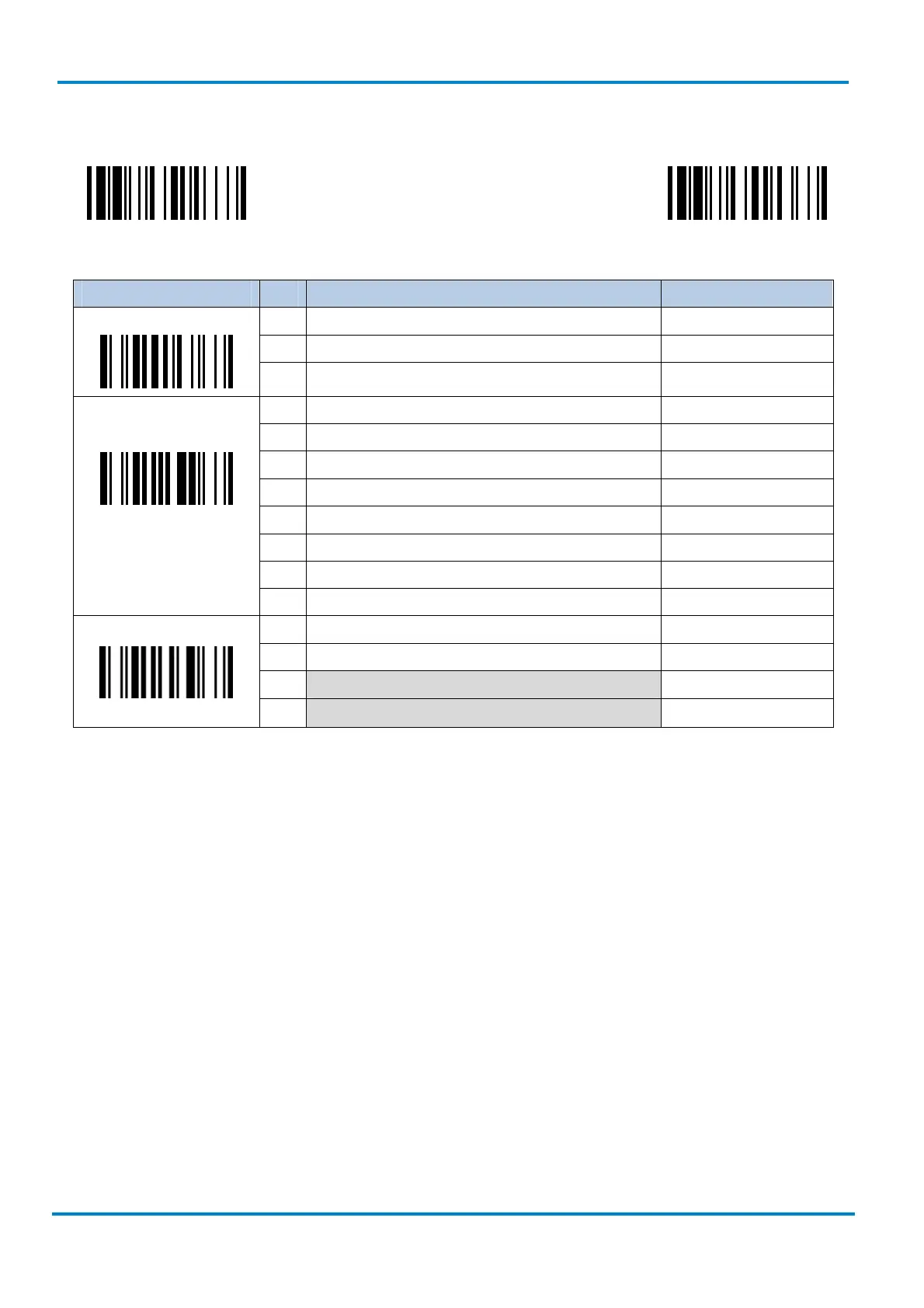User Instructions
Operation Control (IDM2xx series)
IDM corded
8015906/2013-07-02 © SICK AG · Germany · All rights reserved · Subject to change without notice
59
2.9.2 Aiming Control, Delay Aiming, Decode Aiming Control
PROGRAM F_DEFAULT
Family Code Selection P.C. Parameter Selection Option Code
Aiming Control
SS Regular Aiming 0
SS Intelligent Aiming 1
SS Delay Aiming Control 2
SS 200 ms 0
SS 400 ms 1
SS 800 ms 2
SS 1 sec 3
SS 1.5 secs. 4
SS 2 secs. 5
SS 3 secs. 6
Delay Aiming Time-out
Control
SS 4 secs. 7
SS Disable in Hand-Held mode 0
SS Enable in Hand-Held mode 1
SS Disable in Hands-Free mode 2
Decode Aiming Control
SS
Enable in Hands-Free mode 3
Aiming Control
The Aiming Control is only available for trigger mode. In Intelligent Aiming, the aiming light is turned on when
the scanner is lifted. A trigger pull activates decoding process. After 2 seconds of inactivity, the aiming light
will be shut off. Delay Aiming Control allows a delay time for the operator to aim the scanner before the image
is taken. During the delay time, the aiming light will be on, but the LED illumination won’t be turned on until
the delay time is up.
Delay Aiming Time-out Control
The Delay Aiming Time-out Control is only available for trigger mode. You can use Delay Aiming Time-out
Control to set the delay time.
Decode Aiming Control
For IDM260, this function is not supported in Hands-Free mode.
