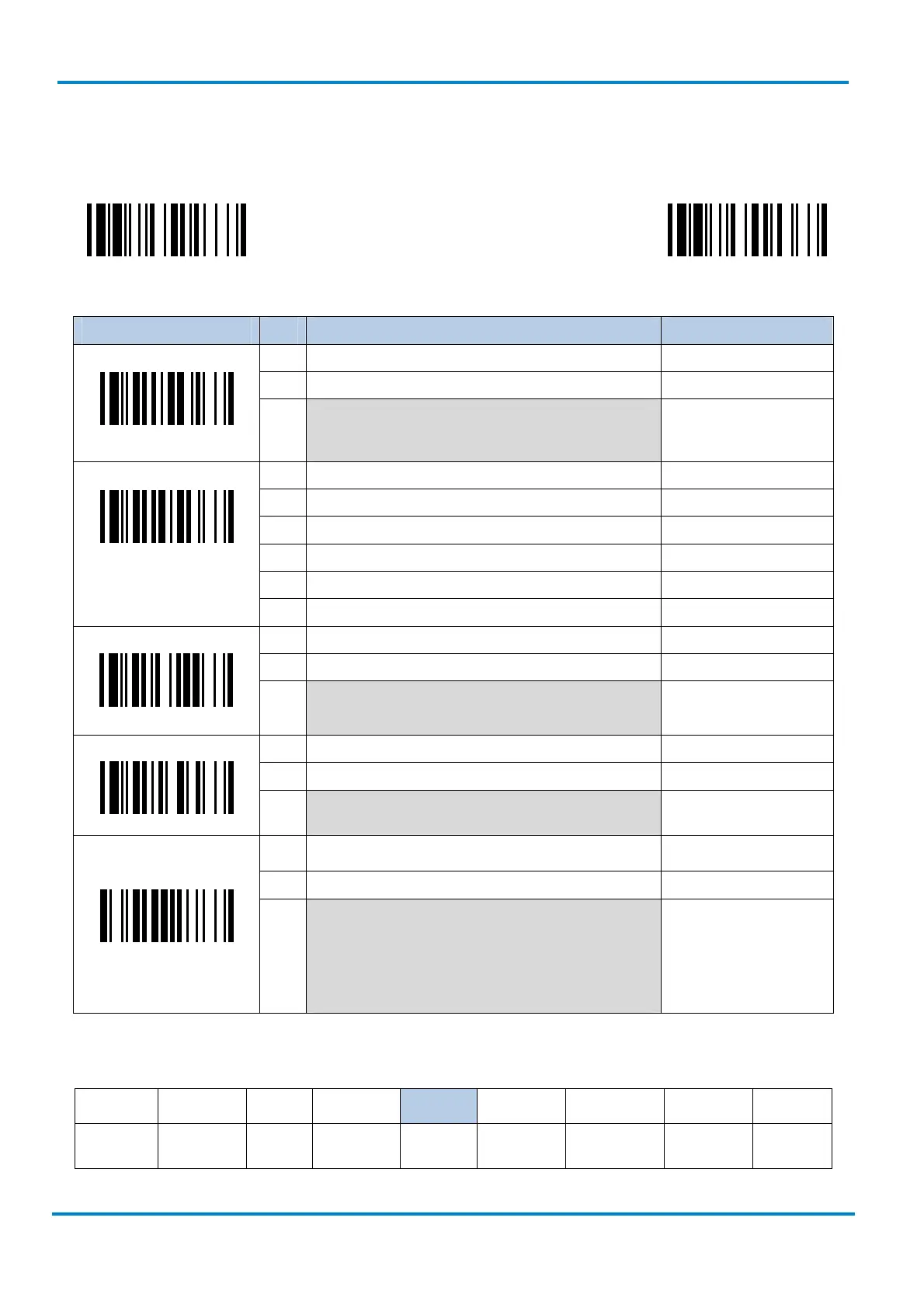Serial Interface Control
User Instructions
IDM corded
48
© SICK AG · Germany · All rights reserved · Subject to change without notice 8015906/2013-07-02
2.6 Serial Interface Control
2.6.1 Record Suffix, Preamble, Postamble Settings
PROGRAM F_DEFAULT
Family Code Selection P.C. Parameter Selection Option Code
SS Disable STX/ETX transmission 0
SS Enable STX/ETX transmission 1
STX/ ETX Control
STX/ETX are two characters used to indicate the starting and
ending of the total data frame transmitted via serial
interface.
Record Suffix
SS None 0
SS CR (0DH) 1
SS LF (0AH) 2
SS CRLF (0D0AH) 3
SS TAB (09H) 4
SS SPACE (20H) 5
SS None FIN
MS 1-15 characters [00-7F], [FIN]
Preamble
Maximum 15-character input; scan “FIN” to terminate this
selection.
SS None FIN
MS 1-15 characters [00-7F], [FIN]
Postamble
Maximum 15-character input; scan “FIN” to terminate this
selection.
SS Disable 0
SS Enable 1
FNC1 Symbol Char.
Transmit
When this function is enabled and the FNC1 is contained in
scanned data, the scanner transmits the FNC1 to the host. A
chart of the FNC1 is provided in the Appendix – Keyboard
Function Code Table. When the scanner interface is set to
keyboard, the scanned code is converted to corresponding
key function before it is transmitted.
Serial Interface Message String (RS-232, USB COM)
STX Preamble
Data
Length
Prefix
Symbol ID
Scanned
Data
Suffix
Symbol ID
Postamble ETX
Record
Suffix
1
character
1-15
characters
2-4
digits
1 or 3
characters
Variable
length
1 or 3
characters
1-15
characters
1
character
1
character
