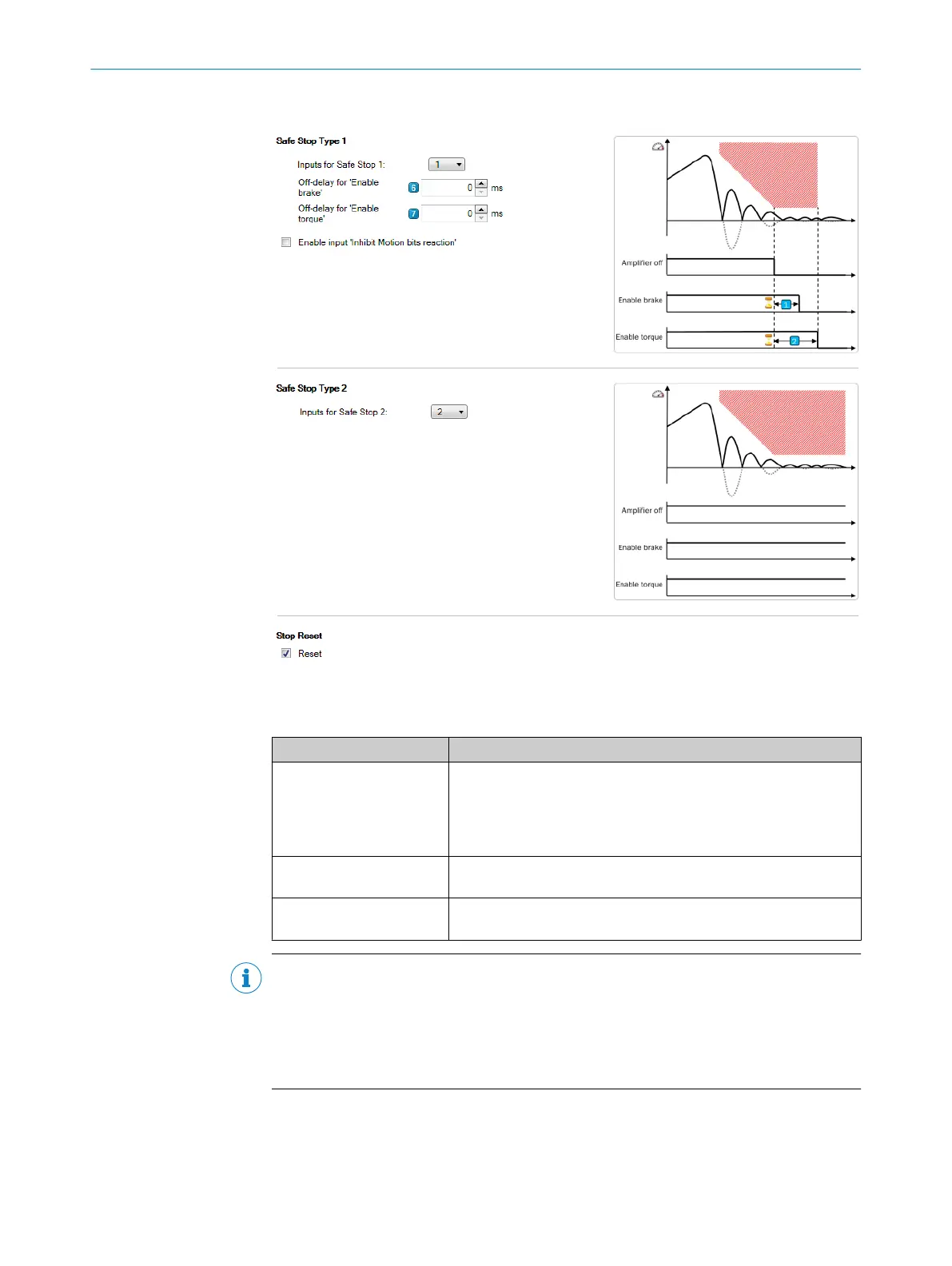7.3.7.3 Safe Stop Types function block
Figure 18: Safe Stop Types function block
T
able 37: Types of Safe Stop
Type Function
Safe Stop Type 1 It is possible to define the number of inputs that can initiate a safe
s
top 1 (SS1). A delay time can also be set using Off-delay for Enable
torque.
The Enable torque output is deactivated with this delay time after a
standstill has been detected.
Safe Stop Type 2 It is possible to define the number of inputs that can initiate a safe
s
top 2 (SS2).
Stop Reset This setting allows for an additional Reset input at the Safe Stop
function block.
NOTE
T
he stop ramp configuration must be checked thoroughly to ensure that it is correct.
The machine manufacturer is responsible for checking whether the application is in line
with the risk analysis and risk reduction strategy, and whether it conforms to all applica‐
ble standards and directives.
Otherwise, the operator of the machine will be put at risk.
7 CONFIGURATION
48
O P E R A T I N G I N S T R U C T I O N S | Safe Linear Positioning 8020941/12O9/2019-08-05 | SICK
Subject to change without notice