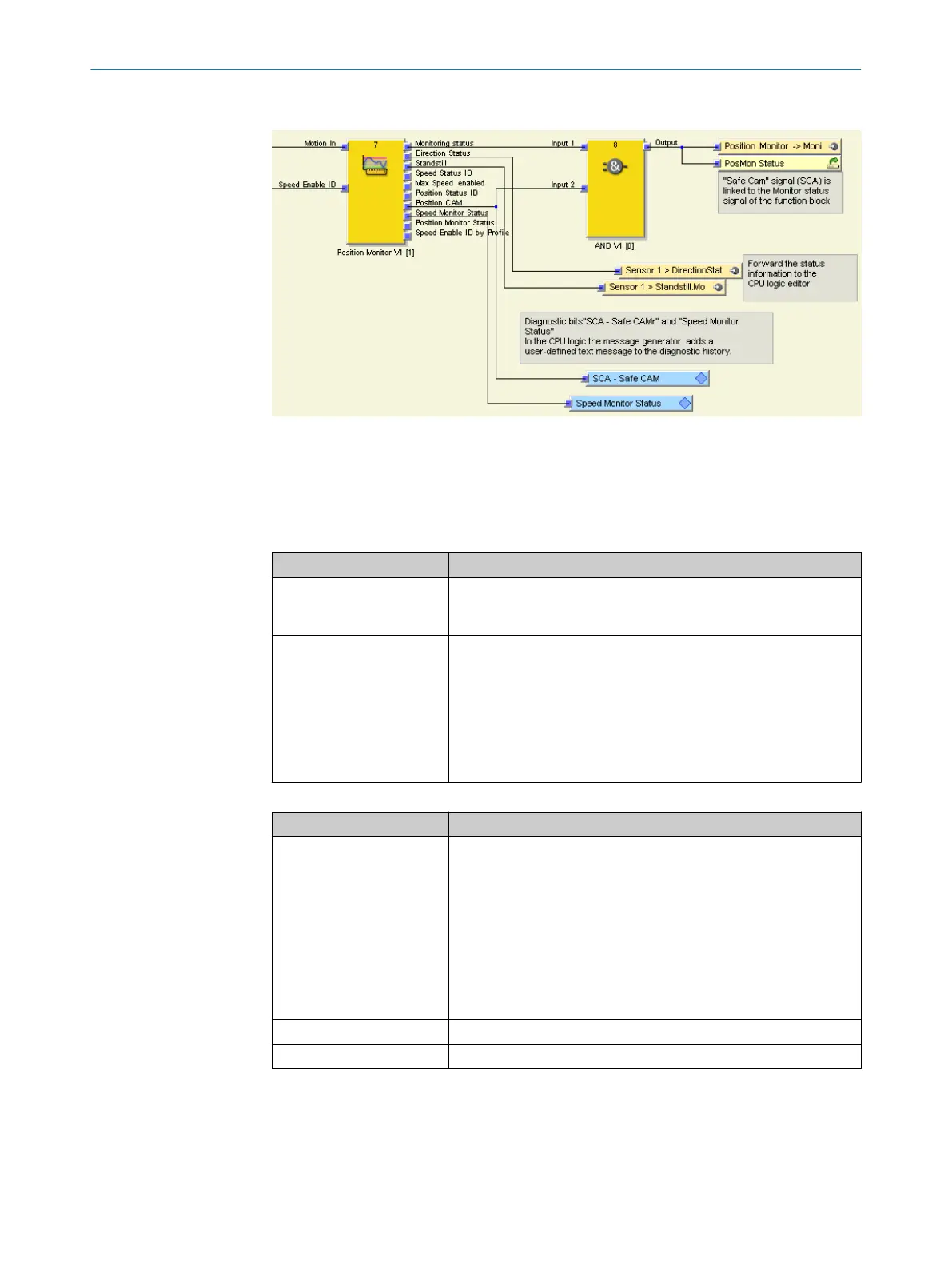7.6.2.3 Position Monitoring function block
Figure 46: Function block view - Position Monitoring
T
he Position Monitor function block is the central module for monitoring all positions and
speeds within the application. It receives the Motion information from the leading sensor
1 via the Auxiliary Position Monitor SAPP-FB function block.
Table 63: Function of the input
Input name Function
Motion In (Motion data
t
ype)
The Motion data type adds additional diagnostics information to all
information provided by sensor 1. In this case, the diagnostics
information only relates to sensor 1.
Speed Enable ID The maximum permitted speed range can be selected in the form
of an e
xternal integer using the Speed Enable ID input. If the current
speed at the Motion input is greater than the selected speed
range, the Monitor Status output is set to logic Low.
The value can be 2 (lowest speed) or 10 (highest speed) (see
"Position_Monitor page", page 66). It is guaranteed that the lowest
speed ID (either from Speed/Position Profile or Speed Enable ID)
always has priority.
Table 64: Function of the outputs
Output name Function
Monitor Status The Monit
or Status output is set to High during fault-free operation.
It switches to Low if an active monitoring function detects a fault.
Within this application, this includes the combined status of the
following monitoring cases:
•
Position monitoring (safely limited position)
•
Speed monitoring (safely limited speed and maximum speed)
The Monitor Status is linked to the SCA - Safe CAM output. It is for‐
warded to the CPU logic and the PosMon Status jump address (for
use of the MOC1 logic).
Direction Status The status bit of sensor 1 is forwarded to the CPU logic.
Standstill Status The status bit of sensor 1 is forwarded to the CPU logic.
7 CONFIGURATION
68
O P E R A T I N G I N S T R U C T I O N S | Safe Linear Positioning 8020941/12O9/2019-08-05 | SICK
Subject to change without notice
