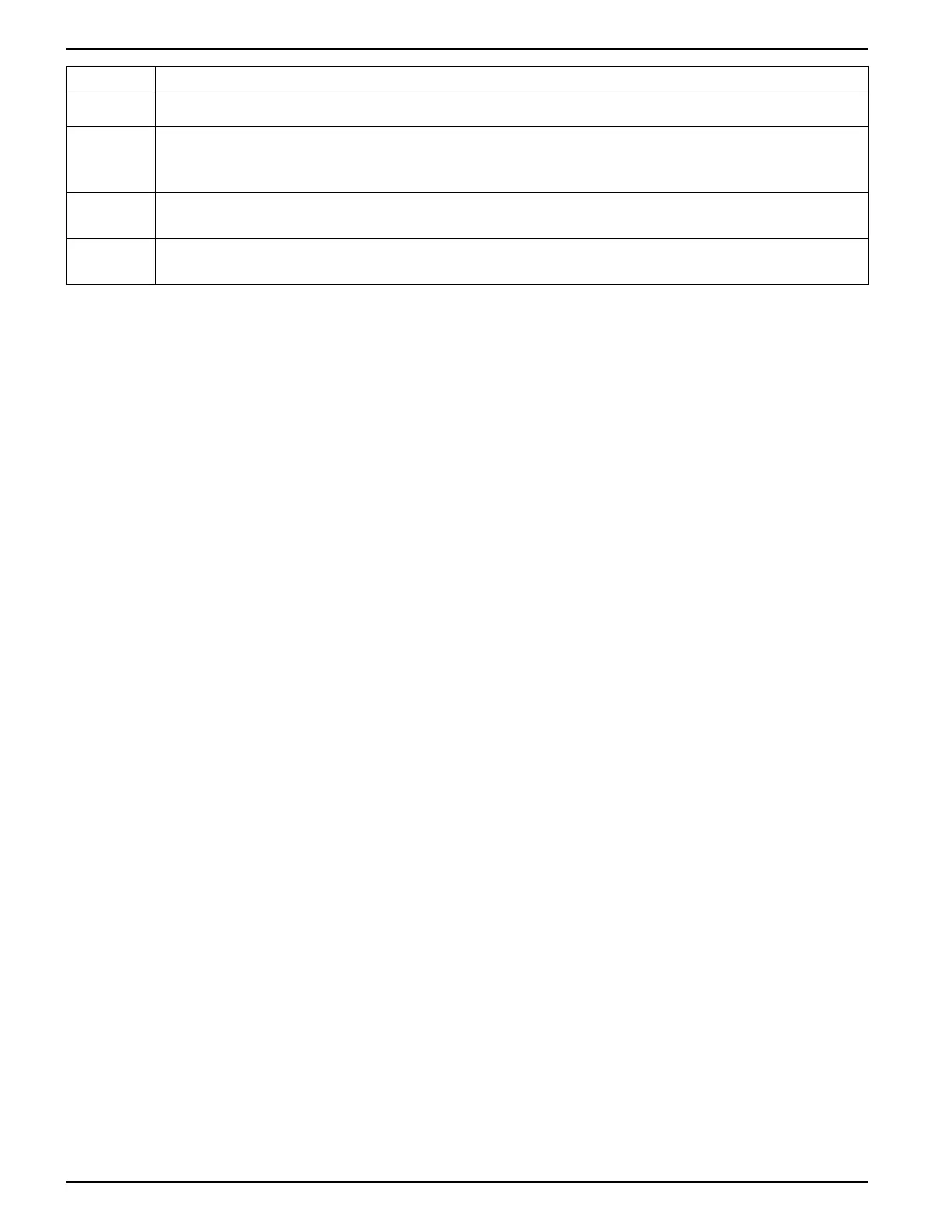9410 series Meter webpages
Line # Description
Enable Web Server is the row heading. This heading is translated if possible.
47
<td><select name="Enable Web Server"></select> </td>
Enable Web Server is the named register that is displayed. Named registers are listed in the meter’s registers map.
The type must match the named register type, in this case, an enumerated value that is displayed as a drop-down list.
61
SetupPane.init('formSampleSettings');
This must match the webpage content name from line 4.
62
formChangeDetection.initFormChangeDetection('#formSampleSettings', '#dialogFormChanges');
This must match the webpage content name from line 4. This HTML code updates all of the webpage’s values.
118 7EN05-0336-03
