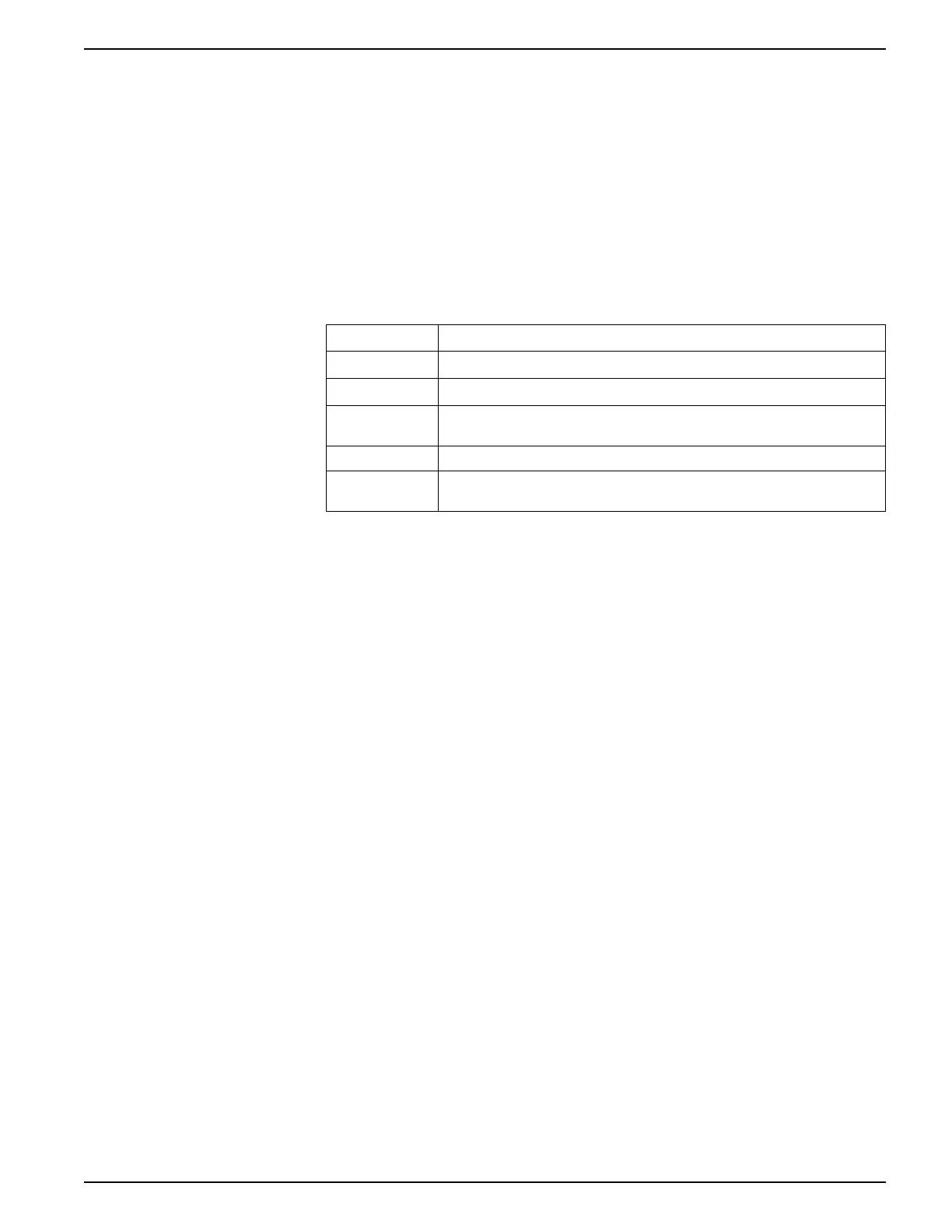Inputs / outputs 9410 series
4. Select the input metering channel you want to configure and click Edit. The Input
Metering Channel Setup screen is displayed.
5. Select Enabled to enable the input metering feature.
6. Click Select to define which digital input is the pulse source for the input metering
channel.
NOTE: It is recommended to set Assigned Input to No connection to disable
the input metering channel by removing any port associations.
7. Configure the remaining parameters as required.
8. Click OK to save your configuration.
9. Configure your meter to log the input metering data if required.
Parameter Description
Pulse Weight Enter the value per pulse.
Units Select the measurement units associated with the pulse.
Demand Period Enter the frequency in minutes that input metering data is calculated in your
energy management system.
Rate Select the rate associated with the defined Units.
Source ID Enter a data identifier. This value is added to the input metering channel’s data
to uniquely identify the data within your energy management system.
Configuring custom input metering using ION Setup
You can configure input metering with custom units and rates using ION Setup.
When configuring your meter, the configuration interface may show all of the possible
ports, regardless of what is physically available on your meter.
NOTE: Your device’s digital input must be connected to the input metering pulse
source. Review the digital inputs assigned to applications to help you understand
your existing configuration.
1. Start ION Setup.
2. Open the Setup Assistant for your meter.
3. Navigate to Energy Applications > Digital Input Based.
4. Select the input metering channel you want to configure and click Edit. The Input
Metering Channel Setup screen is displayed.
5. Select Enabled to enable the input metering feature.
6. Click Select to define which digital input is the pulse source for the input metering
channel.
NOTE: It is recommended to set Assigned Input to No connection to disable
the input metering channel by removing any port associations.
7. Clear the Standard quantity checkbox. The screen changes to display custom
input metering parameters.
8. Configure the remaining parameters as required.
9. Click OK to save your configuration.
7EN05-0336-03 145
