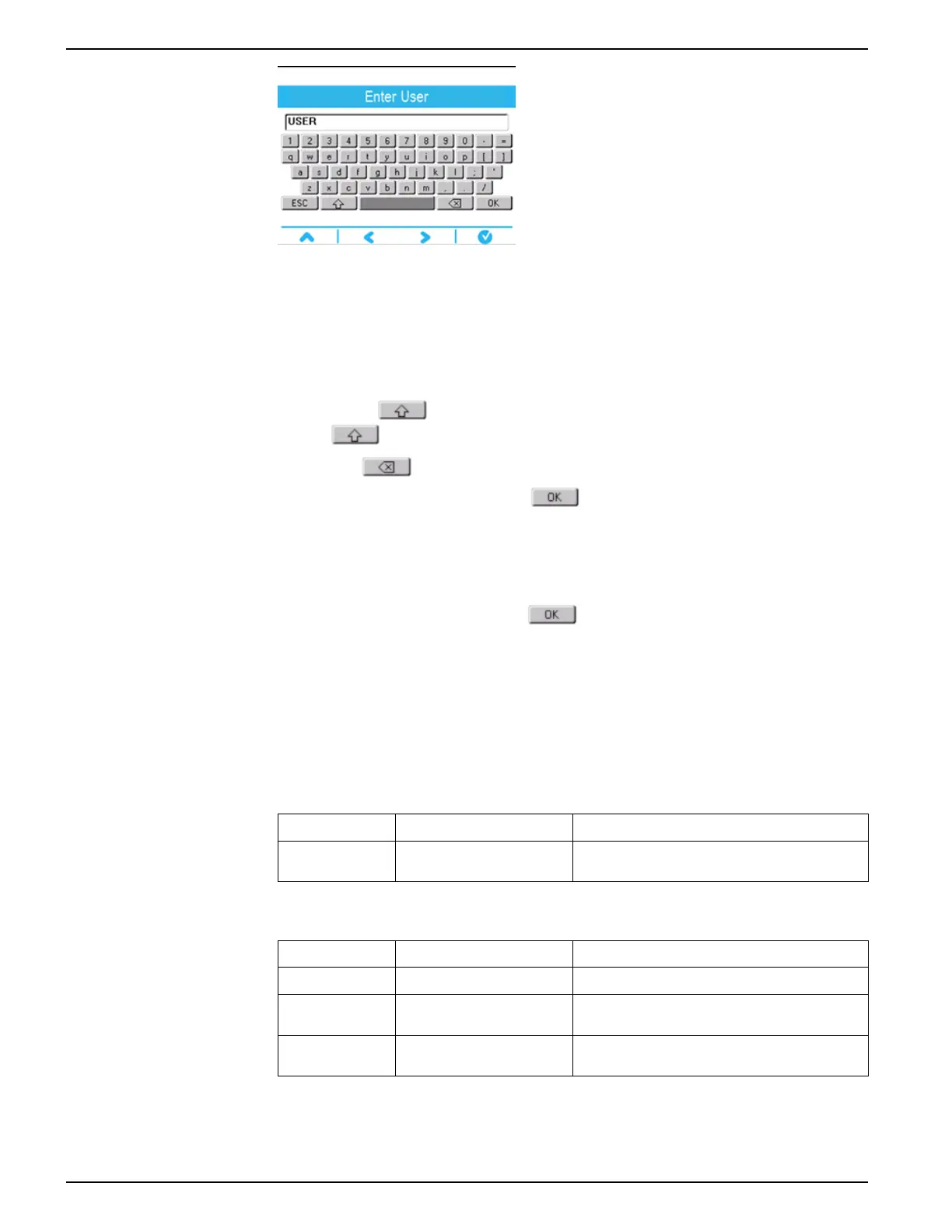9410 series Meter display
1. Use the left, right and up buttons to move the highlighted key.
Pressing up from the top row returns the highlighted key to the bottom row and
pressing left or right at the end of one side causes the highlighted key to wrap
around to the opposite side.
2. Press select to input the highlighted key.
– Select
to switch to the uppercase keyboard characters and select
again to switch back.
– Use
to delete the last character entered.
3. Enter your username and select
.
The Enter Password field appears.
NOTE: When entering your username, the meter ignores any leading zeros.
For example, USER1, USER01 and USER001 are all recognized by the meter
as USER1.
4. Enter your password and select
.
If the username or password is not correct, a security message is displayed. All
invalid access attempts are recorded in the event log.
Display setup
You can configure your meter’s basic display parameters using the display.
Screen setup
Parameter Values Description
Backlight Timeout 0 to 720 Specifies how many seconds the display’s
backlight remains lit after the last button press
Label & symbol setup
Parameter Values Description
Phase Lbls ABC, 123 Sets the voltage and current phase labels
Measurement
Symbols
IEEE, IEC Specifies whether IEEE or IEC measurement
symbols are applied to displayed values
PF Convention IEEE, IEC Specifies whether IEEE or IEC power factor
conventions are applied to displayed values
38 7EN05-0336-03
